Quality of Life changes [UserScript]
Forum Index > PokéFarm > Guides >
QUOTE originally posted by Nekyasai
I'm not the person who maintains this script, but what browser are you on and are you using the most up to date script?
Shelter search is still present for me (chrome, latest version of script)
QUOTE originally posted by Nekyasai
QUOTE originally posted by sojussimblr
"Sort on Types" in the Pokemon That Can Evolve hub is currently bugging out. It lists each Pokemon that can evolve twice - once under their corresponding type tab (without numbers of each type in the headers), and once under the Unknown Types tab at the bottom.

Screenshot. I've highlighted the same Squirtle in both examples.

They/them, for simplicity. Beathan sprite; egg sprites from Bulbapedia; avatar; Acacia sprite by me; Bee from Pokefarm Advent
@goldie031: Pretty much the same way as you do the first install of the script :)
@sujussimblr: Thanks for bringing this to my attention!
@inuyasha: If reinstalling doesn't work, I put some debugging suggestions in my first post. Easiest way to get back to my first post is to go to the very first post in this thread and follow the link to my first post.
The uninstall/reinstall managed to work out : - ) thanks so much guys
QUOTE originally posted by ECEInTheHole
@goldie031: Pretty much the same way as you do the first install of the script :)
@sujussimblr: Thanks for bringing this to my attention!
@inuyasha: If reinstalling doesn't work, I put some debugging suggestions in my first post. Easiest way to get back to my first post is to go to the very first post in this thread and follow the link to my first post.
@goldie031 - That's correct!
thanks! I was having issues with the evolution list because it wasn't sorting by types - all of my pokemon were going under unknown type - so once that's all sorted out I'll switch over to yours :)
@sojussimblr and @Nekyasai I was able to use the "Sort on Types" button and see the correct sorting. To help me track down the problem, could either of you go through the troubleshooting steps in my first post? Easiest way to get back there is to go through the link to my post from the very first post in this thread. Thank you :)
QUOTE originally posted by ECEInTheHole
@sojussimblr and @Nekyasai I was able to use the "Sort on Types" button and see the correct sorting. To help me track down the problem, could either of you go through the troubleshooting steps in my first post? Easiest way to get back there is to go through the link to my post from the very first post in this thread. Thank you :)
QUOTE originally posted by ECEInTheHole
@sojussimblr and @Nekyasai I was able to use the "Sort on Types" button and see the correct sorting. To help me track down the problem, could either of you go through the troubleshooting steps in my first post? Easiest way to get back there is to go through the link to my post from the very first post in this thread. Thank you :)
- Go "Farm News" tab
- Click "view all" in "Pokemon that can Evolve" section
- Click "Sort on Types"
- Scroll down
- Here you will see the extra list of Pokemon
- Additional step: Click any of the type drop downs and you will see the Pokemon that are supposed to be here

QUOTE originally posted by goldie031
QUOTE originally posted by ECEInTheHole
)
Want some free art? Vist The Shokit's Sketchy Trailer!
PFP by me! Get a similar one from my art shop ^-^
Cannot post: Please log in to post





















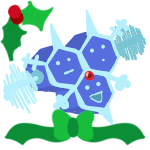

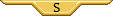




 badge.
badge.  :5
:5 :5k
:5k ; 1
; 1
 =550
=550

 , summon items, Shinies/Albinos, etc.
, summon items, Shinies/Albinos, etc.


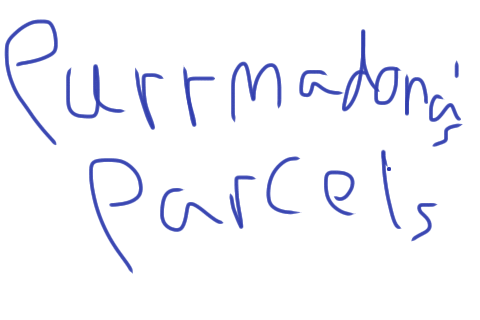 (please visit my shop :3)
(shop banner made by me)
(please visit my shop :3)
(shop banner made by me)