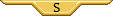Quality of Life changes [UserScript]
Forum Index > PokéFarm > Guides >
Ok so I think I messed up somewhere?
My little QoL button said "update available" or something in that nature, so naturally I clicked the button. But now the button is gone and I have no scripts anywhere. The little tampermonkey icon is still there, saying "pokefarm QoL" with the green 'switch' thing on, and Tamper is enabled.
I've tried multiple times to download, reinstall, everything practically (even cleared my cache) but I've still got nothing?
I click the "Poke-Farm-QoL.user.js", then "raw" and then "reinstall" but the page closes out to the page that shows the "raw" option? I haven't ever had this problem before so I'm stumped
Credits for my Profile Picture goes to Microbyte! My profile picture is of my 6 goats, Thistle, Tesla, Jojo, Mahloui, Llei and Valentine.


I'm getting the same issue as MistakenAgain; all of the same steps appear to be followed, re-installed, cleared cache, Tampermonkey is still running and so is the QoL, it's just not functioning again for some reason.
Windows 7, Chrome 80.0.3987.163 (Official Build) (64-bit)
Here's my console:

Same problem with me, same error in the console.
Any way to revert to the pre-update version?
Buy stuff at my Shop
 Score: 0
Score: 0
 Score: 0
Score: 0@Narflunk & @MistakenAgain
A previous version that's working for me is 1.3.53, and the link to it is here. You would click on "Raw", and then Tampermonkey will have you install it. Tampermonkey is treating this as a new script, so you might want to deactivate or delete the current version first to prevent any conflicts for now if it gets updated/
If you're wary of clicking directly to the .js file above, here are the steps I followed to find this:
To get to this file instead of the link above, you could go to the original download link to the .js file you would install from, and instead of clicking "Raw", you click on "History" to view previous versions. After that, I chose the 3rd link down ("Remove Extra Comment"), the 3-dot menu ("..."), and then "View File", and then "Raw" to install like normal.
(This is the version that has the "Update Available!" link on it, so I guess ignore that bit for now)
Thank you so much!! You've saved me so much brain strain and time! Cant thank you enough for this!
QUOTE originally posted by seshennu
Want some free art? Vist The Shokit's Sketchy Trailer!
PFP by me! Get a similar one from my art shop ^-^
Yep thank you this works (had the downgrade button as well)!
I'll wait for an update before upgrading again.
Hi Everyone,
So apparently I merged some changes into the public version before I meant to... but hey new feature!
I also saw the errors that you all were seeing, and I believe I've fixed them. I installed the public version and confirmed that I don't see those errors anymore.
The new feature that I accidentally added before I meant to is the highlighting of ready to evolve pokemon. I'm still working through some of the kinks with someone I've been PMing separately, so it may not be 100% perfect.
After installing 1.3.54, please cleare your cache after installing, and please click the Update Pokedex button in the QoL Hub. This will take longer than it did previously, as the script will be loading information from each pokemon's dex page. But, once you do it once, the script will only load new pokemon from then on.
I have been quietly working on some things when I can, I just have a few time consuming things going on IRL, so it's slow going at the moment.
QUOTE originally posted by ECEInTheHole
@KaiserMeowser - For some reason Tampermonkey doesn't look like it's starting the script at all. It looks like there's a debug mode in Tampermonkey that might be able to provide more information. You can enable it by going to the Settings tab in the Tampermonkey Dashboard. The "General" section should have a setting called "Logging Level". Change this setting to Debug. Tampermonkey should auto-save the new setting. Once you do that, can you please send me another screenshot of your Console? You should see more information in the console. This is what I see with Debug enabled.

Console Screenshot

No debugging enabled console
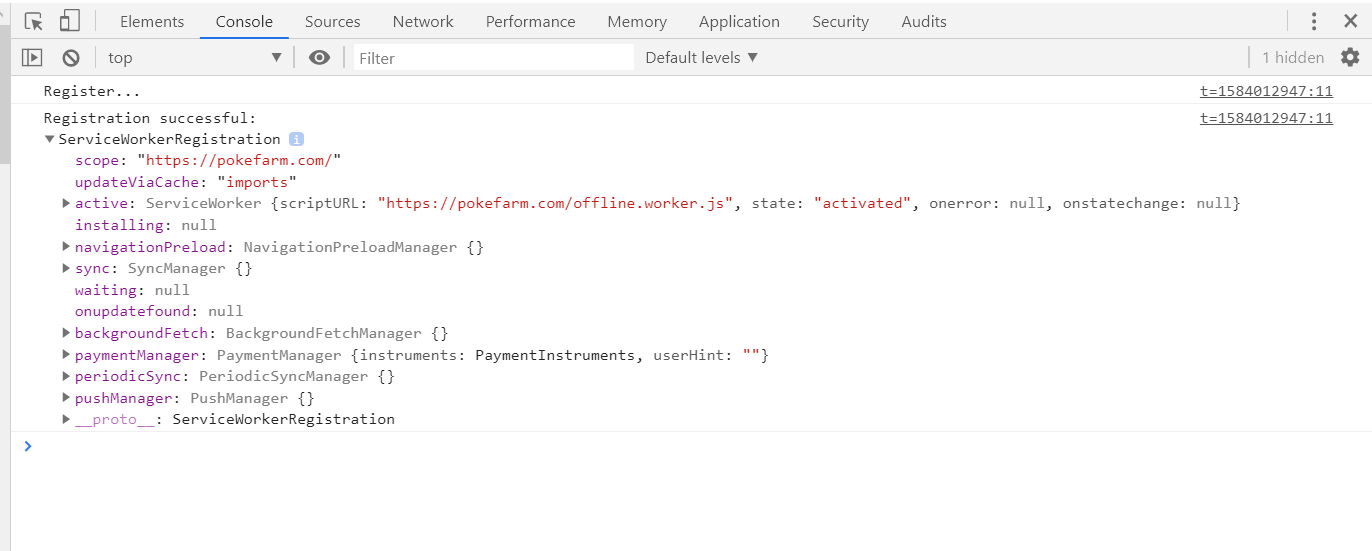
No debugging enabled sources
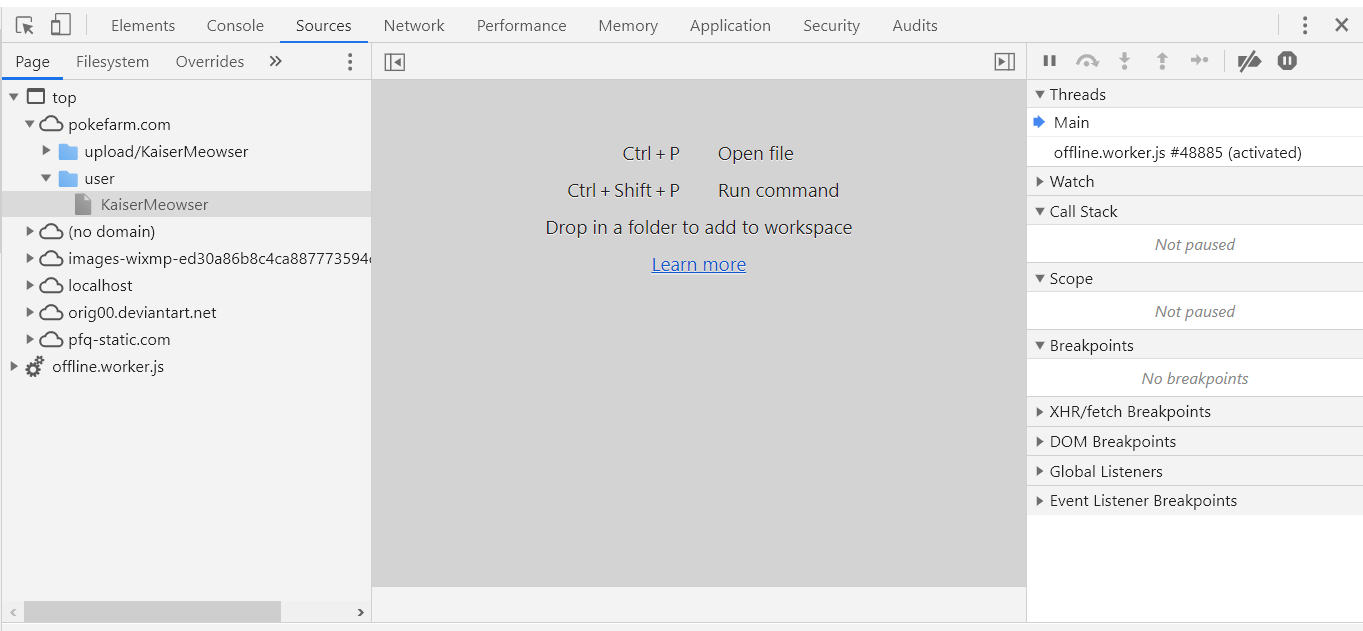
Debugging enabled sources
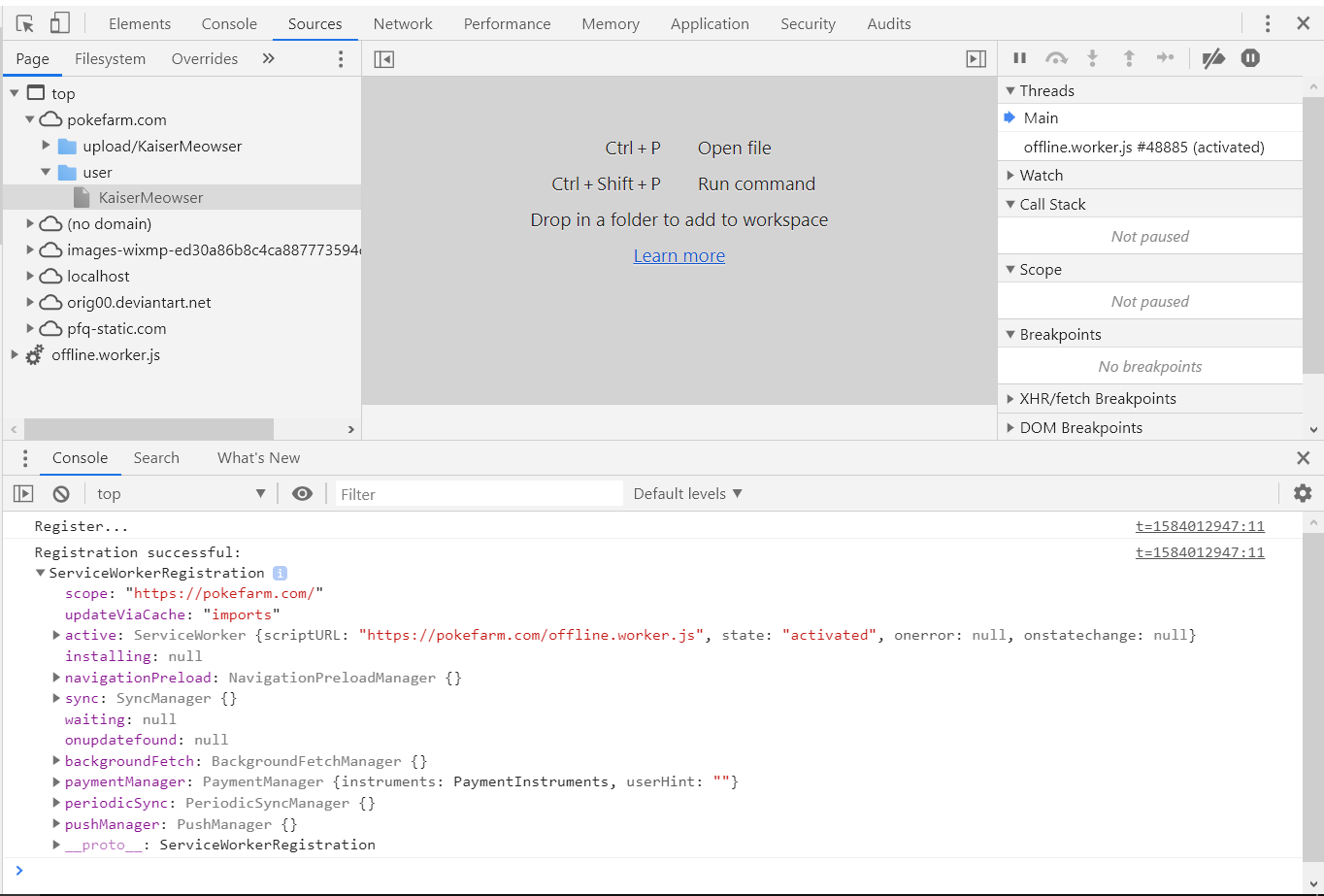
Quitting - Selling everything for art or currency
Here's a handy chart with all egg types and EHPs listed!
Cannot post: Please log in to post






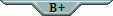










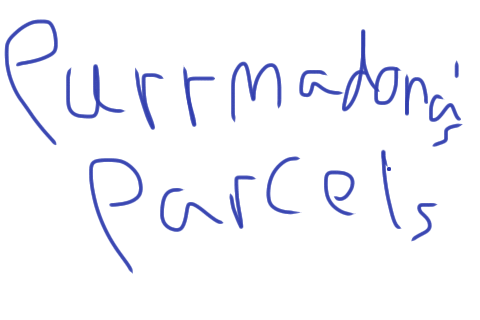 (please visit my shop :3)
(shop banner made by me)
(please visit my shop :3)
(shop banner made by me)