A Somewhat Extensive Guide to BBCodes
Forum Index > PokéFarm > Guides >
Something like this?
- make the li text a ★ symbol
- remove background from ul and li
- li should not grow to fill the whole space, so basically the tab is only as large as its content + padding
- distribute the tabs so there is space around each star
- increase font size
- ★
- ★
- ★
Content 1
Content 2
Content 3
Avatar by Kaelwolfur.
Sent from my PokéNav
Alright, first time posting here! ....Here I go....
SO....
I've seen others with signatures with tabs in them (sorta like the one above me)? How do you do that?
Any help would be greatly appreciated! :D
*EDIT I see how it's done, just confused with the words and stuff. What goes where?
PFP is by V-isca on Tumblr! Image is taken from Grand Blues!, the Granblue Fantasy Yonkoma!

Bouquet
Event Item
( : 0)
: 0)
A carefully collected bunch of flowers, perfect for showing someone you care!
Sells for  500
500
Likes:
Bitter food


 MAX
MAXGentle nature

Love Sweet
Consumable
( : 0)
: 0)
A heart-shaped sweet. When a Milcery holds this, it spins around happily.
Sells for  1,000
1,000
Likes:
Bitter food


 MAX
MAXGentle nature

Lovely Soup
Consumable
( : 0)
: 0)
A special bowl of soup, made with love! Feed to a Pokémon to boost Happiness by 50.
Sells for  1
1
Likes:
Bitter food


 MAX
MAXGentle nature
so. . . i gave up on trying to obtain that first template i was working on because i couldn't figure out how to get what i wanted without it not working, so i'm going with a simpler template, but i have a small problem:
i want to get rid of the line at the bottom of the link and change the link's color to black (for example: meu's), but i can't figure out how. any help would be much appreciated, and sorry again for bothering you!
QUOTE originally posted by astrophilic
so. . . i gave up on trying to obtain that first template i was working on because i couldn't figure out how to get what i wanted without it not working, so i'm going with a simpler template, but i have a small problem:
i want to get rid of the line at the bottom of the link and change the link's color to black (for example: meu's), but i can't figure out how. any help would be much appreciated, and sorry again for bothering you!


"There's not a cup of tea big enough or a book long enough to suit me." - C.S. Lewis
| Avatar credits | ©
signature by emberlynn; official 1D fragrance commercial gifs
thank you so much, i appreciate it!
QUOTE originally posted by Zelly
Alright, first time posting here! ....Here I go....
SO....
I've seen others with signatures with tabs in them (sorta like the one above me)? How do you do that?
Any help would be greatly appreciated! :D
*EDIT I see how it's done, just confused with the words and stuff. What goes where?
Code
[sc=tabbed_interface horizontal][ul]
[li]Tab Name[/li]
[li]Tab Name[/li]
[li]Tab Name[/li]
[/ul][
][sc]Content(1)[/sc][
][sc]Content(2)[/sc][
][sc]Content(3)[/sc]
[/sc]
View
- Tab Name
- Tab Name
- Tab Name
Content(1)
Content(2)
Content(3)
Is there a way to align tooltips under the tool tip itself?
I have several tooltips in a row.. and they all align to the left -_-
example :
1x 



 / 5x
/ 5x  / 1x
/ 1x  /1x
/1x  I severely loathe the way tool tips are automatically aligned to the left.
The only way it looks nice is when it's used in tables.. or when you want a credit to be in a corner..
Please help?
I severely loathe the way tool tips are automatically aligned to the left.
The only way it looks nice is when it's used in tables.. or when you want a credit to be in a corner..
Please help?

Shiny
= 20
Zophan
/ 120
Gold Poké
/ 120k
Credits
/ 3x  / 5x
/ 5x  / 1x
/ 1x  /1x
/1x  I severely loathe the way tool tips are automatically aligned to the left.
The only way it looks nice is when it's used in tables.. or when you want a credit to be in a corner..
Please help?
I severely loathe the way tool tips are automatically aligned to the left.
The only way it looks nice is when it's used in tables.. or when you want a credit to be in a corner..
Please help?
 / equiv
Icon Credit : CuddlyKanin
Signature Image Credit : Xenomorph
/ equiv
Icon Credit : CuddlyKanin
Signature Image Credit : Xenomorph@Vanadinite Thank you SO much! I'll start working on it right away! c:
QUOTE originally posted by XØXØ
Is there a way to align tooltips under the tool tip itself?
I have several tooltips in a row.. and they all align to the left -_-
example :
1x 



 / 5x
/ 5x  / 1x
/ 1x  /1x
/1x  I severely loathe the way tool tips are automatically aligned to the left.
The only way it looks nice is when it's used in tables.. or when you want a credit to be in a corner..
Please help?
I severely loathe the way tool tips are automatically aligned to the left.
The only way it looks nice is when it's used in tables.. or when you want a credit to be in a corner..
Please help?

Shiny
= 20
Zophan
/ 120
Gold Poké
/ 120k
Credits
/ 3x  / 5x
/ 5x  / 1x
/ 1x  /1x
/1x  I severely loathe the way tool tips are automatically aligned to the left.
The only way it looks nice is when it's used in tables.. or when you want a credit to be in a corner..
Please help?
I severely loathe the way tool tips are automatically aligned to the left.
The only way it looks nice is when it's used in tables.. or when you want a credit to be in a corner..
Please help?Hello!
lines for the tip to go
x
x
Cannot post: Please log in to post




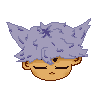





![[MELANISTIC]](https://pfq-static.com/img/pkmn/melanistic.png/t=1435353274)
![[F]](https://pfq-static.com/img/pkmn/gender_f.png/t=1401213007)





![[ALBINO]](https://pfq-static.com/img/pkmn/albino.png/t=1414662094)












 × 203 / 500
× 203 / 500

