Quality of Life changes [UserScript]
Forum Index > PokéFarm > Guides >
Oh now I understand. Yea, I don't think the "view/adopt hide" stuff is supposed to be there by design. The "custom img search" might be intended to show though :d
Quitting - Selling everything for art or currency
Here's a handy chart with all egg types and EHPs listed!
Answering Questions / Requests / Suggestions
Quotes from Alchemist's Fire
QUOTE originally posted by Alchemist's Fire
I'm having an issue with the custom search filters in the Lab
I can enter a whole bunch of Pokemon names, but as soon as I navigate away from the lab, the list disappears.
It works ok if I only list one Pokemon, but I have about 20-25 right now and they keep disappearing.
I don't have this issue in the Shelter, just the lab.
QUOTE originally posted by Alchemist's Fire
QUOTE originally posted by selocon
Have you tried to enter them a couple at a time and see where they start disappearing? I'm curious if there's a max that's not published.
Quote from Sparkys
QUOTE originally posted by Sparkys
Hello, I have a suggestion. I made it years ago and it just got moved the rejected forum. But is it possible to add the QOL userscript that when you are in the market instead of dropdowns for every items it would be pop-up windows like in the pokedex, it would save loads of scrolling.
My original suggestion is here : https://pokefarm.com/forum/thread/82730/Pop-up-window-for-the-market
Thank you for considering.
Quotes from QuirkyRabbit and Tredecim
QUOTE originally posted by QuirkyRabbit
Just a suggestion, forgive me if this is not possible to add.
The field search currently has search by nature, egg group etc. Would it be possible to add a search by ehp to the fields?
Currently if I want to search by ehp I have to find all the Pokemon that fall into that group and manually add them to the species search, which is very time consuming.
This would be most useful for people who manage a lot of shinies/albinos for DP.
QUOTE originally posted by Tredecim
QUOTE originally posted by MEW10THOUSAND
Search by what?
Quote from QuirkyRabbit
QUOTE originally posted by QuirkyRabbit
 Not sure if this has been reported already, but the shelter search by image code shows extra text at the bottom.
Not sure if this has been reported already, but the shelter search by image code shows extra text at the bottom.What have I been working on?
I just sent a message to Niet to pull the latest update when he has a chance, so these should be forthcoming!- Shelter name searching can't handle é - Based on the linked post, I expanded the testing of egg/pokemon name searching to all pokemon in the dex; found a few issues along the way (including the Flabébé issue) that have been fixed.
- Placement of Click/Next/Get more buttons on Multiuser page - Modified this to always place the aforementioned buttons in line with the "Previous" button. Tested with screen sizes that should be representative of desktops, mobile portrait, and mobile landscape.
- Mistakingly thinking "shelter" always means this is the Shelter page - Fixed this rather hilarious bug by making the text matching more rigid
- Link to GitHub issue; no PFQ forum post - This issue boils down to the settings checkboxes on the QoL Hub are not all isolated to the pages they say they are for, and they are not all well named. In the interest of improving the settings, I've renamed some of the settings and have added sub-settings. More explanation below
New QoL Hub Settings
As mentioned above, the QoL Hub settings have been reworked and some sub-settings have been added. By "sub-setting", I mean the ability to enable/disable a particular feature on a page; for example, the ability to enable the mass release dialog in the private fields page without turning on the searching tools. The controls now look like this: Enabling all features for a page: Check the unindented control for that page and make sure all the indented controls underneath it are checked.
Enabling some features for a page: Check the unindented control for that page and the relevant indented controls for the features you want; uncheck any indented controls that you don't want
Disabling some features for a page: Uncheck the indented controls for the features you don't want and leave the unindented control checked.
Disabling all features for a page: Uncheck the unindented control for that page. Could also accomplish this by unchecking all the indented controls and leaving the unindented control checked.
Enabling all features for a page: Check the unindented control for that page and make sure all the indented controls underneath it are checked.
Enabling some features for a page: Check the unindented control for that page and the relevant indented controls for the features you want; uncheck any indented controls that you don't want
Disabling some features for a page: Uncheck the indented controls for the features you don't want and leave the unindented control checked.
Disabling all features for a page: Uncheck the unindented control for that page. Could also accomplish this by unchecking all the indented controls and leaving the unindented control checked.I'm having a lot of issues trying to click in Multiuser page after update, it's as if Next button isn't registering properly or it's lagging and it opens up fields after passing every person there because I'm trying to click fast.
Fields button pushes right under Next for a split second when loading next user, I didn't have this problem beforehand. (I'm on mobile right now)
I'd like to echo what MossDragon is saying, there seems to be some issues with the "Next" button on mobile using the "Hide all click fast" option. Sometimes it randomly stops working, other times it kicks me to a field instead.
I used CSS display:none to remove the "Go to Fields" button which prevents it from kicking me to a field, but I haven't found a workaround for the randomly-stops-working issue. Sometimes if I stop trying to click Next and wait for a bit it does transition to the next profile eventually, but other times it doesn't and I have to manually click the next name in the list at the top of the page.
[edit: I want to add that this isn't a very good workaround, because it also removes the "go to fields" button on profiles, so I have no way to view other people's fields on mobile, so for example if I want to look through someone's sale or free fields, I have to do it on PC u_u]
Maybe this might help to narrow down the issue: as far as I can tell, it tends to break on people who have fewer than 6 clickable Pokemon in a party. (So either people who have less than 6, or if I have already interacted with some of their Pokemon but not others.)
I play on both mobile and PC and this only happens on mobile. On PC it seems fine. So on my phone I've been clicking with the "Show in table" mode instead, which does work properly, but I would like to be able to go back to using Hide all click fast eventually.
☆ trade shop ☆
summon rerolls
charms
s/a/m/d
and more! |
☆ art shop ☆
pixel art
banners
signs
and more! |
she/her
avatar and signature art by me
i just got on my laptop after having no issues on my phone--the search feature for QoL is working fine in the shelter, but the results aren't highlighted. it was fine last night before the galar legendaries update.
is there anything i can do? i trying clearing the cache dex, deleting the tab and pulling up a new one, logging out and logging back in, toggling the shelter options off and on in the QoL menu...
QUOTE originally posted by stingrays
i just got on my laptop after having no issues on my phone--the search feature for QoL is working fine in the shelter, but the results aren't highlighted. it was fine last night before the galar legendaries update.
is there anything i can do? i trying clearing the cache dex, deleting the tab and pulling up a new one, logging out and logging back in, toggling the shelter options off and on in the QoL menu...
@MossDragon and @QuirkyRabbit, I can see this issue as well. Seems like the delay between a page loading and the userscript getting applied is longer on mobile then on desktop.
@stingrays, @StarbeeDaydream, I haven't been able to reproduce this yet, so I have a few questions:
@stingrays, @StarbeeDaydream, I haven't been able to reproduce this yet, so I have a few questions:
- Which shelter search settings are you trying to use?
- Does it seem to happen with any of the shelter search settings in particular or does it happen with anything you try?
- Are there any errors in the browser console?
- Which browser(s) do you use? Does it work on any browser?
Having the same issue on mobile as well after the site update it seems, hide all click fast is almost lagging behind and won't highlight or click next sometimes. Glad I'm not the only one!
Wanted to comment that I'm also having issues with pokemon being highlighted in the shelter. I tried turning specific searches on and off and seeing if something was causing it, but even with everything off in searches, It still doesn't highlight pokemon types. Or if I turn everything on and a prehistoric pokemon pops up, it doesn't highlight it but says it's found. So, it seems like any setting I use it doesn't work.
I only have chrome so I haven't tried it in other browsers because of this. And then i tried normal methods always recommended such as clearing cache, etc. And I checked the console and I didn't see an error or anything pop up there.
Oh an edit: it works fine on my phone which I also use chrome for. Just my laptop doesn't work.
Score for Type Race! 0


 Current chain: 1
Shinies: 0
Current chain: 1
Shinies: 0


 Current chain: 1
Shinies: 0
Current chain: 1
Shinies: 0
QUOTE originally posted by ECEInTheHole
@stingrays, @StarbeeDaydream, I haven't been able to reproduce this yet, so I have a few questions:
- Which shelter search settings are you trying to use?
- Does it seem to happen with any of the shelter search settings in particular or does it happen with anything you try?
- Are there any errors in the browser console?
- Which browser(s) do you use? Does it work on any browser?
thanks for taking the time to help with this! kinda glad i'm not the only one having this issue. i wonder what's up 🤔 maybe the galar legendaries are playing a prank on us
Cannot post: Please log in to post



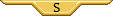







 ❆ ❆ ❆ ❆ ❆ ❆ ❆ ❆ ❆ ❆
❆ ❆ ❆ ❆ ❆ ❆ ❆ ❆ ❆ ❆ 

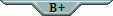











 0
0 

