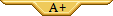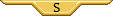Quality of Life changes [UserScript]
Forum Index > PokéFarm > Guides >
Just stumbled upon something of an amusing bug:
 The added boxes for Search and Sort in the shelter randomly showed up in my signature. As far as I know, this Trade Forums post is the only one this has happened to, so it may be to do with positioning relative to the code? Or something? It's not that big a deal, even faintly amusing, but I should probably still report it.
Has anyone else gotten this?
The added boxes for Search and Sort in the shelter randomly showed up in my signature. As far as I know, this Trade Forums post is the only one this has happened to, so it may be to do with positioning relative to the code? Or something? It's not that big a deal, even faintly amusing, but I should probably still report it.
Has anyone else gotten this?
Largeish image

They/them, for simplicity. Beathan sprite; egg sprites from Bulbapedia; avatar; Acacia sprite by me; Bee from Pokefarm Advent
first off wanted to say i love the qol script its so helpful
just got a suggestion i think would be helpful to use shelter hurters
adding some more options for highlighting
such as:
legendaries
lvl 100s
those types of things
unfortunately i don't think this is being actively worked on by anyone anymore, and also i know the pokemon it does highlight is based on images that appear next to the pokemon's name (for instance the starter bulb, prehistoric symbol delta symbol etc) so with legendaries, exclusives and that kind of pokemon, it would be a bit more difficult...
I know there are codes you can put into skins yourself that highlight legendaries and any pokemon you want, but you have to get the identifier code for each one and put it in as a long string...
identifying pokemon of a certain level i am not sure how easy that is, if someone knows of a way then maybe they can input...
Always looking for quirky pokemon!
- Typerace
- Shop
My shop! I offer shelter hunts, free fields, shiny/albino, variants/exclusives and more. Please post in shop rather than send a pm.
Buying 

Spectral Leiomano
for anywhere between 20 - 40zc depending on market price - send pm to see if i have enough money ^.^If you go to the search keywords and type '100' in the box, it will find you level 100s!
Sadly there's no such trick for Legendaries, since they don't share an image or word. You can put them in manually, but the number of scripts running then tends to lag everything out!
Well, I simply changed my browser to use this wonderful thing, its marvelous!
One thing that I'd love to see added is the ability to search for RTE (Ready-To-Evolve) Pokémon in the Shelter; On the other hand, I dont think there is a way to implement that option, since it involves level, trades, evo items and more. If anyone knows a way... How?
Keri | 13 | He/Him/His | Zaenian Marshall
My Sprite Shop! My Battle Facility!
Desert Kobras Hunt (without HM) : 220h | 0s | 0a | 0m | 0tp
W.I.P
Avatar made by me (my use only) I see now that the circumstances of one's birth are irrelevant; it is what you do with the gift of life that determines who you are." — Mewtwo.
Avatar made by me (my use only) I see now that the circumstances of one's birth are irrelevant; it is what you do with the gift of life that determines who you are." — Mewtwo.
I wouldn't know of any way to add a RTE search to this script... However, I do have a separate script that can help with pokemon that evolve by level up!
DrWho posted this code last year in Site Skins: How-To, and Helpful CSS!
Use this code to create a new script which will automatically sort pokemon in the shelter by level!
Highest level = top left
Lowest level = bottom right
Note 1: This script does NOT align shelter pokemon to a grid, so I reccommend also having this QOL script or a CSS code to do so! ^^
Note 2: This script overwrites sorting by age and will interfere if you are adopting pokemon to evolve for certain Tournaments!
Sort Shelter Pokemon by Level
// ==UserScript==
// @name Sort shelter by level
// @namespace http://tampermonkey.net/
// @version 0.1
// @description try to take over the world!
// @author You
// @match https://pokefarm.com/shelter
// @grant none
// ==/UserScript==
(function() {
'use strict';
// order pokemon in shelter by level
const callback = function() {
let pokes = document.querySelectorAll('[data-adopt]');
for (let poke of pokes) {
let level = poke.firstChild.textContent.match(/Lv\.(\d+)/)[1]
level = parseInt(level, 10)
// find the tooltip (shows the pkmn image) and assign level
poke.previousElementSibling.style.order = level * -1
}
}
// watch shelter are for changes
const mo = new MutationObserver(callback)
mo.observe(document.querySelector('#shelterarea'), {
childList: true
})
})();
Alolan Vulpixie avatar drawn by Bianca Murosaki!
Can anyone amend this in relation to the party stacking? With the recent site updates it has unaligned the hold/berry buttons from the next button and its awkward on mobile now....
Also with the code mentioned above for sorting shelter by level, it is saying there is an error with the 'use strict'; bit but I don't know enough to know how to fix it...
Hey Jana! I wish I knew how to change the code of this script... ; w ;
The best solution I know for Party Stacking would be to disable that part of the script and add a Party Stacking CSS to your skin!
This was one of the recent mobile stacking codes I encountered in the CSS Guide, so feel freet to give it a try!
As for your problem with the Shelter Sorting Code, can you confirm you're inputting it into Tampermonkey? It's a script, so it won't work if added to a Pokefarm Skin! ;v;
Field Stacking
#multiuser #partybox {
position: relative;
}
#multiuser #partybox .party > div {
position: static;
}
#multiuser #partybox .action {
position: absolute;
/*allows for collapse when done*/
min-height: 0;
height: auto;
top: 0;
left: 0;
z-index: 2;
}
#multiuser #partybox .action > a,
#multiuser #partybox .action > div,
#multiuser #partybox .mu_navlink.next {
padding: 0;
margin: 0;
height: 3em;
line-height: 3em;
width: 8em;
}
#multiuser #partybox .mu_navlink.next {
position: absolute;
top: 0;
left: 0;
/*move 'next' button slightly to the left so you
can quit out of mass clicking by clicking on the right*/
-webkit-transform: translate(-25%, 0);
transform: translate(-25%, 0);
}
#multiuser #partybox .action:empty,
#multiuser #partybox .action > table,
#multiuser #partybox .action.working,
#multiuser #partybox .berrybuttons > .tooltip_content {
/*hide action when it is empty, shows 'Thank you!',
is processing and the berry tooltips*/
display: none;
}
#multiuser #partybox .berrybuttons > a {
/*only 1 berry per berrybuttons*/
display: none;
height: 100%;
width: 100%;
line-height: 3em;
}
#multiuser #partybox .berrybuttons[data-up='sour'] > a[data-berry='aspear'],
#multiuser #partybox .berrybuttons[data-up='spicy'] > a[data-berry='cheri'],
#multiuser #partybox .berrybuttons[data-up='dry'] > a[data-berry='chesto'],
#multiuser #partybox .berrybuttons[data-up='sweet'] > a[data-berry='pecha'],
#multiuser #partybox .berrybuttons[data-up='bitter'] > a[data-berry='rawst'],
#multiuser #partybox .berrybuttons[data-up='any'] > a:first-of-type {
/*show only good berries*/
display: inline-block;
}
Hi All,
I've been doing some work on this script to add some features. Everything that Bentomon created (should) still work. A lot of the updates I made were code refactoring, but here are a few things I did do:
1. Completed the field searching, for both other players' fields and for your own fields.
2. Added a feature in the daycare to highlight Pokemon that can breed with a mon already in your daycare.
3. Updated the evolution sorting list feature in the lab to sort nicknamed pokemon correctly when you click "Sort on Types". Also, updated this to work for pokemon forms that don't have their own dex page (e.g., the three Lycanroc forms). Note that this can cause a bit of a slowdown the first time you use it. This is because the code actually has to load data from the Pokedex page sometimes. But, it will definitely speed up once you do it once :)
Huge huge HUGE thanks to Bentomon for creating the original version of this script! I would never have been able to do this myself.
Hopefully the changes are helpful. Please let me know if you have any problems or suggestions. I'll admit I haven't read through all 44 pages of this thread, so if there's anything you'd like to bring to my attention, feel free to mention it again!
EDIT: I'm not very proficient in bbcode, but if there's enough interest I will try to make something like Bento's first post to keep track of info
Known Issues and Suggestions maintained here
Installation Instructions
1. To install my modified version, click on the following link, and then follow the same steps as Bentomon listed in his instructions, namely 1) Click on Poke-Farm-QoL.user.js and then on raw
Link
2. After installing the script, click on the QoL Hub in your timer bar. You should see a "Pokedex Settings" with a button that says "Update Pokedex". Click this button. This step loads some data from the pokedex into your browser. Once you do this once in a browser, you should not have to do it again. The code will update the dex information about every 30 days or so to capture any new pokemon (like the Galar pokemon that are currently being released)
Version-Specific Script Update Instructions
1.3.54 - Highlight Ready to Evolve in Shelter
Version 1.3.54 includes updates to some settings and changes to what happens when you click "Update Pokedex" in the QoL Hub. Please follow the following instructions:
1. Same as step 1 of the Installation Instructions
2. Refresh the page.
3. Clear your browser cache
4. Same as step 2 in the Installation Instructions
Troubleshooting Tampermonkey Script
If you are having issues with the script not working, please do the following:
- Re-install the script and re-load the pokedex.
- Make sure that TamperMonkey is active.
- Make sure that the script is active in TamperMonkey.
- Clear your cache and re-load the pokedex in the QoL Hub.
- If the issues you are seeing are localized to a single page, use the controls in the "Debugging Corner" of the QoL Hub to reset the settings for that page. Make sure to refresh the page to see the effect take hold.
- If the issues you are seeing are related to the "Update Pokedex" button in the Hub or the Ready-to-Evolve feature in the Shelter, use the "Clear Cached Dex" button in the QoL Hub to clear the cached pokedex data. Make sure to use the "Update Pokedex" button to reload this data, as it is necessary for the Ready-to-Evolve feature to work.
- Follow the instructions in this post to perform a hard restart of Tampermonkey and your browser.
Getting to Script Data
Sometimes you may be asked to provide screenshots of data stored by the script. Here's how to get this data.
1. Use Ctrl+Shift+I to open the Developer Tools.
2. In Chrome, go to the Application tab. In Firefox, go to the Storage tab.
3. Click Local Storage on the sidebar on the left.
4. Click "https://pokefarm.com" under Local Storage.
5. In Chrome, enter "QoL" in the Filter box near the top of the window. In Firefox, enter "QoL" in the Filter Items box near the top of the window.
6. Expand the "Key" column until the full name of each item is visible.
7. Take a screenshot showing all of the rows in the list. Don't worry about displaying the whole "Value", they're too big to be displayed all at once.
8. Send me that screenshot :) Either here in the thread or in a PM.
A lot of things didn't work when I tried to use your updated version. The Hide All in the party click mod didn't work and the easy evolution still didn't work for me. ^^;
Cannot post: Please log in to post

















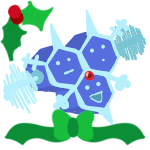



 &
&  Dead to Live Charm Swap
Dead to Live Charm Swap  &
&  /
/ ★/X Pass Rentals at
★/X Pass Rentals at 





 Current Points 1060
Current Points 1060