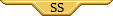Site Skins: How-To, and Helpful CSS
Forum Index > PokéFarm > Guides >
So, i have a short question.
I really like to see the Pokemon of someone i click, but the codes for easier clicking of course delete everything but the buttons i need. So i wanted to ask if it is possible to "clone" the party, so that i can see them normally, or at least the pictures, and have the "easier stacked click-thing" as an bonus at the bottom or something.
or would it be possible to switch the sprite of the berry/the text "hold the egg" with the picture of the pokemon?
Avatar by graVstor
I think this is what you're looking for (under the PartyStack hidebox)

Credits:
*Image of Purple Glaceon used with permission*
*Avatar is an official Glaceon sprite from Pokemon Conquest*
QUOTE originally posted by Leacky
I think this is what you're looking for (under the PartyStack hidebox)
What i am Trying to do: Get rid of 'x berry is planted here/ sprouted/ growing bigger/ blooming', etc. all those text 'statuses'. Basically, all i want to see is the plant sprite, and the Water/Harvest buttons.
Below is the code. I do not know if what i did is correct, or if it is even possible (after grabbing this from Inspect Element and trying an effort towards being able to actually hide the text format. But i have shrunken it so far as to being able to see all 32 plots in one go on mobile.
What is in Bold is the Inspect Element line i made.
Code
#garden_content>ul>li>.status>.plant {margin-right: 21px}
#garden_content>ul>li>.status>.plant>div {transform: scale(2)}
#garden_content>ul>li {width: 80px}
#garden_content>ul>li>.time {font-size: 1px; bottom: -1px; text-align: left;}
#garden_content>ul>li>.status>.plant>div>.text {display: none;}
button[data-action="water"] {line-height: 1}
button[data-action="harvest"] {line-height: 1}
- ✨
- ✨
You know what is great? Knowing somewhere out there, someone is salty that you are still fighting along in this rulebreaking game of Life.
 I do Shiny Charm Swaps for 25 GP
I do Shiny Charm Swaps for 25 GP each! just send a labeled trade!
each! just send a labeled trade!
 I do Shiny Charm Swaps for 25 GP
I do Shiny Charm Swaps for 25 GP each! just send a labeled trade!
each! just send a labeled trade!Any Equivalent, even 25,000 credits or 5 zc
WIP 2ND TAB!
Credits


Does anyone have a code to make Sally yell at me in a smaller bubble/text size? (re: the notification head gets blocked by the number of notifications and the bubble a lot.)
sig code and sig bg image made by me
QUOTE originally posted by Cele
Does anyone have a code to make Sally yell at me in a smaller bubble/text size? (re: the notification head gets blocked by the number of notifications and the bubble a lot.)
 #header>#head-social>#notifs>a[data-count]:after {
position: absolute;
right:25px;
bottom: -10px;
height: 15px;
font-size:8pt;
font-weight: none;
padding: 0px;
}
#header>#head-social>#notifs>a[data-count]:after {
position: absolute;
right:25px;
bottom: -10px;
height: 15px;
font-size:8pt;
font-weight: none;
padding: 0px;
}QUOTE originally posted by eura
QUOTE originally posted by Cele
Does anyone have a code to make Sally yell at me in a smaller bubble/text size? (re: the notification head gets blocked by the number of notifications and the bubble a lot.)
 #header>#head-social>#notifs>a[data-count]:after {
position: absolute;
right:25px;
bottom: -10px;
height: 15px;
font-size:8pt;
font-weight: none;
padding: 0px;
}
#header>#head-social>#notifs>a[data-count]:after {
position: absolute;
right:25px;
bottom: -10px;
height: 15px;
font-size:8pt;
font-weight: none;
padding: 0px;
}don't tell me what to do
Can I get a little help, please?
I'm trying to make it so that the names of fields stay confined to one line for ease of clicking. I inserted this snippet of code:
#field_nav > button:nth-child(3) {height:32px; white-space: nowrap; overflow: hidden;}
And it works, but I'm having an annoying side effect. In my private field view, at first they display properly:
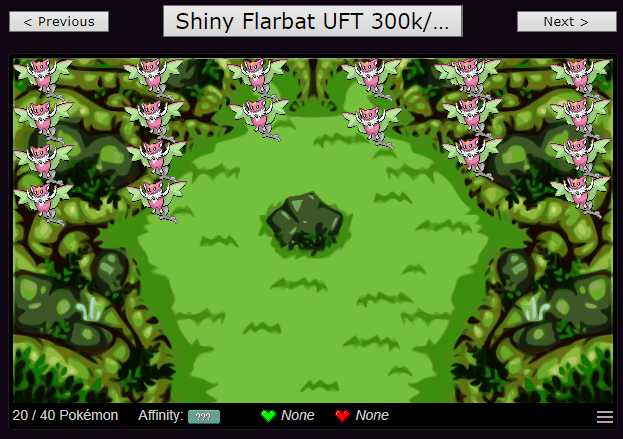 But when I move a Pokemon, it goes back to its original size:
But when I move a Pokemon, it goes back to its original size:
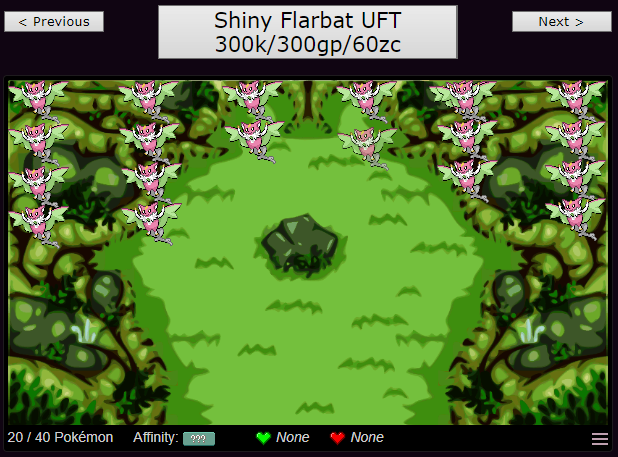 This is aggravating because it also offsets my cursor some so I can't accurately place Pokemon. Any ideas to fix this would be great.
This is aggravating because it also offsets my cursor some so I can't accurately place Pokemon. Any ideas to fix this would be great.
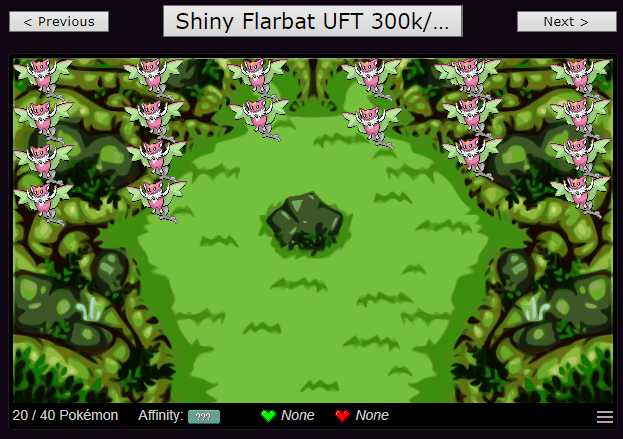 But when I move a Pokemon, it goes back to its original size:
But when I move a Pokemon, it goes back to its original size:
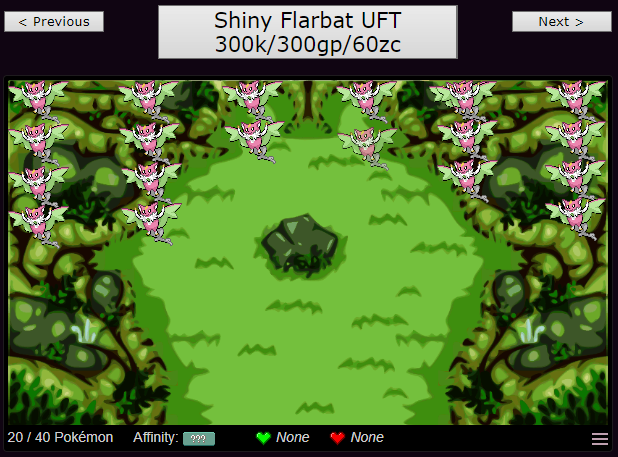 This is aggravating because it also offsets my cursor some so I can't accurately place Pokemon. Any ideas to fix this would be great.
This is aggravating because it also offsets my cursor some so I can't accurately place Pokemon. Any ideas to fix this would be great.
image is official pokemon art; icon is official from witch's heart







I think the problem is `#field_nav > button:nth-child(3)`. When you move a pokemon the 3rd button gets wrapped by a div.dragmask so you're no longer selecting the button w/ the field name and it shows in its full size. But I'm not sure why it stays when you're done moving the Pokemon, maybe a differnet part of your code causes that.
How about confining the entire #field_nav to a certain height instead?
#field_nav {height:32px; white-space: nowrap; overflow: hidden;}
Avatar by Kaelwolfur.
Sent from my PokéNav
Cannot post: Please log in to post







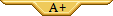


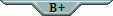





 for Market equiv.
for Market equiv.