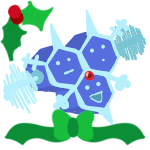A Somewhat Extensive Guide to BBCodes
Forum Index > PokéFarm > Guides >
QUOTE originally posted by AngelBaby27
QUOTE originally posted by Riaxxu
Hello, is there a code to where you can change the shiny/albino/melan star images to something other than stars?
[title*="SHINY"] { content: url("IMAGE URL HERE"); max-width: 16px; }
[title*="ALBINO"] { content: url("IMAGE URL HERE"); max-width: 16px; }
[title*="MELANISTIC"] { content: url("IMAGE URL HERE"); max-width: 16px; }
Here's what it looks like
The other question is CSS as well, this would be added to posts inside a [style][/style], just change COLOR with the hex code you want.
.tabbed_interface { >ul {background:none;
li{ background-color:COLOR; color: COLOR; padding:5px 10px; box-shadow:none; border:1px solid; font-size:14px; text-align: center; }
li.tab-active{ background-color:COLOR; color: COLOR; padding:5px 10px; box-shadow:none; border:1px solid; font-size:14px; } }
.tab-active{background-image:url('IMAGE URL HERE') ; color: COLOR; border: none; padding:10px; box-shadow: none;} }
mine
- Title 1
- Title 2
- Title 3
contents 1
contents 2
contents 3
Nvm fixed it
Winters Sparkle Shop!
Check out my shop for some cheap sparkles<3
~♡~Winter Wolf~♡~

I dont know if this counts as Coding but I wondered if someone could help me please? :S
How can I link to a specific comment on a forum without the whole Forum coming up? Ive seen people do it before where if you click the link, it only shows that specific message / comment, rather thab the whole Page.
For example, Say I have a Journal with all my Info on, But I only wanna Link my Wishlist to my Art Shop, rather than the Entire Journal
I could be blind and it might show on the first page, but I cant see anything about it :S Thank yous!
QUOTE originally posted by Huntess
I dont know if this counts as Coding but I wondered if someone could help me please? :S
How can I link to a specific comment on a forum without the whole Forum coming up? Ive seen people do it before where if you click the link, it only shows that specific message / comment, rather thab the whole Page.
For example, Say I have a Journal with all my Info on, But I only wanna Link my Wishlist to my Art Shop, rather than the Entire Journal
I could be blind and it might show on the first page, but I cant see anything about it :S Thank yous!
They/them, for simplicity. Beathan sprite; egg sprites from Bulbapedia; avatar; Acacia sprite by me; Bee from Pokefarm Advent
QUOTE originally posted by Huntess
I dont know if this counts as Coding but I wondered if someone could help me please? :S
How can I link to a specific comment on a forum without the whole Forum coming up? Ive seen people do it before where if you click the link, it only shows that specific message / comment, rather thab the whole Page.
For example, Say I have a Journal with all my Info on, But I only wanna Link my Wishlist to my Art Shop, rather than the Entire Journal
I could be blind and it might show on the first page, but I cant see anything about it :S Thank yous!
elliot • they/them
quit, dm xim#7352 if you need me
©
 Everyone else got to it before me, but I figured the visual reference might still be helpful.
Everyone else got to it before me, but I figured the visual reference might still be helpful.Image is from the 2020 advent calendar
They/them (preferred) or he/him pronouns.
Ah thats great, Thank all of you so much ^^ I genuinely had no idea XD
Also, @Corvin Your skin really fits well with my Signature XD
i was ignoring this bc it looks fine in my skin, but on others' skins it might not o_O;
am trying to change the colors of the 'panel' boxes, and the &>div section has worked fine, as well as the background color for &>h3, but for some reason i can't get the text color to change in the 'header'?
like this all looks fine aside from the fact that the text in the heading isn't actually white. idk what the problem is, my grasp on bbcode & css is loose at best.
Example
boop
nobb'd
[style]
.panel {
box-shadow: 0 0 0 transparent;
&>h3 {
background: rgba(49, 74, 123, 1);
color: white;
}
&>div {
background: rgba(255, 255, 255, 1);
border:2px dashed rgba(197, 25, 82, .5);
text-align: center;
color: rgba(197, 25, 82, 1);
}
}
[/style]
QUOTE originally posted by Squipples
i was ignoring this bc it looks fine in my skin, but on others' skins it might not o_O;
am trying to change the colors of the 'panel' boxes, and the &>div section has worked fine, as well as the background color for &>h3, but for some reason i can't get the text color to change in the 'header'?
like this all looks fine aside from the fact that the text in the heading isn't actually white. idk what the problem is, my grasp on bbcode & css is loose at best.
Example
boop
nobb'd
[style]
.panel {
box-shadow: 0 0 0 transparent;
&>h3 {
background: rgba(49, 74, 123, 1);
color: white;
}
&>div {
background: rgba(255, 255, 255, 1);
border:2px dashed rgba(197, 25, 82, .5);
text-align: center;
color: rgba(197, 25, 82, 1);
}
}
[/style]
boop
hiya!
code
[style]
.panel {
box-shadow: 0 0 0 transparent;
a {
color: white;
}
&>h3 {
background: rgba(49, 74, 123, 1);
color: white;
}
&>div {
background: rgba(255, 255, 255, 1);
border:2px dashed rgba(197, 25, 82, .5);
text-align: center;
color: rgba(197, 25, 82, 1);
}
}
[/style]
QUOTE originally posted by CømpleteDëbyl
Snip
Cannot post: Please log in to post






![[ALBINO]](https://pfq-static.com/img/pkmn/albino.png/t=1414662094)
![[F]](https://pfq-static.com/img/pkmn/gender_f.png/t=1401213007)







 27%
27%![[MEGA]](https://pfq-static.com/img/pkmn/mega.png/t=1400179603)
![[SHINY]](https://pfq-static.com/img/pkmn/shiny.png/t=1400179603)