A Somewhat Extensive Guide to BBCodes
Forum Index > PokéFarm > Guides >
I also seem to be struggling to find the pokemon image link. When I go to my fields and go to one of my pokemon's page I right click on the pokemon image, but it doesn't give me a "Open Image in New Tab" option. I think my problem is that I'm trying to get the link from the wrong image?
Also wanted to ask if there was a way to comment out text?
Go to your field's private mode, then do Control + Click or right click. The platform doesn't work to find the image!
You can also drag the said pokemon's image to a new tab, then the image pops up there.
What do you mean by comment out text? The best I can think of if I understand right is to put it in comments in a style tag, or you could make a styleclass set to display: none? Either way the text would be visible to users who quote you or view your edit history, so make sure hidden stuff is still appropriate.
Sample 1:
[style] /* Your text here */ [/style]
Sample 2:
Unhidden text blah blah...
[sc=hidden] Hidden text [/sc]
More regular text...
[sc=hidden] More hidden text [/sc]
[style].hidden { display: none; }[/style]
Thank you both! The comments were exactly what I needed
If i wanted to create a progress bar for my dexes, is there an inventory code for your pokedex/eggdex, or would you have to update it manually?
avatar from official pkmn anime
check out my shop!
 0
0
 0
0Sadly you’d have to update it all manually
Deandra - 19 - PMs welcome - MHA fan -
Wing drawing ^ made by me - PFP credit Hawks on Amino
Currently hunting Scatterbug: 4989H/9A/59S/0M
can someone help with my coding?
 id like to make the borders around the tables black and try to get rid of those weird spaces?
heres the code i have so far
id like to make the borders around the tables black and try to get rid of those weird spaces?
heres the code i have so far
 id like to make the borders around the tables black and try to get rid of those weird spaces?
heres the code i have so far
id like to make the borders around the tables black and try to get rid of those weird spaces?
heres the code i have so far
code
.sidebyside{display:flex;border-radius 10px;}
.sidebyside>.panel{flex:1 0;margin-right:10px;margin-bottom:auto;}
table{width:100%;border-radius 10px;}
tr,td{border:none;padding:5px;text-align:center;font-size:12px;height:20px;}
QUOTE originally posted by Heavenrend
can someone help with my coding?
 id like to make the borders around the tables black and try to get rid of those weird spaces?
heres the code i have so far
id like to make the borders around the tables black and try to get rid of those weird spaces?
heres the code i have so far
 id like to make the borders around the tables black and try to get rid of those weird spaces?
heres the code i have so far
id like to make the borders around the tables black and try to get rid of those weird spaces?
heres the code i have so far
code
.sidebyside{display:flex;border-radius 10px;}
.sidebyside>.panel{flex:1 0;margin-right:10px;margin-bottom:auto;}
table{width:100%;border-radius 10px; border-color: black;}
tr,td{border:none;padding:5px;text-align:center;font-size:12px;height:20px;}
code for borders
.sidebyside{display:flex;border-radius 10px;}
.sidebyside>.panel{flex:1 0;margin-right:10px;margin-bottom:auto;}
table{width:100%;border-radius 10px; border-color: black;}
tr,td{border:none;padding:5px;text-align:center;font-size:12px;height:20px;}
im not seeing any borders when i use that, and yeah, the white bits next to the top bits!
The code you have is correct, but you have conflicting code later in the full style I see in your journal. It's helpful to either post the entire code or link to a post where the full code is so we can find interactions like this. The problem section:
table {border: 4px solid @bkg;
Don't delete "table {" just the border part, or alternatively just change it to be the color you want and remove the earlier code.
The whitish things on your column headers are the backgrounds on the .panel elements peeking through a bit. They're being... very stubborn. I wasn't able to find much to really make them work as they are. Maybe I'm approaching it wrong but I don't have any more time to look at it today.
My only idea right now is to abandon the panel bbcode and instead stack 2 sibling divs on top of each other so one isn't actually behind the other and therefore can't show. You have to write a lot more CSS that way though since the default ones won't apply.
Ex (use quote preview to see code):
Header
Content goes here
Cannot post: Please log in to post









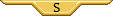

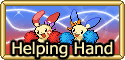











 |
| | Buying:
| Buying: |
|  |
| 