A Somewhat Extensive Guide to BBCodes
Forum Index > PokéFarm > Guides >
i'm not sure if this is even doable but might as well ask :]
i know you can change the icon for your notification thingy, but does anyone know of a way i could have one image show when i have no notifications, and another showing when i do (as opposed to the number showing how many notifs i have)?
example/mockup
no notifs:

with notifs:

with notifs:

I can't say a lot about this right now, but this might help you... the element "#notifs>a" has an attribute "data-count" that contains the current number of notifications. So you might be able to do something like:
#notifs>a { ... icon when you HAVE notifications ... }
#notifs>a[data-count="0"] { ... icon for NO notifications ... }
So trying to make a counter for boxes, like X / 100 boxes. But is there a way to combine boxes without using the types of boxes and adding them together?
QUOTE originally posted by IlokiN
So trying to make a counter for boxes, like X / 100 boxes. But is there a way to combine boxes without using the types of boxes and adding them together?
The code you need might look a little something like this:
[progress="[math][inventory=cute box]+[inventory=dainty box]+[inventory=deluxe box]+[inventory=glittery box]+[inventory=gorgeous box]+[inventory=hard box]+[inventory=heavy box]+[inventory=light box]+[inventory=nifty box]+[inventory=pretty box]+[inventory=shiny box]+[inventory=sinister box][/math]/100"]FILLER TEXT[/progress]
Not including Box Box , Box Box Box
, Box Box Box , Gragon's Stash
, Gragon's Stash , or Gragon's Gift
, or Gragon's Gift .
.




Avatar by me for my use only
 Starter
Starter Money
Money UFT
UFT Type Race
Type Race
-  71228
-
71228
-  1172
-
1172
-  40
-
40
-  0
0
 71228
-
71228
-  1172
-
1172
-  40
-
40
-  0
0 : 0 points this month!
: 0 points this month!How do I make it so it shows the number of gems I have/the end goal basically how many gems I need in total. For ex lets say I have 3 small dark gems in my inventory and I need 11,500 small dark gems in total.I want this code to show 3/11,500 dark gems basically. Also if it can update automatically it will be better. For ex when I get another small dark gem it will automatically show 4/11,500 without having to do it myself.
Credits to Leon Albertus for making my profile pic.
[progress="[inventory=dark gem]/11500"][inventory=dark gem] / 11500[/progress]
Buying:
 BSDs 20 ZC
BSDs 20 ZC
 Prisms 70 ZC
Prisms 70 ZC
 BSDs 20 ZC
BSDs 20 ZC
 Prisms 70 ZC
Prisms 70 ZCby Kaede
Ok thanks. The way I did wasnt working so yeah thats why I asked. But does it update automatically?
Yes. I have an entire 14 dark gems and if I got more it would automatically update
Ok.Pretty cool that I dont need to update it manually.
Btw can you also make it show how much % you have completed so far? Baically show you how much % the number of gems you have compared to the number you need to get to basically the end goal.
Cannot post: Please log in to post









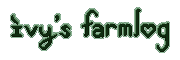


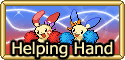







 ×68 / 99
×68 / 99


 :
: ![[STARTER]](https://pfq-static.com/img/pkmn/starter.png/t=1484919510)
![[MEGA]](https://pfq-static.com/img/pkmn/mega.png/t=1400179603)
![[F]](https://pfq-static.com/img/pkmn/gender_f.png/t=1401213007)







 MAX
MAX




