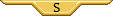A Somewhat Extensive Guide to BBCodes
Forum Index > PokéFarm > Guides >
Actually, I think you really need to use two hideboxes to hide spoilers, as said by a few staff I believe, but I’ll used the one by Eltafez:
So the code for that is:
[hide="Spoiler alert!"]
[hide="Are you sure?"]
Spoiler goes here.
[/hide]
[/hide]
Which would look like:
QUOTE originally posted by Eltafez
We, the staff, respect the choices of those who want to remain spoiler-free, and we require our users to do the same. As such, we are forbidding all spoilers, except in the designated thread in the Pokémon Games section of the forum, found here. However, anything you post there MUST be put in double hide tags that are clearly marked as containing spoilers.
Spoiler alert!
Are you sure?
Spoiler goes here.
would anyone happen to know if there's a way to display an empty platform?
i want to show off my mini-living dexes in my journal and emtpy platforms would keep the whole thing uniform...
and much prettier.
icon is official art from the tcg~
@poistel I just put this together really quick, but it should do the trick
code
[sc=empty-platform][/sc]
[style]
.empty-platform{
width:120px;
height: 120px;
background: black;
display: inline-block
}
.empty-platform{
width:120px;
height: 120px;
background: transparent;
}
.empty-platform::before{
content: '';
display: block;
width: 100px;
height: 40px;
border-radius: 50%;
box-sizing: border-box;
border: solid @col-border1;
border-width: 1px 3px 5px;
background-color: @col-bg1;
position: absolute;
bottom: 25px;
left:14px;
}
[/style]
Pixrine Avatar made by me.
thank you ♥
I might want to change the @ in "border: solid @col-border1;" & "background-color: @col-bg1;" to your skin colours
LEGO avatar built by me with LDD
I always plan for the possibly of a hunt not being complete
we're only human after all
Looking for Hasty Pokemon I don't have
TR/Tournament highlighting skin code
Help Christopher Leeaka Andros the Red In Space Ranger
's mom beat stage 2 lung cancer
My time is: 10:22 AM
Score: 0
TR code credithow do i get the pokmon egg images to work? im trying to have all the tourney eligable eggs pop up on the shelter page
#shelterarea > .pokemon > img[src*="pkmn/p/p/g/x.png pkmn/6/1/e.png pkmn/i/k/7.png pkmn/h/l/1.png pkmn/5/g/a.png pkmn/n/x/e.png pkmn/q/8.png pkmn/y/r.png pkmn/n/3/k.png pkmn/5/r/3.png pkmn/w/i/r/f.png pkmn/5/5/7/6.png pkmn/i/4/g.png pkmn/p/5/7.png pkmn/m/m/g.png pkmn/l/r/1.png pkmn/c/w/4.pngp kmn/3/t/b/5.png"]{ height:100px; }
#shelterarea > .pokemon > img[src*="pkmn/p/p/g/x.png pkmn/6/1/e.png pkmn/i/k/7.png pkmn/h/l/1.png pkmn/5/g/a.png pkmn/n/x/e.png pkmn/q/8.png pkmn/y/r.png pkmn/n/3/k.png pkmn/5/r/3.png pkmn/w/i/r/f.png pkmn/5/5/7/6.png pkmn/i/4/g.png pkmn/p/5/7.png pkmn/m/m/g.png pkmn/l/r/1.png pkmn/c/w/4.pngp kmn/3/t/b/5.png"]{ animation: linear hueshift 3s infinite; } @keyframes hueshift { from { filter: hue-rotate(0deg); } to { filter: hue-rotate(360deg); } }
PM's welcomed as long as its an actual conversation.
person who made my PFP.
@D.MC
Correct your code to this:
Code
#shelterarea > .pokemon > img {
&[src*="pkmn/p/p/g/x.png"], &[src*="pkmn/6/1/e.png"], &[src*="pkmn/i/k/7.png"], &[src*="pkmn/h/l/1.png"], &[src*="pkmn/5/g/a.png"], &[src*="pkmn/n/x/e.png"], &[src*="pkmn/q/8.png"], &[src*="pkmn/y/r.png"], &[src*="pkmn/n/3/k.png"], &[src*="pkmn/5/r/3.png"], &[src*="pkmn/w/i/r/f.png"], &[src*="pkmn/5/5/7/6.png"], &[src*="pkmn/i/4/g.png"], &[src*="pkmn/p/5/7.png"], &[src*="pkmn/m/m/g.png"], &[src*="pkmn/l/r/1.png"], &[src*="pkmn/c/w/4.png"], &[src*="pkmn/3/t/b/5.png"]{
height:100px;
}
&[src*="pkmn/p/p/g/x.png"], &[src*="pkmn/6/1/e.png"], &[src*="pkmn/i/k/7.png"], &[src*="pkmn/h/l/1.png"], &[src*="pkmn/5/g/a.png"], &[src*="pkmn/n/x/e.png"], &[src*="pkmn/q/8.png"], &[src*="pkmn/y/r.png"], &[src*="pkmn/n/3/k.png"], &[src*="pkmn/5/r/3.png"], &[src*="pkmn/w/i/r/f.png"], &[src*="pkmn/5/5/7/6.png"], &[src*="pkmn/i/4/g.png"], &[src*="pkmn/p/5/7.png"], &[src*="pkmn/m/m/g.png"], &[src*="pkmn/l/r/1.png"], &[src*="pkmn/c/w/4.png"], &[src*="pkmn/3/t/b/5.png"] {
animation: linear hueshift 3s infinite;
} @keyframes hueshift {
from { filter: hue-rotate(0deg); } to { filter: hue-rotate(360deg); }
}
}
ok, thank you ^^
How do I make this pkmnpanel have just the preferred berry to click on?
elliot • they/them
quit, dm xim#7352 if you need me
©
QUOTE originally posted by AudreyC27
How do I make this pkmnpanel have just the preferred berry to click on?
Cannot post: Please log in to post














![[ALBINO]](https://pfq-static.com/img/pkmn/albino.png/t=1414662094)
![[F]](https://pfq-static.com/img/pkmn/gender_f.png/t=1401213007)






 27%
27%