Site Skins: How-To, and Helpful CSS
Forum Index > PokéFarm > Guides >
QUOTE originally posted by QuirkyRabbit
Alchemist's Fire, I hate to break it to you but the other code doesn't work on platform images either, so even if you go through the effort of editing the sprite manually, it still would show up as normal.
This is because, as I mentioned earlier, these images are custom-generated by the server. That means before displaying them, it asks "what does this Pokémon look like", "what is its name" etc and puts all that information together. The important point is that it asks Sally and not your CSS, and as far as I can tell, there's no CSS in existence that could interfere with that process. You could only modify the final output of that process, which is what I already previously suggested.
Another possibility would be to edit the platform image of your Albino Spiritomb and use the edited image's URL instead of the server-generated image's one if you want to show off your Pokémon in a thread or signature or whatever. However, this would still only be able to substitute your own platform image and not anyone else's.
On the bright side, I suppose you wouldn't really look at platform images very often, unless you browse other people's Albino-Spiritombs-for-sale threads on a daily basis.
 Hue-rotated:
Hue-rotated:

Avatar credits: Melan Plusle & Minun Galaxy avatar made by Sharpy, (for my use only)
QUOTE originally posted by Abbeurk
CCS Exclusives
Could anyone help me with a list of exclusives for me to find in the shelter? :)
I'm kinda new and dont know yet how everything works.
Would really appreciate some help:)
Just to add, QoL does not have a built in feature to easily highlight exclusives, you would need to put each individual name into the list section (the general categories are all based on the symbols that appear next to the pokemon name, such as the stars or the starter bulb).
Though saying that, they did add the legendary function recently so maybe building up to others, although as new exclusives and variants are being added fairly regularly it may not be worth the upkeep...
Always looking for quirky pokemon!
- Typerace
- Shop
My shop! I offer shelter hunts, free fields, shiny/albino, variants/exclusives and more. Please post in shop rather than send a pm.
Buying 

Spectral Leiomano
for anywhere between 20 - 40zc depending on market price - send pm to see if i have enough money ^.^Could anyone kindly let me know what's the CSS to stack party pokemon into a single spot? Pretty much the same effect of the field one, but before selecting the berry
I tried doing the field stack feature, but I don't like it. Could someone please, please, please,pleaseplease tell me how to delete it because ive tried everything and am now panicking
QUOTE originally posted by Lil' Merp
I tried doing the field stack feature, but I don't like it. Could someone please, please, please,pleaseplease tell me how to delete it because ive tried everything and am now panicking
QUOTE originally posted by Tzukimizu
QUOTE originally posted by Lil' Merp
I tried doing the field stack feature, but I don't like it. Could someone please, please, please,pleaseplease tell me how to delete it because ive tried everything and am now panicking
Sorry if this question is obvious, but I did not see it anywhere (fully aware I probably missed it).
If I need to change the CSS, do I need to make a new skin? I try to edit & apply the changes, and clear my cache, but nothing has worked thus far. I wouldn't be surprised if it's something I'm doing wrong, I just want to make sure that it is possible to update a skin and apply the new changes before I keep trying.
The reason for this is I've found that about half of my custom field backgrounds don't work and I'd prefer not to make a new skin every time I need to test a new field background, so if someone knows the specifics on that as well (ie. if it's probably the file size, image size, size ratio, or just any idea of what could be wrong), it'd also be a great help.
QUOTE originally posted by Starbee Daydream
Sorry if this question is obvious, but I did not see it anywhere (fully aware I probably missed it).
If I need to change the CSS, do I need to make a new skin? I try to edit & apply the changes, and clear my cache, but nothing has worked thus far. I wouldn't be surprised if it's something I'm doing wrong, I just want to make sure that it is possible to update a skin and apply the new changes before I keep trying.
The reason for this is I've found that about half of my custom field backgrounds don't work and I'd prefer not to make a new skin every time I need to test a new field background, so if someone knows the specifics on that as well (ie. if it's probably the file size, image size, size ratio, or just any idea of what could be wrong), it'd also be a great help.
QUOTE originally posted by Tzukimizu
QUOTE originally posted by Starbee Daydream
Sorry if this question is obvious, but I did not see it anywhere (fully aware I probably missed it).
If I need to change the CSS, do I need to make a new skin? I try to edit & apply the changes, and clear my cache, but nothing has worked thus far. I wouldn't be surprised if it's something I'm doing wrong, I just want to make sure that it is possible to update a skin and apply the new changes before I keep trying.
The reason for this is I've found that about half of my custom field backgrounds don't work and I'd prefer not to make a new skin every time I need to test a new field background, so if someone knows the specifics on that as well (ie. if it's probably the file size, image size, size ratio, or just any idea of what could be wrong), it'd also be a great help.
Cannot post: Please log in to post




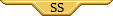
![[ALBINO]](https://pfq-static.com/img/pkmn/albino.png/t=1414662094)
![[M]](https://pfq-static.com/img/pkmn/gender_m.png/t=1401213006)







 27%
27%
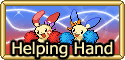






 Current Points 1060
Current Points 1060








