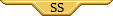Site Skins: How-To, and Helpful CSS
Forum Index > PokéFarm > Guides >
I remember a race or two back someone had a code to make all the shelter eggs pale out so that a specific img stood out, similar to this:
 except without the stand out egg being clicked
Is there a general code for all the eggs together, or am I going to have to modify each individual egg in order to achieve this effect?
except without the stand out egg being clicked
Is there a general code for all the eggs together, or am I going to have to modify each individual egg in order to achieve this effect?
 except without the stand out egg being clicked
Is there a general code for all the eggs together, or am I going to have to modify each individual egg in order to achieve this effect?
except without the stand out egg being clicked
Is there a general code for all the eggs together, or am I going to have to modify each individual egg in order to achieve this effect?
Please PM me regarding commissions, thanks!
By icymoon193
Avatar by venir
It's not like I hoard adamant and brave natured pokemon or anything.Instead of img[src*="x"], do img:not([src*="x"]), and then I believe you can use 'opacity:.5' (or any number between 0-1).
On mobile rn, so I can't test easily.

official project sekai art; icon is official TCG art
he/him + 22 + cstThank you! Got the code figured out and adjusted too so now I'm a happy camper :D
Creating a new skin, been a while and want something based around my sona for the time. In the creation, there is a box glow around the preview window, which is green, like my current skin. Is there a certain box that I need to fill in to make that the same colour as the skin I'm making, or will it just pull from the current skin until I use it?
Buying:
 BSDs 20 ZC
BSDs 20 ZC
 Prisms 70 ZC
Prisms 70 ZC
 BSDs 20 ZC
BSDs 20 ZC
 Prisms 70 ZC
Prisms 70 ZCby Kaede
QUOTE originally posted by Sugita
Creating a new skin, been a while and want something based around my sona for the time. In the creation, there is a box glow around the preview window, which is green, like my current skin. Is there a certain box that I need to fill in to make that the same colour as the skin I'm making, or will it just pull from the current skin until I use it?
Avatar by Yukirona, thank you, I love it!
A survivor of the Adminaggedon of 2017
Team dragon! 0 points :D
There's nothing about the box shadow in there. I looked in all the hide boxes and didn't see anything about that shadow.
I'm trying to use the highlight code in the shelter, but I can't figure out the problem with the code?
repeating like this
{#shelterarea > .pokemon > img[src*="A/w/g.png"]{ box-shadow: 0px 0px 50px 25px red; background-color: red; border-radius:100%;}}
{#shelterarea > .pokemon > img[src*="X/e/4.png"]{ box-shadow: 0px 0px 50px 25px red; background-color: red; border-radius:100%; }}
Photo taken by me
You don't need the extra curly brackets '{' that you have around each of the code chunks. I suspect that's messing it up.
Other than that, make sure that you clear your cache.
CODE
#shelterarea > .pokemon > img[src*="A/w/g.png"]{ box-shadow: 0px 0px 50px 25px red; background-color: red; border-radius:100%;}
#shelterarea > .pokemon > img[src*="X/e/4.png"]{ box-shadow: 0px 0px 50px 25px red; background-color: red; border-radius:100%; }
If I may also point one other thing out, you can shorten a chunk of the code since you've got it doing the same thing to two different eggs/mon.
the only things needed from the second code is ".pokemon" and "img[src=]". The .pokemon *is* needed, otherwise it'll do it to the image outside of the shelter. :p
I had a fun time figuring that one out a while back
Code
#shelterarea > .pokemon > img[src*="A/w/g.png"], .pokemon > img[src*="X/e/4.png"]{ box-shadow: 0px 0px 50px 25px red; background-color: red; border-radius:100%;}
avatar art by Novan-Chan.
Cannot post: Please log in to post