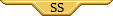Site Skins: How-To, and Helpful CSS
Forum Index > PokéFarm > Guides >
QUOTE originally posted by Corviknight
I've been messing with Bishop's code (essentially trying to combine the 'ugly but works' code with the rest of the party clicking code).
What's different about this as well is that it brings the 'Next' button below all of the eggs and berries, so that you can just keep clicking aimlessly and it'll move you to the next user once you're done.
This means that all together, the party clicking CSS will look like this:
(I also realize that the alignment on that isn't pretty, which I'll fix. :v)
CODE
#partybox .party>div>.action.working {
display:none;
}
#multiuser .party>div {
position: absolute;
background-color:transparent;
border:none;
left:300px;
top:500px;
}
#multiuser .party>div>.action a[data-berry] {
z-index:1;
}
.mu_navlink.next {
position:absolute;
left:300px;
top:500px;
}
CODE
#partybox .party>div>.action.working {
display:none;
}
#multiuser .party>div {
position: absolute;
background-color:transparent;
border:none;
left:300px;
top:500px;
}
#multiuser .party>div>.action a[data-berry] {
z-index:1;
}
.mu_navlink.next {
position:absolute;
left:300px;
top:500px;
}
.party>div>.action>.berrybuttons[data-up='sour']>[data-berry='aspear'], .party>div>.action>.berrybuttons[data-up='spicy']>[data-berry='cheri'], .party>div>.action>.berrybuttons[data-up='dry']>[data-berry='chesto'], .party>div>.action>.berrybuttons[data-up='sweet']>[data-berry='pecha'], .party>div>.action>.berrybuttons[data-up='bitter']>[data-berry='rawst'] {
width:100%;
}
.party>div>.action>.berrybuttons:not([data-up='sour'])>[data-berry='aspear'], .party>div>.action>.berrybuttons:not([data-up='spicy'])>[data-berry='cheri'], .party>div>.action>.berrybuttons:not([data-up='dry'])>[data-berry='chesto'], .party>div>.action>.berrybuttons:not([data-up='sweet'])>[data-berry='pecha'], .party>div>.action>.berrybuttons:not([data-up='bitter'])>[data-berry='rawst'] {
display:none;
}
.party>div>.action>.berrybuttons[data-up='any']>[data-berry] {
display:inline-block;
}
#multiuser .pkmn {
display:none;
}
#multiuser .name {
display:none;
}
#multiuser .expbar {
display:none;
}
#multiuser .taste {
display:none;
}
#multiuser .party {
width:300px;
}
#multiuser .party>div {
width:211px;
}
#multiuser .party>div:nth-child(1) {
border-top-right-radius:6px;
}
#multiuser .party>div:nth-child(2) {
border-top-right-radius:0px;
border-top-width:0px;
}
#multiuser .party>div:nth-child(5) {
border-bottom-left-radius:0px;
}
#multiuser .party>div:nth-child(6) {
border-bottom-left-radius:6px;
}
#multiuser .party>div:nth-child(2n+1) {
border-right-width:1px;
}
#multiuser .party>div>.action>.berrybuttons>.tooltip_content {
display:none;
}
- about me
- collecting
- secrets

Yeah / He
Type race: 0 NEW ABOUT ME!!!!SECRET TEXT MWAHHAHA
Ima edit this eventually, but for now es blank
wawwwww a fancy thingy!!!!
credits
Code @Colorful
Background from Pokemon Mystery Dungeon: Rescue Team DX
Profile picture by Cryst
Signature Picture by @crazyMissdream
Running Mew by @KitKatKutie2 | Shop
Still works for me. Do you have another piece of code hiding the next button?
Aliit Ori'shya Tal'din || Tai'shar Manetheren!
SamanthaNBishop on Archive of our Own and Wattpad!
Gaming || Writing || Pokemon Fan Fic: Angel of the Shadows
Avatar of Trainer, Alexandria "Angel" Flamel, by Me
Banner for me by Furret on PokeHeroes. Do not use without permission.
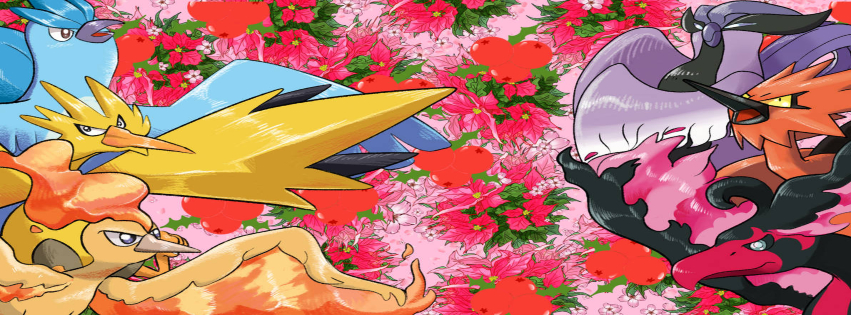
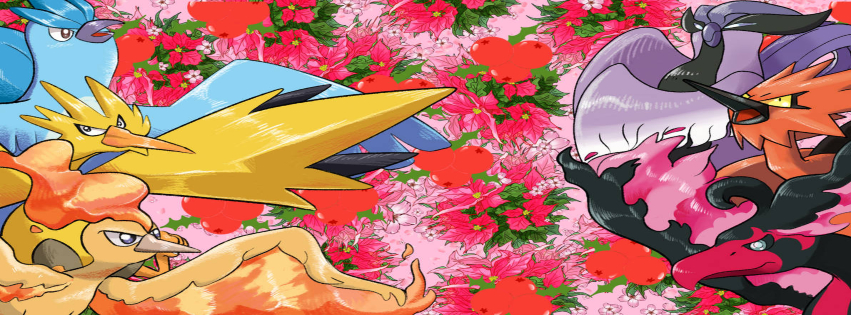
This is my skin extra CSS
#field_field[data-mode="public"]>div.field>.fieldmon {
padding:25px!important;
margin-top:-25px!important;
margin-left:-25px!important;
top:1%!important;
right:1%!important;
bottom:1%!important;
left:1%!important;
}
#partybox .party>div>.action.working {
display:none;
}
#multiuser .party>div {
position: absolute;
background-color:transparent;
border:none;
left:300px;
top:500px;
}
#multiuser .party>div>.action a[data-berry] {
z-index:1;
}
.mu_navlink.next {
position:absolute;
left:300px;
top:500px;
}
.party>div>.action>.berrybuttons[data-up='sour']>[data-berry='aspear'], .party>div>.action>.berrybuttons[data-up='spicy']>[data-berry='cheri'], .party>div>.action>.berrybuttons[data-up='dry']>[data-berry='chesto'], .party>div>.action>.berrybuttons[data-up='sweet']>[data-berry='pecha'], .party>div>.action>.berrybuttons[data-up='bitter']>[data-berry='rawst'] {
width:100%;
}
.party>div>.action>.berrybuttons:not([data-up='sour'])>[data-berry='aspear'], .party>div>.action>.berrybuttons:not([data-up='spicy'])>[data-berry='cheri'], .party>div>.action>.berrybuttons:not([data-up='dry'])>[data-berry='chesto'], .party>div>.action>.berrybuttons:not([data-up='sweet'])>[data-berry='pecha'], .party>div>.action>.berrybuttons:not([data-up='bitter'])>[data-berry='rawst'] {
display:none;
}
.party>div>.action>.berrybuttons[data-up='any']>[data-berry] {
display:inline-block;
}
#multiuser .pkmn {
display:none;
}
#multiuser .name {
display:none;
}
#multiuser .expbar {
display:none;
}
#multiuser .taste {
display:none;
}
#multiuser .party {
width:300px;
}
#multiuser .party>div {
width:211px;
}
#multiuser .party>div:nth-child(1) {
border-top-right-radius:6px;
}
#multiuser .party>div:nth-child(2) {
border-top-right-radius:0px;
border-top-width:0px;
}
#multiuser .party>div:nth-child(5) {
border-bottom-left-radius:0px;
}
#multiuser .party>div:nth-child(6) {
border-bottom-left-radius:6px;
}
#multiuser .party>div:nth-child(2n+1) {
border-right-width:1px;
}
#multiuser .party>div>.action>.berrybuttons>.tooltip_content {
display:none;
}
#head-social > #notifs > a {
background-image: url('https://i.imgur.com/wZfmKWr.gif');
background-size: cover;
background-position: center center;
background-repeat: no-repeat;
}
#head-social > #notifs > a > img {
opacity: 0;
}
Looks like this for me  .
I can see the next button under the eggs. But I did play around with the zoom. It looks like depending on your zoom/resolution, the Hold/Next buttons can be anywhere on the screen. If you can see the Hold/Feed buttons, the Next should be right below it.
If not, you can always play around with this part until you can see it
.mu_navlink.next {
position:absolute;
left:300px;
top:500px;
.
I can see the next button under the eggs. But I did play around with the zoom. It looks like depending on your zoom/resolution, the Hold/Next buttons can be anywhere on the screen. If you can see the Hold/Feed buttons, the Next should be right below it.
If not, you can always play around with this part until you can see it
.mu_navlink.next {
position:absolute;
left:300px;
top:500px;
 .
I can see the next button under the eggs. But I did play around with the zoom. It looks like depending on your zoom/resolution, the Hold/Next buttons can be anywhere on the screen. If you can see the Hold/Feed buttons, the Next should be right below it.
If not, you can always play around with this part until you can see it
.mu_navlink.next {
position:absolute;
left:300px;
top:500px;
.
I can see the next button under the eggs. But I did play around with the zoom. It looks like depending on your zoom/resolution, the Hold/Next buttons can be anywhere on the screen. If you can see the Hold/Feed buttons, the Next should be right below it.
If not, you can always play around with this part until you can see it
.mu_navlink.next {
position:absolute;
left:300px;
top:500px;What it looks like for me 
Image

Yeah. So looks like it's hiding under the Field button. Could change the 500 below to 520 or the 300 to 200 and see if that helps?
.mu_navlink.next {
position:absolute;
left:300px;
top:500px;
Hey tech folks, I use the code that alerts you to special pokemon on the shelter page. It's awesome! Just curious, is there a way to add on to that so it alerts you to legendaries on the page? I know there's code to alert you to a certain species of egg on your page, is it possible to do something like that for a specific set of pokemon?
( Not all those who wander )──────────────────────────
( are lost )──────────────────────────────────────
Theo, she/he, college kid. Gay. Hiker, painter, animal lover.
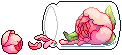

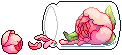

You'd have to maunally add each poekmon image code
Wanted Shinies











Yamask

Galarian Yamask

Ferroseed

Rufflet

Bunnelby

Swirlix

Cutiefly

Passimian

Dhelmise

Indeedee M

Indeedee F


Meltan

Nidoran F

Burmy F(3)

Pumpkaboo (Small, Average, Large)

Quibbit(Magma)

Quibbit(Charged)

Salandit F

Illumise
Wanted Albinos

Pumpkaboo (Small)

Illumise

Galarian Yamask
Can someone help me with highlighting an egg in the lab? I tried to use an old type race code to highlight lab eggs, but it does nothing for me. I also tried to modify one of the shelter codes on the front page with the inspect element function, but nothing seems to work and I can't figure this out on my own.
Ideally I'm looking for something like the hueshift from the frontpost, but I'm pretty sure I can change up the exact look of the highlights myself, so anything would be helpful.
I don't use any other CSS that changes things on the lab page and I'm sure I cleared my cache properly after each try
hueshift code from front page if helpful
#shelterarea > .pokemon > img[src*="6/p/n.png"]{
animation: linear hueshift 1s infinite;
}
@keyframes hueshift {
from {
filter: hue-rotate(0deg);
}
to {
filter: hue-rotate(360deg);
}
}
Avatar by Akua, permission to use it here
@Mareep
This part should work for the lab. The first section with #shelterarea makes it apply to only the shelter.
Code
img[src*="6/p/n.png"]{
animation: linear hueshift 1s infinite;
}
@keyframes hueshift {
from {
filter: hue-rotate(0deg);
}
to {
filter: hue-rotate(360deg);
}
}
Buying:
 BSDs 20 ZC
BSDs 20 ZC
 Prisms 70 ZC
Prisms 70 ZC
 BSDs 20 ZC
BSDs 20 ZC
 Prisms 70 ZC
Prisms 70 ZCby Kaede
Cannot post: Please log in to post




 till mew hunt (buying at 100k credits each)
till mew hunt (buying at 100k credits each)