A Somewhat Extensive Guide to BBCodes
Forum Index > PokéFarm > Guides >
I don't understand a thing about css, none of it really clicks when I read about it and I've looked through a lot of threads and looked at how peoples' codes are done. I'm not sure what I'm doing wrong but I'd like to get this image as a background image for now, I'll be changing it later to something else though. I'd like it to be interchangable whenever I feel like it, does it have something to do with the image size and the code background size? (the image size is 1200x800 px)
My code??
[style].base {background-image: url("https://cdn.vox-cdn.com/thumbor/fvzq5OMdzDj51g1MMCiU1I6ZD6k=/0x0:1920x1080/1200x800/filters:focal(933x140:1239x446)/cdn.vox-cdn.com/uploads/chorus_image/image/65732902/wooloo.0.jpg");
background-size: 80px 60px;
center center;}
{border-color: white; border-width: 3px;
border-style: solid solid solid solid;
border-radius 5px;}
[/style]
I’m not exactly 100% sure cause I’m not the her greatest when it comes to coding either but I think maybe it has something to do with position? Like maybe you have to have it as absolute
If I can find an example real quick, I’ll edit and stick it here for you
Found one! THis is a sliver from my about me and I’m not sure if it’ll help any but ;-;
here
}
.icon{
position: absolute;
background-size: cover;
height: 135px;
width: 90px;
border-radius: 0px;
border: 2px solid #f7ccbd;
border-radius: 5px;
top: 15px;
left: 201px;
background-image: url("https://pokefarm.com/upload/Deandra/74EC707A-CC15-4883-B6A9-C8C906100743.jpeg");
}
.bar{
position: absolute;
left: 10px;
top: 10px;
width: 172px;
padding: 2px;
background: rgba(255,255,255,0.5);
text-align: center;
border-radius: 10px;
color: black;
font-family: calibri;
}
Deandra - 19 - PMs welcome - MHA fan -
Wing drawing ^ made by me - PFP credit Hawks on Amino
Currently hunting Scatterbug: 4989H/9A/59S/0M
I still don't get it or can get it to work, I apologize.
QUOTE originally posted by dubwools
I don't understand a thing about css, none of it really clicks when I read about it and I've looked through a lot of threads and looked at how peoples' codes are done. I'm not sure what I'm doing wrong but I'd like to get this image as a background image for now, I'll be changing it later to something else though. I'd like it to be interchangable whenever I feel like it, does it have something to do with the image size and the code background size? (the image size is 1200x800 px)
My code??
[style].base {background-image: url("https://cdn.vox-cdn.com/thumbor/fvzq5OMdzDj51g1MMCiU1I6ZD6k=/0x0:1920x1080/1200x800/filters:focal(933x140:1239x446)/cdn.vox-cdn.com/uploads/chorus_image/image/65732902/wooloo.0.jpg");
background-size: 80px 60px;
center center;}
{border-color: white; border-width: 3px;
border-style: solid solid solid solid;
border-radius 5px;}
[/style]
edited
[style].base {background-image: url("https://cdn.vox-cdn.com/thumbor/fvzq5OMdzDj51g1MMCiU1I6ZD6k=/0x0:1920x1080/1200x800/filters:focal(933x140:1239x446)/cdn.vox-cdn.com/uploads/chorus_image/image/65732902/wooloo.0.jpg");
background-size: 80px 60px;
center center; border-color: white; border-width: 3px;
border-style: solid solid solid solid;
border-radius 5px;}
[/style]
I'm curious, ik there's another way to show off your pokemon, but idk how. It's not the pokemon pannel, it's the one where there's like some circle under your pokemon. Anyone know the code for that?
it's in your pokemon's profile, i believe! go to 'display codes,' then to 'platform,' and copy the bbcode!
You have to go to the pokemon 'profile'
Under display there should be a tab saying platform?
I hope this helps ^^
Edit: Oops!
Got it! Thank you!!!
hey everyone
i normally am able to handle my bbcode
but for some reason I cant figure out why my contest bbcode wont display in my pokemons descriptions
ive seen it before so i know it can be done
ive tried the img code
and when i go to a forum and paste it in there and hit preview it works fine
for example
but it will not display like this in my pokemons description
I don’t think it’s possible to put an image into a Pokemon’s description box. Was what you saw a dress up image instead? When you save one it’ll go underneath the description box.
If you’re only dressing up a Pokemon for the contest I don’t think it’ll save as a dress up image? Correct me if I’m wrong someone, but iirc that’s how it works haha.
Cannot post: Please log in to post


























 &
&  Dead to Live Charm Swap
Dead to Live Charm Swap  &
&  /
/ ★/X Pass Rentals at
★/X Pass Rentals at 







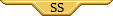



 ×7/1000
×7/1000