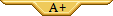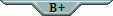Site Skins: How-To, and Helpful CSS
Forum Index > PokéFarm > Guides >
In your Field Clicking Modification Code (which I love btw) you made a small typo. Basically it's missing a single "#" at the beginning of the #button part. Without that when I hover over my Eggs and Pokemon in my party on the fields page that, uh... "information thing" with informations about my Pokemon is hidden behind the berries, field name button, and the previous and next buttons (same happened on the private view, just without the berries). And it was also messing with some small buttons like the Edit button on the Pokemon's description that wasn't hidden after opening the Pokemon's options menu on the summary page or the OK button on the party page after hatching or evolving a Pokemon (same as above).
tldr: this:
button {
position:relative;
z-index:11;
}
should be this instead:
#button {
position:relative;
z-index:11;
}

Credits:
*Image of Purple Glaceon used with permission*
*Avatar is an official Glaceon sprite from Pokemon Conquest*
Thank you Leacky, I'll go ahead and change that ^^ I knew it was doing that to the other buttons, but I kinda shrugged it off without looking into it as much as I should've lmao.

official project sekai art; icon is official TCG art
he/him + 22 + cstOh this is a beautiful guide <3
Okay so I want to use the skin I have noe (one of the retro site skins) but Im not sure if I can edit it in anyway? Or what to use to pick colours out of the skin im usung?
Avatar made circe ^^
Help with some research?
Crazy if you're using google chrome you can inspect the specific elements and get the color codes that way. That's what I did so that I could keep the colors of the 2x grimdark theme. I don't know how you would go about doing that in other browsers though.
Guide into Skin CSS Alterations
This guide has more information for other browsers, so maybe it will be useful?
Avatar of a Bannette/Tyranitar Fusion was made by BumbleJuice
Avatar of a Tyranitar/Grimmsnarl Fusion was made by AmazedFurz
Avatar of the Goodra Fusion was made by SailorSCTk
Avatar of Flurbet was made by Cynda
So yeah, if you didn't make your skin, you can't edit it at all, so you'll have to recreate it.
I use a browser extension on Chrome for colorpicking from a site (don't remember what it's called, any should work). Otherwise, you can just get a screencap and pull the colors from there in an image editing program.
I am using chrome but I'll try the extension before I go trying to to inspect elements (Which I honestly don't trust myself doing). Thanks ^^
There's a way to read colour and extra css definitions directly and boil it down to copy/paste, there's a post about it here.
Avatar by Kaelwolfur.
Sent from my PokéNav
QUOTE originally posted by DrWho
There's a way to read colour and extra css definitions directly and boil it down to copy/paste, there's a post about it here.
I linked to the wrong post (edited/fixed that now) but sure :)
A few others already beat me to this but I still think I can add my 2 cents here.
Somebody in the guide to BBCodes posted link to this site which is great in picking the colors. Just make a screenshoot of your skin and upload it there.
Also you will probably want to add a CSS code for the bonus counters bar and navigation bar (with the Lab, Party, etc buttons) and the tiny border between them (at least I had to when I was making my skin) because it will use the default color which (after it was changed from black to the color of the notifications bar) isn't looking good imho...
Here's the code I'm using
I picked it from the inspect feature in Firefox. I'm not sure if all of this code is necessary but it's working for me.
code
#navigation {
background-color:#000;
}
#navigation>li>a {
border:0;
}
#counters {
border-left:2px solid #000000;
background:#000;
color:#fff;
margin-top:2px;
}
#counters>#counterlist>li {
border-left:2px solid #000;
border-right:2px solid #000;
}
#counters>#counterlist>li.active {
border-color:#fff;
}
#counters>#counterlist>li.zophan {
border-color:#3cf;
}
#counters>#dailybonus {
border-top:1px solid #fff;
}
#counters>#dailybonus>li#fabfriday a {
color:white;
}
#counters>#dailybonus a {
color:#3cf;
}
#counters>#dailybonus a:visited {
color:#fcf;
}
#counters>#dailybonus a:active {
color:#f33;
}
Cannot post: Please log in to post