Site Skins: How-To, and Helpful CSS
Forum Index > PokéFarm > Guides >
Right click the image and select 'view background image', then copy from pkmn to .png
Avatar by Akua, permission to use it here
Hi! I have a bit of an issue with the hex colors not working right. Can anyone help me pinpoint what's going on?
So, I made a new Site Skin with the Type Race Shelter code, and tried to use the same colors as I had with my normal Skin. I use the darker retro PFQ look since I dislike the brightness of the current default.
The colors don't work. They instantly shift to the bright default, even though I use the exact same hex codes for both Skins!
Hex code
Background image: /img/background.png
Global background: #c1d091
Content background: #c1d091
Text: #000000
Title background: #64493e
Title text: #b8c394
Link: #0000be
Visited Link: #800080
Active Link: #cc0000
Normal User: #800000
Graphics Team: #600060
ChatOT: #804000
Mod-in-Training: #404040
Moderator: #808000
SuperMod: #008000
Administrator: #008080
Border (global): #000000
Border (title): #000000
Border (content): #000000
Flavour liked: #66cc66
Flavour disliked: #cc6666
So, these codes are the same on both Skins. But when I change between them, this happens:
Left is original (working), right is new (broken)

 What? :0
EDIT: Btw, the preview for the new Skin shows the correct dark colors, those colors just don't show up on the actual site. I don't think I have color-changing code in the Extra CSS either (I tested - made a new Skin with no extra CSS, just changed the colors... it's still default).
What? :0
EDIT: Btw, the preview for the new Skin shows the correct dark colors, those colors just don't show up on the actual site. I don't think I have color-changing code in the Extra CSS either (I tested - made a new Skin with no extra CSS, just changed the colors... it's still default).

 What? :0
EDIT: Btw, the preview for the new Skin shows the correct dark colors, those colors just don't show up on the actual site. I don't think I have color-changing code in the Extra CSS either (I tested - made a new Skin with no extra CSS, just changed the colors... it's still default).
What? :0
EDIT: Btw, the preview for the new Skin shows the correct dark colors, those colors just don't show up on the actual site. I don't think I have color-changing code in the Extra CSS either (I tested - made a new Skin with no extra CSS, just changed the colors... it's still default).lurk lurkedy lurk kaboom
Character in avatar belongs to me
Art commissioned from Chibimouto-chan
 Name: Yama-chan
Adopt one yourself! @Pokémon Orphanage
Name: Yama-chan
Adopt one yourself! @Pokémon Orphanage
Pokémon Orphanage
 Name: Yama-chan
Adopt one yourself! @Pokémon Orphanage
Name: Yama-chan
Adopt one yourself! @Pokémon OrphanageDoes anyone know how to make the buying, confirm, and accepted button on the same spot in the sweetheart stand?
- about me
- collecting
- secrets

Yeah / He
Type race: 0 NEW ABOUT ME!!!!SECRET TEXT MWAHHAHA
Ima edit this eventually, but for now es blank
wawwwww a fancy thingy!!!!
credits
Code @Colorful
Background from Pokemon Mystery Dungeon: Rescue Team DX
Profile picture by Cryst
Signature Picture by @crazyMissdream
Running Mew by @KitKatKutie2 | Shop
QUOTE originally posted by flybynyx
Can CSS hide the Buy button for extra training spaces in the Training Hall? I have inadvertently and/or accidentally hit that thing more times than I would care to admit, when I thought I was collecting gym bags (that I already collected). I just did it again. 😩
Please help?
On Aug 3 2018 11:27 AM CDT per TeeTurtle.com
Permission granted to use avatar image
●○
 TR️ points = 4961
○●
TR️ points = 4961
○●
 TR️ points = 4961
○●
TR️ points = 4961
○●
@flybynyx,
It is ^^ try adding this to your extra CSS in your site skin:
@Yeah,
Don't believe that one is possible unfortunately. The dialog box that pops up for the sweetheart stand doesn't have a reference to target with the CSS. If you were to align those buttons, all the dialog boxes used throughout the site would be messed up as well ;w;'
@Beldarius,
Just to check, have you tried refreshing your browser's cache? I've had issues with parts of a site skin not changing properly until the browser cache is refreshed. You can look up how to refresh your browser's cache for your browser on the device you're using on Google (Chrome on Windows 10 should be pressing CTRL + F5 at the same time while on a PFQ page).
If/once you've done that, if it still doesn't work, let us know and I'm sure we'll be able to figure something out ^^
[data-action="buybagplus"] { display: none; }
I’m fine with all the reference boxes messed up if those are on top of eachother
QUOTE originally posted by Hayashi Rin
@Beldarius,
Just to check, have you tried refreshing your browser's cache?
If/once you've done that, if it still doesn't work, let us know and I'm sure we'll be able to figure something out ^^
Code to stack the send gift, purchase, and ok buttons in the sweetheart stand. It's a bit wonky due to how the dialogs work and you might want to remove it after you're done or it'll mess with dialogs across the site ^^; if someone else can do better, feel free to change it up lmao
input[value="Send gift"], .dialog button:first-of-type {
position: fixed !important;
width: 100px !important;
height: 100px !important;
left: 50% !important;
top: 50% !important;
}
Thank you so much Hayashi_Rin that's perfect!!!
Edit: Thank you!
Avatar by Kaelwolfur.
Sent from my PokéNav
Cannot post: Please log in to post



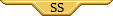







 till mew hunt (buying at 100k credits each)
till mew hunt (buying at 100k credits each)










