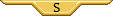Free Tabbed About Me Template
Forum Index > Pokémon > Pokémon Art >
I love this! Except when I try using my past pfps or new photos, it says there's a problem with <avatar_image>. I'm using the four tabbed version and I'm very confused. If you can respond with how to fix it, it'd be nice. Thank you so much for the template otherwise, its one of my favorites!
☆~~~~~~~~~~~~~~~~~~~~~☆
Furret and Gastrodon
Collector
VGC Player
@PaigeSmellsVGC
☆~~~~~~~~~~~~~~~~~~~~~~☆
I'll use my own about me avatar as an example.
I changed this part of my about me:
[sc=avatar][img]<avatar_image>[/img][/sc]
to this:
[sc=avatar][img]https://pokefarm.com/upload/sceptios/pkfm_avatar.png[/img][/sc]
If you need more help than this, I'm going to need more details from you.avatar created for me by Roops (permission)
I think I might have found my problem. Does the image have to be a certain dimension, such as how pokefarm needs a 250x250 image for a profile photo?
Not to step in but like
What does it say the problem is
QUOTE originally posted by Eeveekinz
I love this! Except when I try using my past pfps or new photos, it says there's a problem with <avatar_image>.
cee - he/she/they - 21
icon from Rachel and Jun youtube
sig sprite by me
 stoked sparksurfer!
everything i post is to be read in the flattest voice possible
stoked sparksurfer!
everything i post is to be read in the flattest voice possible
 stoked sparksurfer!
everything i post is to be read in the flattest voice possible
stoked sparksurfer!
everything i post is to be read in the flattest voice possibleQUOTE originally posted by Rokon
Not to step in but like
What does it say the problem is
QUOTE originally posted by Eeveekinz
I love this! Except when I try using my past pfps or new photos, it says there's a problem with <avatar_image>.
Can you post the exact error?
Sure!
When I try importing my GIF, it says "Error: The image "<https://orig00.deviantart.net/ab38/f/2013/348/6/a/pokeddex11_by_loaym-d6xzui2.gif>" appears to be invalid. on line 1"
I can understand for a GIF that it might not work. But then when I try another pic, such as the one below, it still doesn't work.
"Error: The image "<https://orig00.deviantart.net/eef0/f/2017/225/2/d/pixel_gastrodon_east__by_glitchindosystem-dbjvre2.png>" appears to be invalid. on line 1"
I'm assuming it has to be a certain size (dimension x dimension) or I'm just being stupid as per usual lol ^^;
Are you keeping the "<" and ">" in your code? If so, that's probably your problem. They need to be deleted. So it should just be
[sc=avatar][img]https://orig00.deviantart.net/ab38/f/2013/348/6/a/pokeddex11_by_loaym-d6xzui2.gif[/img][/sc]
or
[sc=avatar][img]https://orig00.deviantart.net/eef0/f/2017/225/2/d/pixel_gastrodon_east__by_glitchindosystem-dbjvre2.png[/img][/sc]
Is that what you have for either one? If it is, I'm sorry. ^^;
Gonna concur with TotallyLori. Make sure to remove the <>s in all these codes.
Yea looking back in the code, Completly didnt realize about the <'s. I wonder why I didn't notice it since I deleted them when putting in my links LOL.
Thanks you three! It was a huge help
Cannot post: Please log in to post