Site Skins: How-To, and Helpful CSS
Forum Index > PokéFarm > Guides >
Really sorry to come back with another question so soon - but is there anyway to use more than one skin at once? Is it possible to combine them at all? Thank you!
↑ would die for this boy.
Avatar is Ash Lynx from Banana Fish (c) MAPPA
On custom skins you can add and combine codes but you can only use one skin at a time
For my shop click here
Custom skins are the ones you create right? And do you literally just copy and paste the different codes from different skins into the Extra CSS and they'll all work?
That's how I do it yes however some might clash such as stack fields and align fields in grid. These would need to be 2 separate custom skins
Alright, thank you so much!!!
I didn't see anything on this while I was looking, so I'm sorry if I missed it.
I'd like to change the navigation area. I'd like to replace the Market button text, as well as the Garden button text, please. I've figured out the #navigation>#navbtns>li>a>span and #navigation>#navbookmark>li>a>span bits, so I'm in the right area, but... not entirely certain how to go about targeting the specific ones. Never was good at CSS.
I'd appreciate any assistance or pointers. Thank you. :>
sig code and sig bg image made by me
@Cele
Here's code for changing the Market button text:
a[href="/marketboard"] > span {
visibility: hidden;
position: relative;
}
a[href="/marketboard"] > span:after {
content:'Text goes here';
visibility: visible;
position: absolute;
right:0;top:0;left:0;
}
Centering the text is a bit wonky but I think it should work with this?
As for Garden button text, do you mean the bookmarks below? If so, can't you change the text yourself under "More..."? By clicking Edit Bookmarks and then Free-form Edit allows you to change text of bookmarks. Or is there something else you want to do?
I was gonna change some colors while I was in there to light up the Garden like a heckin spotlight so I don't forget to water it. While the Free-form edit is useful for the text change, I'd still like to target that box. I can manage it from what I see from the Market one you showed me though. Thank you very much!
I'm trying to take
and move #field_nav button[data-action=next] to the middle of the field & hide #field_field[data-mode="public"]>div.field>background-image when pokecount = 0
This code
#field_field[data-mode='public']>div.field {counter-reset: pokecount;}
#field_field[data-mode='public']>div.field>.fieldmon[data-fed="0"] {counter-increment: pokecount;}
#field_field[data-mode='public']>div.field:after {content: counter(pokecount); position: absolute; top: 0; right: 0; font: 2rem courier, monospace; padding: 0.25rem; color: #fff; background: rgba(0,0,0,0.5); width: 2ch;}
LEGO avatar built by me with LDD
I always plan for the possibly of a hunt not being complete
we're only human after all
Looking for Hasty Pokemon I don't have
TR/Tournament highlighting skin code
Help Christopher Leeaka Andros the Red In Space Ranger
's mom beat stage 2 lung cancer
My time is: 06:29 AM
Score: 96
TR code creditQUOTE originally posted by Prf X
and move #field_nav button[data-action=next] to the middle of the field
QUOTE originally posted by Prf X
& hide #field_field[data-mode="public"]>div.field>background-image when pokecount = 0
Avatar by Kaelwolfur.
Sent from my PokéNav
Cannot post: Please log in to post



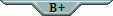










 for Market equiv.
for Market equiv. 



 ❆ ❆ ❆ ❆ ❆ ❆ ❆ ❆ ❆ ❆
❆ ❆ ❆ ❆ ❆ ❆ ❆ ❆ ❆ ❆ 


