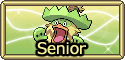Guide to CSS (Beginner & Intermediate) [In Progress]
Forum Index > PokéFarm > Guides >
Is anyone a CSS artist I really want to change the colors of my combees into the original ones is that actually able to happen? I don't know about this stuff...
Avatar by RWPrince
QUOTE originally posted by Tarashia
QUOTE originally posted by HânäMøchìï
Is there a way to display how many boxes I have in total?
(sorry if this is the wrong place to ask)
Credits
Icon Credits: official bnha manga
QUOTE originally posted by FrostyDovah
Is anyone a CSS artist I really want to change the colors of my combees into the original ones is that actually able to happen? I don't know about this stuff...

Perfect Pecha Berry
Consumable
( : 0)
: 0)
An extra-large, extra-juicy Pecha Berry, bursting with sweet flavour. Boosts Affection of Pokémon who like the taste.
Sells for  300
300
Likes:
Sour food

 MAX
MAXImpish nature
 Type Race Score : 708
Type Race Score : 708QUOTE originally posted by DeerSenpai
QUOTE originally posted by FrostyDovah
Is anyone a CSS artist I really want to change the colors of my combees into the original ones is that actually able to happen? I don't know about this stuff...
As in, change the Combee sprite to only show the original Combee colors (non shiny/albino/melan) for your own account viewing?
You could use Corviknight's code to replace specific pokemon images,
but it would only be for one specific pokemon you own (and you'd have to repeat it for each Combee in your fields, seems like a pain)
I'm not sure if there's a way to change every Combee on the site to match your site skin.. or maybe I was mistaken in what you were asking?
code
Direct copy-paste from their guide here
.party>div[data-pid*="INSERT ID"]>.pkmn>.pokemon, #field_party>div>div.slot[data-id*="INSERT ID"]>div, #field_field>div.field>.fieldmon[data-id*="INSERT ID"] {
background-image:url("INSERT URL")!important;
background-position: center 75%;
background-repeat: no-repeat;
height: 100px;
width: 100px;
}
.party>div[data-pid*="INSERT ID"]>.pkmn>.pokemon::before, #field_party>div>div.slot[data-id*="INSERT ID"]>div::before, #field_field>div.field>.fieldmon[data-id*="INSERT ID"]>img {
opacity:0;
}
Oh darn I thought it was all sprites thank you for the help I will stick with the normal colors
There is actually a method which is explained in this post by DrWho and which I've modified a bit. It will replace all images of one type of Pokemon across the site except platform code pictures (and before you ask, there's no way to change those).
I assume you want to replace the albino and melan sprites for Combee, because the regular and shiny sprites were not changed as far as I know. So there are four copies for albino male, albino female, melan male, and melan female.
You'll want to paste this code into the CSS section of your QoL script. It might not work if you paste it into your site skin.
img[src*='j/t/f'], .pokemon[style*='j/t/f']{
object-position: 9999px;
background-image: url("https://pokefarm.wiki/images/archive/a/a3/20210627122422%21Albino_Combee.png");
}
img[src*='u/h/f'], .pokemon[style*='u/h/f']{
object-position: 9999px;
background-image: url("https://pokefarm.wiki/images/archive/8/8e/20210627122508%21Albino_Female_Combee.png");
}
img[src*='i/9/k/c'], .pokemon[style*='i/9/k/c']{
object-position: 9999px;
background-image: url("https://pokefarm.wiki/images/archive/c/ca/20210627122002%21Melan_Combee.png");
}
img[src*='h/e/l/2'], .pokemon[style*='h/e/l/2']{
object-position: 9999px;
background-image: url("https://pokefarm.wiki/images/archive/6/6c/20210804180628%21Melan_Female_Combee.png");
}
☆ trade shop ☆
summon rerolls
charms
s/a/m/d
and more! |
☆ art shop ☆
pixel art
banners
signs
and more! |
she/her
avatar and signature art by me
Boop thank you UwU Edited post
So, I tried making a site skin...
Path:J_8p/g-s-eevee
How do I change the green? I don’t know how...
Join my Warriors RP,I'm bored
Looking for art!
My Final Fantasy XIV fanfic!(unfinished) Banner by angelatos!
Banner by angelatos!
 Banner by angelatos!
Banner by angelatos!QUOTE originally posted by Kumokiri
So, I tried making a site skin...
Path:J_8p/g-s-eevee
How do I change the green? I don’t know how...
Cannot post: Please log in to post




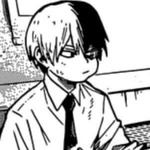






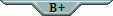
![[DELTA-ICE] ice.png](https://pfq-static.com/img/pkmn/_delta/ice.png/t=1501325213)
![[F] gender_f.png](https://pfq-static.com/img/pkmn/gender_f.png/t=1401213007)