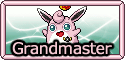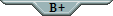Single post in Guide to CSS (Beginner & Intermediate) [In Progress]
Forum Index > PokéFarm > Guides > Guide to CSS (Beginner & Intermediate) [In Progress] >
There is actually a method which is explained in this post by DrWho and which I've modified a bit. It will replace all images of one type of Pokemon across the site except platform code pictures (and before you ask, there's no way to change those).
I assume you want to replace the albino and melan sprites for Combee, because the regular and shiny sprites were not changed as far as I know. So there are four copies for albino male, albino female, melan male, and melan female.
You'll want to paste this code into the CSS section of your QoL script. It might not work if you paste it into your site skin.
img[src*='j/t/f'], .pokemon[style*='j/t/f']{
object-position: 9999px;
background-image: url("https://pokefarm.wiki/images/archive/a/a3/20210627122422%21Albino_Combee.png");
}
img[src*='u/h/f'], .pokemon[style*='u/h/f']{
object-position: 9999px;
background-image: url("https://pokefarm.wiki/images/archive/8/8e/20210627122508%21Albino_Female_Combee.png");
}
img[src*='i/9/k/c'], .pokemon[style*='i/9/k/c']{
object-position: 9999px;
background-image: url("https://pokefarm.wiki/images/archive/c/ca/20210627122002%21Melan_Combee.png");
}
img[src*='h/e/l/2'], .pokemon[style*='h/e/l/2']{
object-position: 9999px;
background-image: url("https://pokefarm.wiki/images/archive/6/6c/20210804180628%21Melan_Female_Combee.png");
}
☆ trade shop ☆
summon rerolls
charms
s/a/m/d
and more! |
☆ art shop ☆
pixel art
banners
signs
and more! |
she/her
avatar and signature art by me