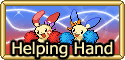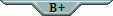Site Skins: How-To, and Helpful CSS
Forum Index > PokéFarm > Guides >
It mostly does everything automatically so you don't need to understand it. It makes eggs you adopt while using it semi-transparent, and puts a yellow glow around eggs you haven't adopted yet. There's 2 buttons added to each the lab and shelter page, to let you either clear the eggs it knows about, or manually add an egg code (ex: if you get something from your daycare, which I haven't added (yet?))
This is so cool! And I sent you a quick message with a question/issue. ^^
Type Race: 0
Profile pic by xaandiir from their artshop (click their name for the shop!)


 Here thar be Dragons
Here thar be Dragons




 Here thar be Dragons
Here thar be Dragons


Hey I hope someone can help me 🙈
I don't know anything about codes and this stuff.
I would like to make my sprites smaller but don't know how...
I tried something I found in a forum but nothing works.. Maybe I am just to stupid but I really don't have a clue about what I am doing 🤣
Maybe someone can help me or even make an example I can copy and only need to exchange the images and the size^^
Even if not, thanks a lot 🌺
Ashe | She/Her | 32
Selling everything in my visible fields :3
QUOTE originally posted by GalactÎcGlacÎfur
Where exactly do you put these?
Official anime screencap
(Gently) edited by me
QUOTE originally posted by Ashe Moon
Hey I hope someone can help me 🙈
I don't know anything about codes and this stuff.
I would like to make my sprites smaller but don't know how...
I tried something I found in a forum but nothing works.. Maybe I am just to stupid but I really don't have a clue about what I am doing 🤣
Maybe someone can help me or even make an example I can copy and only need to exchange the images and the size^^
Even if not, thanks a lot 🌺
QUOTE originally posted by Tarashia
QUOTE originally posted by Ashe Moon
shorten^^
Ok, to do that you can add some CSS to your signature. I suggest cropping out the extra blank space around that last sprite though so you don't have to shrink it so much.
The code you want is the "max-width" property - this will shrink any images that go over the set width and pick a new height to match automatically. You can set a maximum number of pixels or a percent - when using the percent make sure you don't leave any spaces between the images. Precents are sometimes useful for making things mobile-friendly, but you should still look at it in both modes if you can (you can just shrink your window on desktop to test).
[style]img { max-width: 20%; }[/style]
- or -
[style]img { max-width: 50px; }[/style]
There's other options too if you want to get fancy, like you can wrap each image in sc tags so you can assign a different width to each one.
You should *not* use this code to scale down excessively large images to fit, as anyone viewing it will still have to download the entire image and then spend processor power computing the scaled down version.
Percent sample (shrinks more on mobile):
Px version:
Sorry for the long explanation but I hope this makes sense! Ultimately you can just copy one of the codes above and change the numbers until it looks right.
QUOTE originally posted by Tarashia
Ok, to do that you can add some CSS to your signature. I suggest cropping out the extra blank space around that last sprite though so you don't have to shrink it so much.
Shorten
Does anyone know which portions of the site skin colours contribute to Pokémon platform colours? Which entry is used for the inside and which one for the outside? Thanks
☆ trade shop ☆
summon rerolls
charms
s/a/m/d
and more! |
☆ art shop ☆
pixel art
banners
signs
and more! |
she/her
avatar and signature art by me
Cannot post: Please log in to post