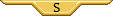Site Skins: How-To, and Helpful CSS
Forum Index > PokéFarm > Guides >
Ah, thank you so much! That got most of the individual ones to work! (I ended up buying every type of field just to test out the pictures, RIP.) Do you know if there's any reason both normal-type fields, the poison field, the bug field, and the steel field don't work? It might be because the gif is too large, but if I can get around it by fixing code it'd be nice ;u;
Sorry, I've just never touched CSS in my life and I'm brand new to it, y'all'r so kind. ;u;
Icon from White-Victini and Zekrom.
Please check out the latest edit, I added why they don't work :) You'll have to upload them to a different site.
Btw since I've seen a few people say they don't like the trainer sprite on the right: Here's something that moves it to the left, if there's enough space on either side to begin with. On a narrow screen it'll be on the bottom as usual.
#profilepage {
display: flex;
flex-flow: row wrap;
}
#trainerimage {
order: -1;
}
.mq4 #trainerimage {
order: 99;
}
Avatar by Kaelwolfur.
Sent from my PokéNav
Thank you so much, please have a good day! It works smooth and nice now uwu
Im gonna jump in cause i just noticed something really weird. Im using the Autostack code thats on the first post that lumps them all into one pile after clicking the berry. this is perfectly fine and works the way its suppoed to BUT the sprites have now started to jump to the bottom right corner making it a bit harder to click them quickly like ive been doing. I tried to edit it and move them up....but now they jump to the bottom first and then slide to the middle before i can click them. does anyone know how to fix this?
Edit: I would also like to get rid of the backdrop for the trainer sprite they added. i dont like how it looks and fill it covers my background to much. Id like to keep the Sprite but get rid of the background.
Check out my Shops
Avatar was made by StinkyBinky here on PFQ
I was deleting some pokemon codes from the shelter highlighting code but after I did that and hard refresh by pressing ctrl + f5, the highlighting stopped on the vulpix egg I left alone. I tried to use other highlighting codes but it still isn't working. Not sure why. I had that happened before and I just reenter everything but this time didn't work. Please help.
If it helps, here's my entire css code for my skin. Warning: it's long.
code
code
.panel h3 > a > svg {
display: none;
box-shadow: none;
}
//notification dragonair head//
#head-social > #notifs > a {
background-image: url('https://i.imgur.com/vwpn87I.png');
background-size: cover;
background-position: center center;
background-repeat: no-repeat;
}
#head-social > #notifs > a > img {
opacity: 0;
}
//hightlighting eggs in shelter//
//vulpix//
#shelterarea > .pokemon > img[src*="1/y/t.png"]{
box-shadow: 0px 0px 50px 25px yellow;
background-color: yellow;
border-radius:100%;
}
//easier party clicking//
#multiuser #partybox {
position: relative;
}
#multiuser #partybox .party > div {
position: static;
}
#multiuser #partybox .action {
position: absolute;
/*allows for collapse when done*/
min-height: 0;
height: auto;
top: 0;
left: 0;
z-index: 2;
}
#multiuser #partybox .action > a,
#multiuser #partybox .action > div,
#multiuser #partybox .mu_navlink.next {
padding: 0;
margin: 0;
height: 3em;
line-height: 3em;
width: 8em;
}
#multiuser #partybox .mu_navlink.next {
position: absolute;
top: 0;
left: 0;
/*move 'next' button slightly to the left so you
can quit out of mass clicking by clicking on the right*/
-webkit-transform: translate(-25%, 0);
transform: translate(-25%, 0);
}
#multiuser #partybox .action:empty,
#multiuser #partybox .action > table,
#multiuser #partybox .action.working,
#multiuser #partybox .berrybuttons > .tooltip_content {
/*hide action when it is empty, shows 'Thank you!',
is processing and the berry tooltips*/
display: none;
}
#multiuser #partybox .berrybuttons > a {
/*only 1 berry per berrybuttons*/
display: none;
height: 100%;
width: 100%;
line-height: 3em;
}
#multiuser #partybox .berrybuttons[data-up='sour'] > a[data-berry='aspear'],
#multiuser #partybox .berrybuttons[data-up='spicy'] > a[data-berry='cheri'],
#multiuser #partybox .berrybuttons[data-up='dry'] > a[data-berry='chesto'],
#multiuser #partybox .berrybuttons[data-up='sweet'] > a[data-berry='pecha'],
#multiuser #partybox .berrybuttons[data-up='bitter'] > a[data-berry='rawst'],
#multiuser #partybox .berrybuttons[data-up='any'] > a:first-of-type {
/*show only good berries*/
display: inline-block;
}
//stacking pokemon to mass click easier//
@padding: 80px;
#field_berries.selected ~ #field_field[data-mode="public"]>div.field>.fieldmon {
margin:-@padding!important;
left:45%!important;
top:45%!important;
img {
animation:none!important;
padding:@padding!important;
}
}
#field_berries {
position:relative;
z-index:12;
}
#field_nav button[data-action=next], #field_nav button[data-action=previous], #field_nav button[data-action=jump] {
position:relative;
z-index:10;
}
#field_party {
position:relative;
z-index: 11;
}
.party>div>.action>.berrybuttons {
text-align:center;
}
.party>div>.action>.berrybuttons[data-up='sour']>[data-berry='aspear'], .party>div>.action>.berrybuttons[data-up='spicy']>[data-berry='cheri'], .party>div>.action>.berrybuttons[data-up='dry']>[data-berry='chesto'], .party>div>.action>.berrybuttons[data-up='sweet']>[data-berry='pecha'], .party>div>.action>.berrybuttons[data-up='bitter']>[data-berry='rawst'] {
width:100%;
}
.party>div>.action>.berrybuttons:not([data-up='sour'])>[data-berry='aspear'], .party>div>.action>.berrybuttons:not([data-up='spicy'])>[data-berry='cheri'], .party>div>.action>.berrybuttons:not([data-up='dry'])>[data-berry='chesto'], .party>div>.action>.berrybuttons:not([data-up='sweet'])>[data-berry='pecha'], .party>div>.action>.berrybuttons:not([data-up='bitter'])>[data-berry='rawst'] {
display:none;
}
.party>div>.action>.berrybuttons[data-up='any']>[data-berry] {
display:inline-block;
}
div.pokemon:nth-child(1),div.pokemon:nth-child(2){left:0%!important;top:0%!important;}
div.pokemon:nth-child(3),div.pokemon:nth-child(4){left:16.666%!important;top:0%!important;}
div.pokemon:nth-child(5),div.pokemon:nth-child(6){left:33.332%!important;top:0%!important;}
div.pokemon:nth-child(7),div.pokemon:nth-child(8){left:49.998%!important;top:0%!important;}
div.pokemon:nth-child(9),div.pokemon:nth-child(10){left:66.664%!important;top:0%!important;}
div.pokemon:nth-child(11),div.pokemon:nth-child(12){left:83.33%!important;top:0%!important;}
div.pokemon:nth-child(13),div.pokemon:nth-child(14){left:0%!important;top:20%!important;}
div.pokemon:nth-child(15),div.pokemon:nth-child(16){left:16.666%!important;top:20%!important;}
div.pokemon:nth-child(17),div.pokemon:nth-child(18){left:33.332%!important;top:20%!important;}
div.pokemon:nth-child(19),div.pokemon:nth-child(20){left:49.998%!important;top:20%!important;}
div.pokemon:nth-child(21),div.pokemon:nth-child(22){left:66.664%!important;top:20%!important;}
div.pokemon:nth-child(23),div.pokemon:nth-child(24){left:83.33%!important;top:20%!important;}
div.pokemon:nth-child(25),div.pokemon:nth-child(26){left:0%!important;top:40%!important;}
div.pokemon:nth-child(27),div.pokemon:nth-child(28){left:16.666%!important;top:40%!important;}
div.pokemon:nth-child(29),div.pokemon:nth-child(30){left:33.332%!important;top:40%!important;}
div.pokemon:nth-child(31),div.pokemon:nth-child(32){left:49.998%!important;top:40%!important;}
div.pokemon:nth-child(33),div.pokemon:nth-child(34){left:66.664%!important;top:40%!important;}
div.pokemon:nth-child(35),div.pokemon:nth-child(36){left:83.33%!important;top:40%!important;}
div.pokemon:nth-child(37),div.pokemon:nth-child(38){left:0%!important;top:60%!important;}
div.pokemon:nth-child(39),div.pokemon:nth-child(40){left:16.666%!important;top:60%!important;}
div.pokemon:nth-child(41),div.pokemon:nth-child(42){left:33.332%!important;top:60%!important;}
div.pokemon:nth-child(43),div.pokemon:nth-child(44){left:49.998%!important;top:60%!important;}
div.pokemon:nth-child(45),div.pokemon:nth-child(46){left:66.664%!important;top:60%!important;}
div.pokemon:nth-child(47),div.pokemon:nth-child(48){left:83.33%!important;top:60%!important;}
div.pokemon:nth-child(49),div.pokemon:nth-child(50){left:0%!important;top:80%!important;}
div.pokemon:nth-child(51),div.pokemon:nth-child(52){left:16.666%!important;top:80%!important;}
div.pokemon:nth-child(53),div.pokemon:nth-child(54){left:33.332%!important;top:80%!important;}
div.pokemon:nth-child(55),div.pokemon:nth-child(56){left:49.998%!important;top:80%!important;}
div.pokemon:nth-child(57),div.pokemon:nth-child(58){left:66.664%!important;top:80%!important;}
div.pokemon:nth-child(59),div.pokemon:nth-child(60){left:83.33%!important;top:80%!important;}
div.pokemon:nth-child(61),div.pokemon:nth-child(62){left:0%!important;top:100%!important;}
div.pokemon:nth-child(63),div.pokemon:nth-child(64){left:16.666%!important;top:100%!important;}
div.pokemon:nth-child(65),div.pokemon:nth-child(66){left:33.332%!important;top:100%!important;}
div.pokemon:nth-child(67),div.pokemon:nth-child(68){left:49.998%!important;top:100%!important;}
div.pokemon:nth-child(69),div.pokemon:nth-child(70){left:66.664%!important;top:100%!important;}
div.pokemon:nth-child(71),div.pokemon:nth-child(72){left:83.33%!important;top:100%!important;}
div.pokemon:nth-child(73),div.pokemon:nth-child(74){left:0%!important;top:120%!important;}
div.pokemon:nth-child(75),div.pokemon:nth-child(76){left:16.666%!important;top:120%!important;}
div.pokemon:nth-child(77),div.pokemon:nth-child(78){left:33.332%!important;top:120%!important;}
div.pokemon:nth-child(79),div.pokemon:nth-child(80){left:49.998%!important;top:120%!important;}
- Trades
- Links
- Credits
Check out MY SHOP AND SERVICES(including hunts)!!
🍵Trading CS pets and items for PFQ.
SELLING EVERYTHING I HAVE FOR CURRENCIES!!!
Avatar made by Laliana.
Your code is for  Geodude eggs, you need:
//#038
Geodude eggs, you need:
//#038  Vulpix img[src*="/pkmn/7/z/0.png"]{
//#038
Vulpix img[src*="/pkmn/7/z/0.png"]{
//#038  Koroku img[src*="/pkmn/e/r/g/t.png"]{
//#038
Koroku img[src*="/pkmn/e/r/g/t.png"]{
//#038  Vulpix Alolan Forme img[src*="/pkmn/b/y/1/6.png"]{
Vulpix Alolan Forme img[src*="/pkmn/b/y/1/6.png"]{
 Geodude eggs, you need:
//#038
Geodude eggs, you need:
//#038  Vulpix img[src*="/pkmn/7/z/0.png"]{
//#038
Vulpix img[src*="/pkmn/7/z/0.png"]{
//#038  Koroku img[src*="/pkmn/e/r/g/t.png"]{
//#038
Koroku img[src*="/pkmn/e/r/g/t.png"]{
//#038  Vulpix Alolan Forme img[src*="/pkmn/b/y/1/6.png"]{
Vulpix Alolan Forme img[src*="/pkmn/b/y/1/6.png"]{LEGO avatar built by me with LDD
I always plan for the possibly of a hunt not being complete
we're only human after all
Looking for Hasty Pokemon I don't have
TR/Tournament highlighting skin code
Help Christopher Leeaka Andros the Red In Space Ranger
's mom beat stage 2 lung cancer
My time is: 06:46 PM
Score: 0
TR code creditRip me. Thanks. XD
QUOTE originally posted by ArtisticUmbresol
Im gonna jump in cause i just noticed something really weird. Im using the Autostack code thats on the first post that lumps them all into one pile after clicking the berry. this is perfectly fine and works the way its suppoed to BUT the sprites have now started to jump to the bottom right corner making it a bit harder to click them quickly like ive been doing. I tried to edit it and move them up....but now they jump to the bottom first and then slide to the middle before i can click them. does anyone know how to fix this?
Edit: I would also like to get rid of the backdrop for the trainer sprite they added. i dont like how it looks and fill it covers my background to much. Id like to keep the Sprite but get rid of the background.
haven't looked into why but does it happen with this version of the stack code?
code
#field_field[data-mode='public'] .fieldmon > img {
/*Increases the hitbox size*/
padding: 3em;
}
#field_field[data-mode='public'] .fieldmon {
/*If you're using an older browser,
set these for values to the negative of your
padding, 0, 0 and the negative of your padding.*/
margin: -3em 0 0 -3em !important;
top: 45% !important;
left: 45% !important;
}
@supports (display: flex) {
#field_field[data-mode='public'] > div.field {
display: flex;
align-items: center;
justify-content: center;
overflow: hidden;
padding-top: 0;
}
#field_field[data-mode='public'] > div.field:before {
/*moving the aspect ratio trick here*/
display: block;
content: "";
padding-top: 57.576%;
}
#field_field[data-mode='public'] > .fieldmon {
margin: 0 !important;
left: unset !important;
top: unset !important;
}
#field_field[data-mode='public'] .fieldmon > img {
animation: none !important;
}
}
QUOTE originally posted by DrWho
haven't looked into why but does it happen with this version of the stack code?
code
#field_field[data-mode='public'] .fieldmon > img {
/*Increases the hitbox size*/
padding: 3em;
}
#field_field[data-mode='public'] .fieldmon {
/*If you're using an older browser,
set these for values to the negative of your
padding, 0, 0 and the negative of your padding.*/
margin: -3em 0 0 -3em !important;
top: 45% !important;
left: 45% !important;
}
@supports (display: flex) {
#field_field[data-mode='public'] > div.field {
display: flex;
align-items: center;
justify-content: center;
overflow: hidden;
padding-top: 0;
}
#field_field[data-mode='public'] > div.field:before {
/*moving the aspect ratio trick here*/
display: block;
content: "";
padding-top: 57.576%;
}
#field_field[data-mode='public'] > .fieldmon {
margin: 0 !important;
left: unset !important;
top: unset !important;
}
#field_field[data-mode='public'] .fieldmon > img {
animation: none !important;
}
}
Cannot post: Please log in to post