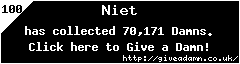Guide to sending and receiving trades/gifts
Forum Index > PokéFarm > Guides >
POLL: Was this thread useful?
WAYS FOR TRADES/GIFTS TO HAPPEN
Well, I've seen many new players asking us older ones how to do trades since they are new to it all. And I searched for a guide, but could not find one. So I figured, why not make one! I do hope you as a player find this useful, and if there is anything I need to change or need to make clearer (any suggestions and constructive criticism) please do not hesitate to post here or to PM me!Sending/Receiving trades
There are two ways for a trade to happen: ~ You can be the one sending the trade, or ~ Another user sends a trade to you. So you made an offer in a thread and the user to whom you offered said they will send the trade? Or they may have asked you to send them a trade? What happens now, you may wonder? If the player offered to send the trade to you, then you will see "[insert username] wants to trade with you" notification in your notification Absol. If you click on the trade in the notification message, it will take you to the trade the user sent. But if you click on the one I just posted above, it will just send you to the trade center. After you clicked on this notification, it will take you to a page where you get the following two options: ~ "Make an offer" - if you want to do the trade; or ~ "Decline trade" - if it's not the right trade or you are not happy with it. If you click on "Decline trade" you will be prompted for a message as to why you declined it. It's not needed to type anything there. If you are the one sending a trade, then you will have to go to your trade center to do this. You can either type in the link (https://pokefarm.com/trade) or you can go to Farm, Nearby Places, Trade Center. Another way to do this is to go to the user's profile page. In their About Me, you will find 3 horizontal lines in the top right corner. If you click on that, you get the option to "Send Trade/Gift".Make an offer/Set up your trade
If you received a trade, then you will click on "Make an offer", where it will send you to a new page. The trade you received will be listed at the top in Trade Summary. But if you are the one sending the trade, then once you are in your trade center, you need to click on the option "Set up a new trade". The only different part is, when setting up a trade, you need to specify the Recipient's username. It will automatically save the last 3 you used.Choose a Pokémon
You'll have to go to the second section where it says "Choose a Pokemon". Every trade needs a Pokémon, whether you send currency or items. It still needs a Pokémon. So be sure to have ones that you don't want (trade fodder, in other words). If you do not have any that you don't want back, remember to always ask in the message near the end or in the trade thread/trade PM for the user to send your Pokémon back to you. Gifts also require Pokémon to be attached to them.Add items
Alright, so now you picked your trade fodder Pokémon. Secondly, we want to send off the items or currency that we offered. You can trade up to 5 items with a trade, but 6 if your Pokémon that you are sending also holds something.To do this, you will need to go into the Pokémon's summary page and select the 3 horizontal stripes in the bottom right corner of the Pokémon's small block. Then you just need to look for whatever item you want the Pokémon to hold.
Add currency
Maybe you didn't offer items but you did currency? Or maybe you offered items AND currency? Next we need to get to the currency part. Go beneath the items section where it says "Currency". Remember: means credits
means credits
 means Gold Poké or GP
means Gold Poké or GP
 means Zophan Canister or ZC.
Whatever currency you offered, enter the amount that you offered into the box next to the currency type. Only an amount. So if you offered 300GP, then next to
means Zophan Canister or ZC.
Whatever currency you offered, enter the amount that you offered into the box next to the currency type. Only an amount. So if you offered 300GP, then next to  you type 300. That is it for adding currency.
You can never add more currency than what you have, because when you send the trade, Sally will let you know that you do not have enough of that currency. So be sure to always check what you have.
You can add all 3 currencies to the same trade if needed. No need to send 3 separate trades if you made an offer of credits, GP and ZC.
you type 300. That is it for adding currency.
You can never add more currency than what you have, because when you send the trade, Sally will let you know that you do not have enough of that currency. So be sure to always check what you have.
You can add all 3 currencies to the same trade if needed. No need to send 3 separate trades if you made an offer of credits, GP and ZC.
Write a message
In the next section, you will be able to write a message to whoever sent the trade ^^, You don't need to. You can just leave it open. Many users prefer if you label the trade that you send them, however. By labeling a trade you are telling the user receiving the trade what the trade is for. If they are like me, they tend to forget what trades they entered into. Or we just trade so much, we can hardly keep up.Sending a gift?
Ah! A gift! We all love free things. A gift can either be something free, a surprise, or part of a trade. Mostly, when users trade their items for your currency, or the other way around, you may want to send just one trade and the excess as gifts. Unless your item amount is equal or you'll need to send more than one trade anyway, then sending gifts are easier and faster. Only thing that makes a gift different from trading (receiving a gift, that is) is there you can only accept or decline the gift. No making any offers. If you want to send it as a gift, just before you set up the trade, you need to select the "Trade is a Gift" tick box below the message part. But if it is a trade, do not select this.Send the trade!
Then after that scroll all the way down to where it says "Send the offer" or "Send the trade". Then the other user will be able to either accept your offer/trade/gift or decline it ^_^Screenshots of what you will see when receiving a trade

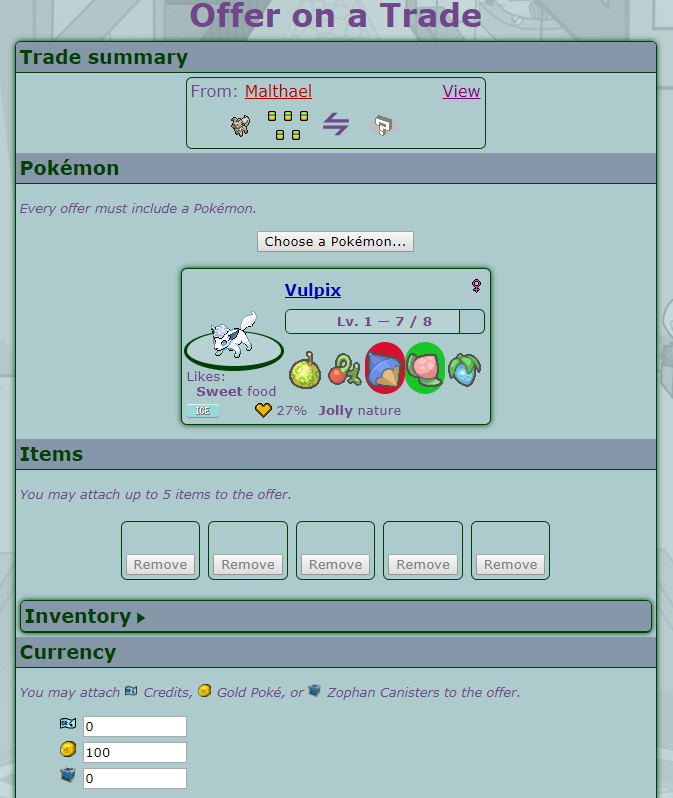
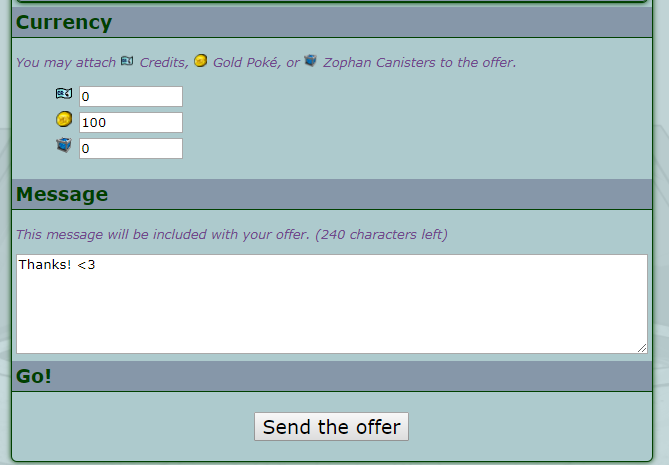

Screenshots of what you will see when sending a trade
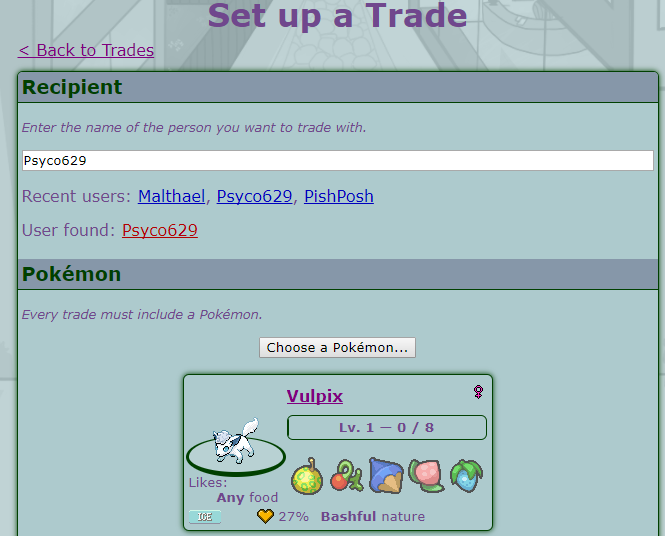
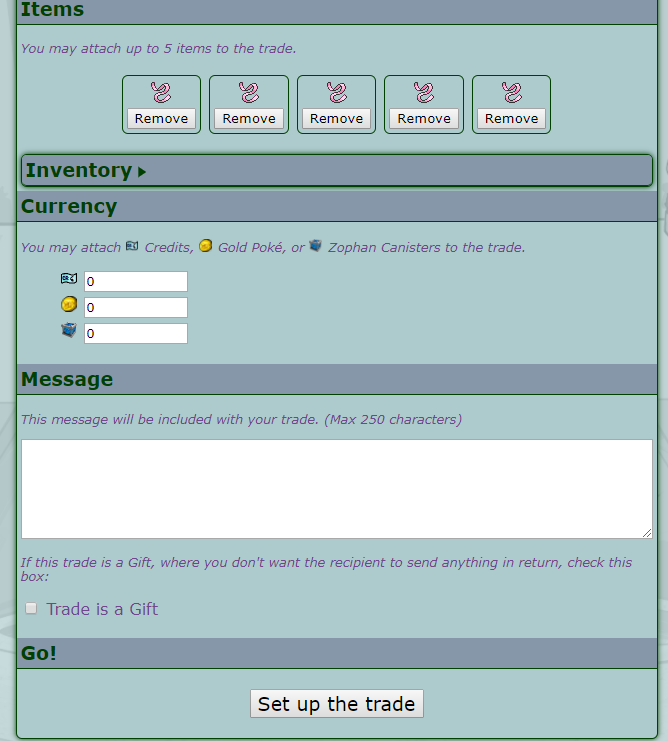
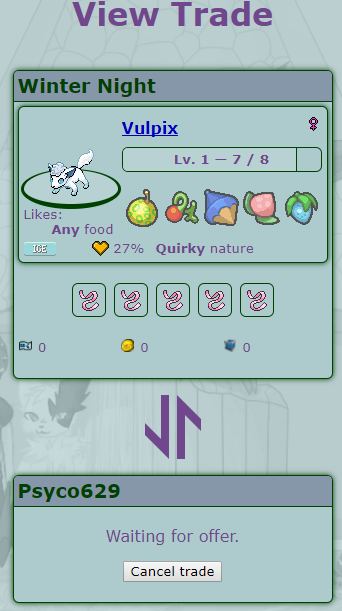
Reserving this post just in case.
Reserving this post just in case, as well.
Now anyone can post if they feel like it! ^^, Just please, don't spam.
Is it just me, or is one half of your guide basically an exact copy-paste of the other half?
After all, offering on an incoming trade, and sending an outgoing trade, are literally the same thing with the crucial exception being that sending a trade requires you to specify the user you're sending to.
It is basically an exact copy yeah x_x I'll fix that up to just one part. It is the same thing after all!
Edit: I believe it should be a bit better now. I'll go through it in more detail once I get more time ^^,
Thanks Niet for making me aware! I did notice the copy and pasting (duh! I did it xD) but I didn't put much focus on the fact that it actually just makes the post real long.
This is exactly what I needed! I've figured out most of PFQ, but trades didn't make sense and I didn't want to risk losing a pokemon on a dex trade. Thank you so much!!
Is there a designated thread somewhere for trading pokemon to evolve them? Just a very quick back and forth for evolving purposes only
You can make a temporary thread in the trade section asking for help. No designated place as far as I'm aware ^^, you are welcome to just send them over to me and I'll return them ASAP. I'll send them back in the same form as you sent them to me, that way you can evolve them yourself.
Wow really?! I'd really appreciate it!
Cannot post: Please log in to post