Massclicking parties (or; how to hatch eggs fast)
Forum Index > PokéFarm > Guides >
None of this is really new material. It's more of a collection of life hacks combining, Transformers-style, to form the Ultimate Life Hack. With these 4 simple tricks I can slim my waist and tone my thighs speed through 50 parties in less than a minute.
Online List
First step is to click the "x users online" link at the top of the screen.
 This will lead you to the Users Online page, where you should click the "Settings" button and adjust it to look like this:
This will lead you to the Users Online page, where you should click the "Settings" button and adjust it to look like this:
 This will make sure that you're getting rid of your active clickbacks first, then clicking people online. Using Interactions Sent ^ filter also prevents you from clicking the same people over and over, which is what happens when you just use the Online filter.
This will make sure that you're getting rid of your active clickbacks first, then clicking people online. Using Interactions Sent ^ filter also prevents you from clicking the same people over and over, which is what happens when you just use the Online filter.
 This will lead you to the Users Online page, where you should click the "Settings" button and adjust it to look like this:
This will lead you to the Users Online page, where you should click the "Settings" button and adjust it to look like this:
 This will make sure that you're getting rid of your active clickbacks first, then clicking people online. Using Interactions Sent ^ filter also prevents you from clicking the same people over and over, which is what happens when you just use the Online filter.
This will make sure that you're getting rid of your active clickbacks first, then clicking people online. Using Interactions Sent ^ filter also prevents you from clicking the same people over and over, which is what happens when you just use the Online filter.
Partyclicking CSS
This one's the backbone of the entire thing. Here's what it looks like when you're party clicking:
 As you can see, the CSS allows me to keep spam-clicking one specific part of the screen and feed pokemon, hold eggs, and switch to the next user without me having to move my cursor at all. This really speeds up your party clicking experience.
As you can see, the CSS allows me to keep spam-clicking one specific part of the screen and feed pokemon, hold eggs, and switch to the next user without me having to move my cursor at all. This really speeds up your party clicking experience.
 At the end of it all, you have the "Get More" button which was added a while ago. It will automatically queue up the next 50 users sorted from interactions sent downwards for you. Rad!
This CSS is a mix of several different codes. credit goes to Gladion's skin CSS guide and user Bishop. Also visit Gladion's skin guide if you don't know how to put the CSS into your skin!
At the end of it all, you have the "Get More" button which was added a while ago. It will automatically queue up the next 50 users sorted from interactions sent downwards for you. Rad!
This CSS is a mix of several different codes. credit goes to Gladion's skin CSS guide and user Bishop. Also visit Gladion's skin guide if you don't know how to put the CSS into your skin!
 As you can see, the CSS allows me to keep spam-clicking one specific part of the screen and feed pokemon, hold eggs, and switch to the next user without me having to move my cursor at all. This really speeds up your party clicking experience.
As you can see, the CSS allows me to keep spam-clicking one specific part of the screen and feed pokemon, hold eggs, and switch to the next user without me having to move my cursor at all. This really speeds up your party clicking experience.
 At the end of it all, you have the "Get More" button which was added a while ago. It will automatically queue up the next 50 users sorted from interactions sent downwards for you. Rad!
At the end of it all, you have the "Get More" button which was added a while ago. It will automatically queue up the next 50 users sorted from interactions sent downwards for you. Rad!
Code
#multiuser #aboutbox, #multiuser #trainercard{
display:none;
}
#partybox .party>div>.action.working {
display:none;
}
#multiuser .party>div {
position: absolute;
background-color:transparent;
border:none;
left:300px;
top:500px;
}
#multiuser .party>div>.action a[data-berry] {
z-index:100;
}
.mu_navlink.next {
position:absolute;
left:300px;
top:500px;
}
.party>div>.action>.berrybuttons[data-up='sour']>[data-berry='aspear'], .party>div>.action>.berrybuttons[data-up='spicy']>[data-berry='cheri'], .party>div>.action>.berrybuttons[data-up='dry']>[data-berry='chesto'], .party>div>.action>.berrybuttons[data-up='sweet']>[data-berry='pecha'], .party>div>.action>.berrybuttons[data-up='bitter']>[data-berry='rawst'] {
width:100%;
}
.party>div>.action>.berrybuttons:not([data-up='sour'])>[data-berry='aspear'], .party>div>.action>.berrybuttons:not([data-up='spicy'])>[data-berry='cheri'], .party>div>.action>.berrybuttons:not([data-up='dry'])>[data-berry='chesto'], .party>div>.action>.berrybuttons:not([data-up='sweet'])>[data-berry='pecha'], .party>div>.action>.berrybuttons:not([data-up='bitter'])>[data-berry='rawst'] {
display:none;
}
.party>div>.action>.berrybuttons[data-up='any']>[data-berry] {
display:inline-block;
}
#multiuser .pkmn {
display:none;
}
#multiuser .name {
display:none;
}
#multiuser .expbar {
display:none;
}
#multiuser .taste {
display:none;
}
#multiuser .party {
width:300px;
}
#multiuser .party>div {
width:211px;
}
#multiuser .party>div:nth-child(1) {
border-top-right-radius:6px;
}
#multiuser .party>div:nth-child(2) {
border-top-right-radius:0px;
border-top-width:0px;
}
#multiuser .party>div:nth-child(5) {
border-bottom-left-radius:0px;
}
#multiuser .party>div:nth-child(6) {
border-bottom-left-radius:6px;
}
#multiuser .party>div:nth-child(2n+1) {
border-right-width:1px;
}
#multiuser .party>div>.action>.berrybuttons>.tooltip_content {
display:none;
}
#multiuser.tabbed_interface.horizontal>ul {height: 35px;overflow: hidden;}
#multiuser.tabbed_interface>ul>li>label {width: 5px;padding: 2px;}
Party Clicks Shortcut
This one's more of an extra, but it still saves some time! Go to your Farm Options and click free-form edit on one of your bookmark slots. I recommend getting rid of the Supplier or Berry Garden bookmark unless you're really into gardening or something.
 Replace the link with https://pokefarm.com/online?auto.
Replace the link with https://pokefarm.com/online?auto.
 Now you have a handy button you can click any time to open 50 new parties for you to click!
Now you have a handy button you can click any time to open 50 new parties for you to click!
 Replace the link with https://pokefarm.com/online?auto.
Replace the link with https://pokefarm.com/online?auto.
 Now you have a handy button you can click any time to open 50 new parties for you to click!
Now you have a handy button you can click any time to open 50 new parties for you to click!
Dude, thank you so much for this. This has made my hunts sooo much easier.
Edit: It honestly feels like I have a mini Pokerus going at all times. This is totally faster than mass clicking fields because the amount of clickbacks you get negate all the XP you *might* have lost clicking thousands of Pokemon.
My wrists thank you!!
Hey, I can't really get this to work? the names don't bunch up really small when I do this?
EDIT: If I'm not mistaken, this is just for mobile?
>>My journal has cool info! Check it out<< >>and feel free to message me!<<
>>Trade your currencies here!<<
I make site skins! PM me :D
What do you you mean the names? You mean from the party clicking CSS section?
None of this is to make the members names small.
It’s to make clicking parties faster and easier by moving the clicking buttons. It’s definitely not just for mobile.
If you’ve added this to your site skin already, make sure you clear your cache afterwards. :o
QUOTE originally posted by KishanHaru
What do you you mean the names? You mean from the party clicking CSS section?
None of this is to make the members names small.
It’s to make clicking parties faster and easier by moving the clicking buttons. It’s definitely not just for mobile.
If you’ve added this to your site skin already, make sure you clear your cache afterwards. :o
After editing a site skin in any way you have to clear your cache for the new updates to show. :o
Mine aren’t small. o.o if you mean in the original post it’s probably just from a view setting.
You can change the view (even setting it to mobile if you want) by clicking either ctrl + a number 1-5 or alt + a number 1-5. I don’t remember which one it is since I haven’t made clicked in awhile.
The smaller the number you click the smaller the size. 1 is mobile view and 5 is default computer view. It makes the party sprites smaller in fields so it’s easier to click.
Again, I don’t remember if it’s Alt or Ctrl, my apologies >.< it’s been awhile lol
ill try the 1-5 thing then, because i know for certain its not my cache
EDIT: It's not 1-5 and I literally mean exactly like this
 the names are small and bunched and they don't have to move their mouse to click
EDIT 2: Found a fix for it.
the names are small and bunched and they don't have to move their mouse to click
EDIT 2: Found a fix for it.
 the names are small and bunched and they don't have to move their mouse to click
EDIT 2: Found a fix for it.
the names are small and bunched and they don't have to move their mouse to click
EDIT 2: Found a fix for it.They don’t have to move their mouse to click because of the code in the first post. o.o
You take that code and put it in your site skin and it make sure it look like that. So I’m sorry, I’m confused xD
I already said I fixed it. your response wasn't really necessary, but thanks for trying I guess
Cannot post: Please log in to post


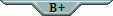


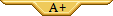






 1929/3200
1929/3200 1759/2100
1759/2100




 B> Lunar Wings for 45 ZC ea.
B> Lunar Wings for 45 ZC ea.