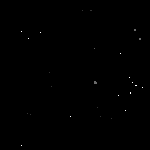Single post in Adding Separators to the Organise Fields Menu
Forum Index > Core > Suggestions > Rejected > Adding Separators to the Organise Fields Menu >
Suggestion Title: Adding Separators to the Organise Fields Menu
Suggestion Summary:
This would add visual separators/lines in between consecutive fields to make field overview clearer. The user would have the option to move them around and place fields within the separators. They could be renamed to things like 'wishforge' and 'showcase' to allow the user to place fields in the appropriate location. I made a little mockup here of what I think it could look like? I'm bad at explaining things
I'm not sure if this should also be visible in the public view, maybe a limited number could work?
You could possibly double click the separator to bring up a menu for it, with things like 'name' and 'make public' being options you can change?
Positive points:
- Increased clarity for the user, especially if they have a lot of fields
- Encourages organisation, which would also help visiting users, if they can assume that the fields will be somewhat grouped by use (i.e. all trade/uft fields would be clustered together)
- If the separators will be made visible in the public view as well, then finding UFT fields, wishforge fields will be very easy
Negative points:
- Overuse would again reduce clarity for the user, but really it would be up to the user to choose how they would want to use it.
- If they are visible in public view, and fields aren't put in separators with the correct labels then some fields might be overlooked
Reason For Consideration:
Mainly to make it easier for the user to find the field/s they are looking for. It would also make the personal view of the fields more aesthetically pleasing, as this way it wouldn't just be one big block of fields. It could also be helpful for people with reading disabilities, as it would break up what is essentially a large block of text, into smaller, more concise blocks.
It would largely just be a QoL improvement, as it wouldn't change anything about field mechanics, just a difference in how they would be displayed to the user.
Possible additions - suggested by others
- Colour coding fields: being able to change the default grey colour of the field buttons to other presets
- Specific colours could be overlays decided by skin settings / individually set (to avoid clashing with user set skins)
- "jump to category/seperator fields" option
- Option to make field overview display in landscape mode
- less scrolling required when organising fields
Possible alternate solution (suggested by muffi)
QUOTE originally posted by muffi
WOOO, YES!!!
i actually was about to suggest kinda the same thing, just that i thought instedt of seperators hideboxes were cool, so you can hide these sections you are not currently working with while managing your fields. like i dont need all my showcase fields listed in the middle while i want to move shinies from my drop fields at the end to my UFT fields at the beginning.
So instedt of this multi scroll view
 It would be something in the way of that
Could also think about cathegory options if that would be possible, to manage all boxes inside at once as well (saw the colouring suggestion after i did my edit and im too lazy to edit it again x)), or adding/hiding a field counter in brackets behind the section name (e.g. "FREE & Release (3)"), or sort A-Z/Z-A, buy new/sell ... :)
It would be something in the way of that
Could also think about cathegory options if that would be possible, to manage all boxes inside at once as well (saw the colouring suggestion after i did my edit and im too lazy to edit it again x)), or adding/hiding a field counter in brackets behind the section name (e.g. "FREE & Release (3)"), or sort A-Z/Z-A, buy new/sell ... :)

Current Box View

Hidebox Box View
<i thought about this in creating it as an example for how i would organise it on my own fields at available options, NOT the mandatory default setting you HAVE to use>


Hidebox View Options

☽
- ☆
- ☆
kim, 25, she/her
sending me a picture of j-hope may get you a mass click
buying  at 25zc each!
at 25zc each!
 at 25zc each!
at 25zc each! template & avatar by me