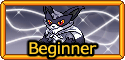Creating a Sprite / Art Shop
Forum Index > PokéFarm > Guides >
Heyo! Today I'm going to write a bit on a subject I'm pretty familiar with, as I've run a couple of shops in the past. I see a lot of beginning artists and spriters trying to get their work out there without much success, and with this guide I hope to help some of you out with the creation / management process. I've tried to keep this guide as brief as possible since I have a bad tendency to ramble.
If you can think of anything else I should add (tips, corrections, etc) feel free to PM me about it or post here; whatever tickles your fancy :>
The Basics
A short walkthrough to help you set up your shop.
Part 1: Some things to think about
Running an art / sprite shop isn't as easy as many people think. Before you jump the gun and run off to make your own shop, ask yourself the following questions:
- Do I have enough time to dedicate to my shop?
- How long does it take me to make a sprite / piece of art? Am I willing and able to make at least one piece a day?
- Is my artwork unique? How will I set myself apart from the other shops?
- What are my strengths and weaknesses? What do I need to work on so that I can fill any order requested of me?
- Am I an active user? Can I get online for at least half an hour each day?
- Do I have the right tools to make my art (paper, pencils, a tablet, an art program)?
- Overall, why do I want to run a shop? Is it for practicing skills, experiencing shop ownership, or trying to gain "fame"?
- Is my sprite work actually any good, or could a computer program do the same thing in half a second?*
Part 2: Setup
So you're ready to get the ball rolling - great! Congratulations! Here's where it starts getting fun. :]
Unfortunately, creating a truly awesome shop involves more work than just spriting and drawing. You have to make sure your shop is easy to navigate and use. This involves some level of organizational skill, so think of it as a bit of a brain workout.
Here's a checklist of the basic elements your first post should include (not necessarily in this order):
- A short written description of what you can do (and any preferences, e.g. "I'm better at drawing manga", "I don't draw animals", etc)
- A set of rules or disclaimers
- Some examples of your artwork
- A method for ordering (most people use forms)
- Past orders
- Advertisement banners
- Prices and Tips (if you prefer not to work for free)
Part 3: Maintaining productivity
Now that you've got your shop set up, you need to make sure you keep a steady flow of customers coming into your shop. Many shops rely on "regulars", which are a small group of users that repeatedly order from the same shop. While that's a perfectly acceptable way of getting orders, you should also seek out fresh customers to add diversity to orders and to make your shop better known. There are a number of ways you can attract new customers, so try one or more of the following strategies (or come up with your own!):
- Make advertisement banners and place them in your signature and/or About Me
- Come up with an interesting, creative title for your shop (try to avoid banal titles such as "X's Sprite Shop")
- (For spriters) make original artwork!! There are literally HUNDREDS of sprite shops that offer the same things over and over again: recolors, outlines, 2-Pokemon fusions, etc... If you're opening a sprite shop, one of the hardest things for you will be making your shop unique. You need to offer something besides what they teach you in sprite schools. This may mean going offsite to learn how to scratch your own original sprites, or it may mean developing a truly unique product. Be creative!
- Don't get lazy with commissions; take pride in your work and do your very best on each order. People like to know that you tried hard for them.
- Post non-commission work when orders are slow -- it'll keep your thread out of the "inactivity-death zone", and it'll also give viewers a better look at your skills and preferences. If you make a random sketch or sprite, feel free to plop it onto your shop (just try not to do it more than once a day)
Quick References and Resources
Various links and suggestions for art programs, good shop-owning, etc.
Other tips and tricks
Advice that doesn't really fit in the above tutorial, but deserves mentioning:
- Be patient after you create your shop -- it usually takes a few days before people notice your shop and start ordering. Don't feel like you're not good enough just because people aren't ordering; Pokefarm has slow business days as well.
- Consider using a post template for your first post; it adds color and is more fun to look at than the default forum colors. However, if you're using a post background, make sure the text color is defined in the coding. Remember, not everyone uses the default skin. I'm currently using a skin with white text instead of the usual dark green, so I can hardly see text on light post backgrounds
- Maintain some degree of professionalism, but still be friendly to customers. Running a shop is not good cause to be distant or robotic.
- ...With that in mind, do try to avoid spam. Shop threads are not chat threads :p
Helpful resources
Pokemon sprites
Pokestadium (for all sprites up to Gen V, includes static Gen VI models)
PkParaíso (for animated Gen VI models. Shiny sprites can be found here and back models can be found here. Not all Pokemon models have been ripped yet)
Image hosting sites
Tinypic -- Note: this is the preferred site by most spriters and some artists. It tends to convert large images to .jpg, so be aware if you're uploading anything larger than about 500x500
Cubeupload -- Note: the server cuts out sometimes, so every now and then your images may not display
Imgur.com -- Note: I didn't link it because the front page does include user-submitted images that may not be appropriate. However it is a reliable image host.
BBCode formatting help
A Somewhat Extensive Guide to BBCodes
PF Wiki - BBCode -- Note: This is the guide for the original Pokefarm site. Some tags may not work on PFQ.
Free Art Programs
GIMP download -- Note: GIMP is an art program similar to Adobe Photoshop. If you're a beginning artist who is used to MS Paint, using GIMP will be a huge learning curve for you. There are some nice beginning tutorials here, here (video playlist), and here (more videos)
FireAlpaca -- Note: This is also a more advanced art program that may require a bit of instruction to use, and it is not as widely used as GIMP so there are notably fewer tutorials. I wouldn't recommend this program to beginners; instead, if you have some experience with GIMP / Photoshop / Painttool SAI / etc and also own a drawing tablet you might be interested in trying it out. Here (video) is a walkthrough of the basics.
Sumopaint -- Note: Sumopaint is an online image editor, also somewhat similar to GIMP. It does not support tablet drivers, unfortunately. However, it is relatively simple and easy to use and does not require a download.
Miscellaneous Resources (mostly for artists)
Color Scheme Designer (for creating color palettes)
Color Blender (for blending two or more colors; requires a hex / RGB / color code)
MS Paint tricks (helpful to those who use MS Paint)
Bonus Content
Some extra reading, for those who want to pick up a bit more information / suggestions. Many of the below sections were suggested by others. Thanks to those who offered their input!
Regarding template shops
Thanks to Terubii for the suggestion!
Template shops are more of a side-note to me -- not because they're any less important, don't get me wrong -- but because I tend to group them along with art shops as they both have similar requirements.
However, a big reason why templates are so much different than 'regular' art is because they require much more knowledge of coding, post-background restrictions
there's an offical post about this somewhere... I'm looking, but if anyone finds it please PM me
, and graphic design (in terms of balance and legibility). It's especially important for template artists to know their color palettes well, as a haphazard color scheme might be too hard on the eye and could result in a mod disallowing the use your template. As such, my expectations would be:
⇒ For a TEMPLATE ARTIST: Must have at least 1 - 2 hours each day to spend on requests, must have a functional art program installed, must know how to upload an image, must be fluent in BBCode, should have reasonable knowledge of CSS, should have a basic knowledge of color scheme creation
If you have trouble with that last requirement, there's a nice little online tool for that (it's also listed in the Helpful Resources tab), though it would be a really good idea for you to gain some knowledge of your own so you wouldn't have to rely on it constantly.
Other than that I don't think there's too much else you'd need in order to run a basic template shop, but seeing as I've never personally run a template-only shop before I could certainly be wrong (which is why I always appreciate suggestions, hint hint :} )
Thoughts on pricing
Note: This section of the guide pertains mostly to sprite shops. Art shops' prices are more widely ranged, usually based on the artist's preference, so I can't effectively write about it (but I can certainly talk about it if you want my opinion :3 ). Thanks to KikiTheCat for the suggestion!
⇒ Something to keep in mind: Prepaying is against site rules. It is a punishable offense to ask for, receive, or offer payment for a product before it is completed.
Before I start babbling about prices, let me make this clear: you need skill to be a spriter (I mean, you need skill to be ANYTHING, but spriters have it tough). Why might this be? ...Generally, it's because of the multitude of spriters and the availability of education (just look at all the sprite schools in the Pokemon Art forum). Everybody and their uncle is a spriter, at least, that's what it feels like. And since sprites aren't constantly in demand the way art (usually) is, you gotta show some real skill just to get people to look at your shop, let alone attract paying customers.
Let's demonstrate this through a real-life example (yay! pictures!):
 The above sprite is one of the oldest files I still have; it's a fusion I'd made roughly three years ago (does anyone remember custom sprite submissions on PF1? Yeah, I'm still embarrassed about this). It's not the worst spriting job, in fact, it's not half bad (pardon my flatulent self-appraisal). By most shop standards, this might be considered "average".
The above sprite is one of the oldest files I still have; it's a fusion I'd made roughly three years ago (does anyone remember custom sprite submissions on PF1? Yeah, I'm still embarrassed about this). It's not the worst spriting job, in fact, it's not half bad (pardon my flatulent self-appraisal). By most shop standards, this might be considered "average".
 Now what's this ugly creature doing here?? It's not a real Pokemon, the style is wrong, the colors look worse together than comic sans in an obituary, the shading is terribly ignorant... and yet, I'm still more likely to be paid for this than for my fusion sprite. Why is that? Basically, it's because it's original. I mean, any spriter that has gone through a spriting academy can slap two sprites together and recolor a couple body parts... that's no big deal. You'd be lucky to get a box for a fusion like that. But when you figure out a way to make your art truly special (whether it's by combining a multitude of Pokemon, scratching completely new sprites, animating custom edits, or whatever), most people would be delighted to pay for something they know will be a unique creation.
So really it's less of a question of how much you should charge, and more of how much are people willing to pay. A safe price limit to stay under would be roughly 1 box / 100 GP / 5k Credits / 1 - 2 Pokemon / 1 - 2 evolution stones
Now what's this ugly creature doing here?? It's not a real Pokemon, the style is wrong, the colors look worse together than comic sans in an obituary, the shading is terribly ignorant... and yet, I'm still more likely to be paid for this than for my fusion sprite. Why is that? Basically, it's because it's original. I mean, any spriter that has gone through a spriting academy can slap two sprites together and recolor a couple body parts... that's no big deal. You'd be lucky to get a box for a fusion like that. But when you figure out a way to make your art truly special (whether it's by combining a multitude of Pokemon, scratching completely new sprites, animating custom edits, or whatever), most people would be delighted to pay for something they know will be a unique creation.
So really it's less of a question of how much you should charge, and more of how much are people willing to pay. A safe price limit to stay under would be roughly 1 box / 100 GP / 5k Credits / 1 - 2 Pokemon / 1 - 2 evolution stones
please note that this is my personal estimate
per sprite.
Sorry I can't be of much help as far as exact numbers go, but hopefully this gives you something to think about. As always, take my advice with a grain of salt and feel free to make your own judgments :>
Could you add something about good pricings for sprite shops? Maybe give tips on what is and what isn't reasonable to place as a price.
Other than that, this is a really helpful guide! :D Thankees. :3
EDIT: Also, I'm so happy you linked sumopaint. It's what I use when making a lot of templates and making images transparent. While I'm thinking about it, if possible, could you add something about template shops in here?
Sableye hunt has begun~!
[Avatar Made Here][MCA Post][The Hoarders Association][Kiki's Hunts - A Trade Shop]

[Credits
Background by KikiTheCat - Free to use - Sableye image is official image retrieved on PokeStatium - All sprites by Kiki
]good idea, I'll add all those things once I get home (in about 30 - 60 minutes, depends on how fast I can format some articles) :>
Awesome! It'll be really helpful. Thankees! :3
Love this guide! My sprite shops usually don't get many customers, which makes me little impatient, so I tend to abandon the shop. Will definitely use these tips the next time I open a sprite shop!
alright, finally wrote up the pricing section! (Sorry, it took a lot longer than I expected. Prices are pretty subjective so it's not easy to write about them)
If anyone who's reading this owns a sprite shop and would like to suggest some "base" prices, I'm all ears :U
It looks good! Thankees for the help! I'll definitely be taking all this information into consideration before I open a shop.
That Colour Scheme site is so useful *0* definitely going to use it frequently, thanks!
Hmmm what about template shops?
 ✲ art thread✲ dA✲tumblr✲
✲ avatar by zan*
✲ art thread✲ dA✲tumblr✲
✲ avatar by zan*i might have edited it a little bit
✲ sig by frost✲
✲ sig art & pixel (c) me✲
"Be our guest~!"
what do you want to know about them? (and awesome, good to know some of the resources are helpful :D )
Just briefly the things that you might need to have, or are able to do, before opening a template shop. Like the points you made in part 1 for sprite and art shops.
Cannot post: Please log in to post