Site Skins: How-To, and Helpful CSS
Forum Index > PokéFarm > Guides >
I think there's something funky going on with the multi-stack field stacker code? (Wow that's an unpleasant combination of words)
I'm using the version in the first post, and when I select a berry to feed in fields, the giant hitbox shows up, pokemon don't bounce, but the berry immediately unselects itself. It stops doing that when I remove that particular bit of CSS or switch to default skin, so I'm guessing it's the CSS doing it?
Icon and character in icon both by me.
QUOTE originally posted by Gladion
Casually added a bit of code to the Autostack that makes it so that fields are unstacked when you don't have a berry selected and are stacked when you do. So now you don't have to log out to view unstacked fields, but clicking isn't hindered either :'D
Can't take credit for this at all, saw it in someone else's code, but you just have to prefix this:
#field_berries.selected ~
before the first chunk of CSS. Again, first post has it.
Gray Stones | Wishalloy  7,935 left | |
 TR Score [0] TR Score [0] |
 )
Credit for art/images I use all across PFQ can be found in this post.
)
Credit for art/images I use all across PFQ can be found in this post.
QUOTE originally posted by InsaneHysteria
Hey guys!
I know a few people have been using my CSS for clicking so I thought I'd pop in here, so anyone who is using it, can continue to use it.
This is the code that only increases the hitboxes of the good berry preference, for easier Interaction Points. However, if you click in the middle, you will still hit the bad berry preference, so you'd need to click anywhere else :p
I tried to simplify it as much as I could and allow people to easily modify it.
#field_field[data-mode="public"]>div.field>.fieldmon
{
margin:0 !important;
transform: translate(-50%, -50%) !important;
left:50% !important;
top:50% !important;
}
#field_field>div.field>.fieldmon.cormyr>img {
padding:150px !important;
padding-bottom:150px !important;
padding-left:300px !important;
padding-right:300px !important;
margin:0 !important;}
sig code and sig bg image made by me
Nevermind! fixed it ^-^
Oh boy the yearly urge to play again has come back
(Jan 27 2022-???)
My Small Stall!
o3o Art
Avatar by Kaffoum! Signature by CSY
QUOTE originally posted by Kayu
Can anyone tell me how to change the pokemon platform color?
Avatar - Garchomp from Pokemon Conquest
QUOTE originally posted by Defiant
QUOTE originally posted by Kayu
Can anyone tell me how to change the pokemon platform color?
Aliit Ori'shya Tal'din || Tai'shar Manetheren!
SamanthaNBishop on Archive of our Own and Wattpad!
Gaming || Writing || Pokemon Fan Fic: Angel of the Shadows
Avatar of Trainer, Alexandria "Angel" Flamel, by Me
Banner for me by Furret on PokeHeroes. Do not use without permission.
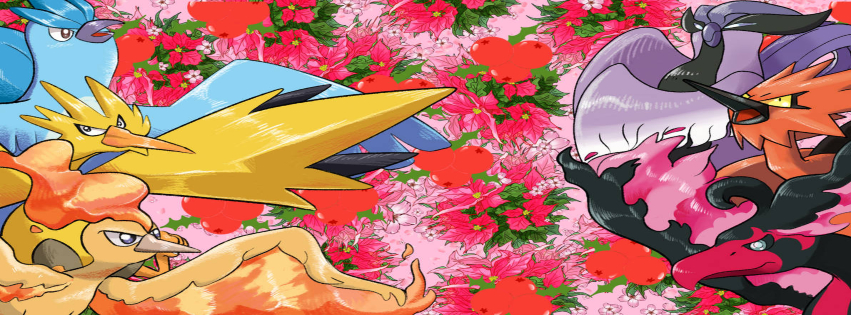
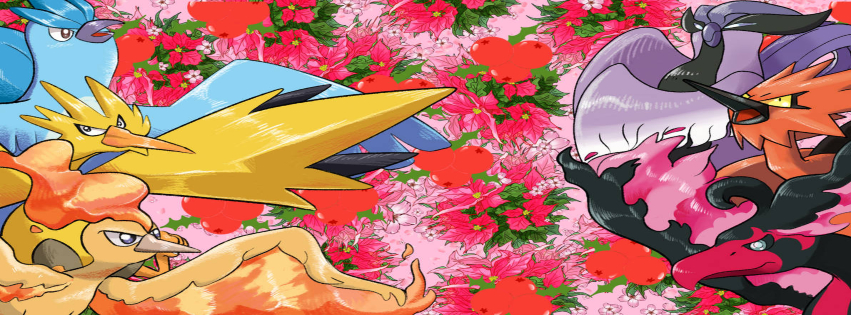
QUOTE originally posted by Gladion
Casually added a bit of code to the Autostack that makes it so that fields are unstacked when you don't have a berry selected and are stacked when you do. So now you don't have to log out to view unstacked fields, but clicking isn't hindered either :'D
Can't take credit for this at all, saw it in someone else's code, but you just have to prefix this:
#field_berries.selected ~
before the first chunk of CSS. Again, first post has it.
My dad and I worked together to get the Market looking like this:


Items Sold

Seller List

Codes
#market .sellerlist {float: left; margin-left: 20%;}
Places Items Sold next to Items Selling to get rid of scrolling
#market div.center.big, #market div>hr {display: none;}
Gets rid of your Money Count and the Divider Bar
#market div.alwaysshow {display: none;}
Gets rid of Doug telling you about the Market
#market div.tab-active>ul:nth-child(5) {display: none;}
Gets rid of Items you are Selling on Favorites Page
#market .inventory>div>ul>li>span {width: 200px; border: 1px solid blue;}
Changes Item List Properties
#market ul.small>li {display: inline-block!important; width: 200px; margin: 2px; border: 1px solid red;}
Affects Items Sold List Properties
#market ul.small {padding: 5px!important;}
Removes Excess Padding from Items Sold Area
Google spreadsheet of shiny image codes
It misses some UB, some gender differences (like Combee and Hippowdown as the Pokédex only shows males) and color variants for Vivillon and Flabébé's line. It's editable, so everyone can add more infos.
img official by Honkai Impact 3rd
So I'm using the Align to Grid CSS from page 8 for all users fields but they aren't correctly aligning with each other and are outside of the field borders. Is there an updated code?

Grid Align

Cannot post: Please log in to post







 445/500
445/500 3,565/11.5k
3,565/11.5k





 58/500
58/500 



 38/Round 2 Collection
38/Round 2 Collection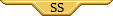


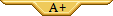





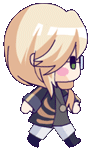



 : 0
: 0




