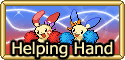Single post in A Somewhat Extensive Guide to BBCodes
Forum Index > PokéFarm > Guides > A Somewhat Extensive Guide to BBCodes >
The sc code creates an element with the class name you set, "resize". The CSS selector ".resize" affects all elements with the class "resize". (The "." indicates class, vs ID, tag name, etc)
So to get different sizes, you just need different class names. I've just added numbers here, but you can use any names you like - convention would be to describe each uniquely, so if like one is a picture of a Charmander maybe you call it "small_charmander". Or if you're blowing up all mini sprites to 200% maybe you make the class name "big_minisprite". But it's up to you.
[sc=resize1][img] ... [/img][/sc]
[sc=resize2][img] ... [/img][/sc]
[sc=resize3][img] ... [/img][/sc]
[style]
.resize1 img { width: 20%; }
.resize2 img { width: 10%; }
.resize3 img { width: 50%; }
[/style]
It's not my preferred method, but for shrinking image width in specific you can also use the css instead of sc BBCode. That won't work if you need to set height, increase width, or some other features, but if every image is a different size it can feel a little simpler in some ways...
[css="width: 20%;"][img] ... [/img][/css]
[css="width: 10%;"][img] ... [/img][/css]
[css="width: 50%;"][img] ... [/img][/css]