Single post in Small Addition to the Coding Box
Forum Index > Core > Suggestions > Completed > Small Addition to the Coding Box >
Suggestion Title: Making writing long codes (for CSS Temaplates and stuff like that) easier
Suggestion Summary: Alright, let's see if I can explain it well enough for people to understand. Basically I recently got into CSS Coding which is pretty fun and all except one thing...when you have to look over your code and whatnot it takes A LOT of scrolling up or down to go through the whole code whether it is to check something or to find something specific to change. What I propose is to add a little like a square or a click-and-drag- button at the bottom right-hand corner of the coding box
I have 2 different forms of this idea and here is the basic description of them both: Option 1: This is what I described above and basically a small click-and-drag icon at the bottom right hand corner of the text box that just temporarily re-sizes the box to whatever size you want/need. Resets after the page is reloaded.
Option 2: That's a different form of the idea in which you get an extra button at the bottom of the text box that opens up not a new but sort of like an embedded window into your current tab which is essentially just a larger form of the regular text box.


 I know the visuals aren't exactly very good but I made them in about 5 minutes each just to represent the basic idea. If you have any more questions feel free to ask ^_^
I know the visuals aren't exactly very good but I made them in about 5 minutes each just to represent the basic idea. If you have any more questions feel free to ask ^_^
The "coding box" is what I call the box where you type out all the text and where I am typing right now before posting this to a thread
that would allow you to expand the box/white space and fit more lines of code into one "mouse-scroll" or "page." This would be a temporary thing that automatically resizes back to the regular-sized box/white space when you re-load the page - so basically useful for only when you actually need it.
Positive points: Makes coding a whole lot easier in terms of looking over more code at once instead of scrolling through bits and pieces.
I don't think it would be much of a disruption to people who don't do CSS code since it's just a tiny square so...yeah.
Negative points: One that I could think of right now is that it would disrupt the placement of everything else on the site however I don't think that it would be much of a problem since it automatically re-sizes back into normal after re-loading the page.
None other that I could think of right now but if anything is brought up I will add it here.
Reason For Consideration: There are a lot of people who make templates abd make super long trade shops (myself included) and I just think it would make it easier to code stuff. I belive I've seen this feature at many different websites before and it seems like a nice addition.I have 2 different forms of this idea and here is the basic description of them both: Option 1: This is what I described above and basically a small click-and-drag icon at the bottom right hand corner of the text box that just temporarily re-sizes the box to whatever size you want/need. Resets after the page is reloaded.
Visual Representation of Option 1
I made a quick gif to show how the click-and-drag option would kind of work, hopefully you get the idea.
Obviously, the click-and-drag lines would change much quicker than what I have in the gif and would continuously change with where-ever you drag your mouse to.
Either way, at the end of the gif you can see that the newly created text box fits a lot more lines of code than the original text box which is what essentially the purpose of this addition is.
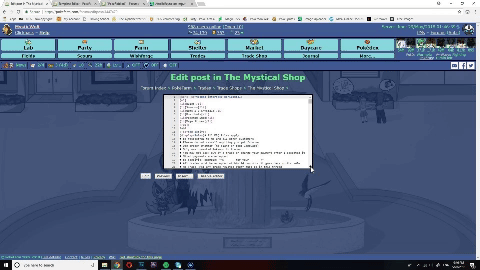
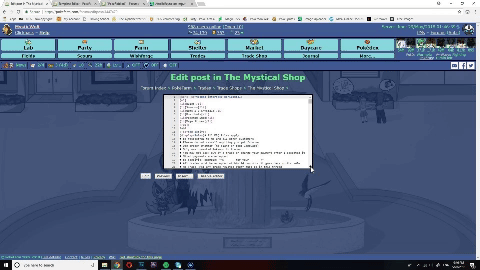
Visual Representation of Option 2



|♦| My Trade Shop |♦| Avatar by tjsauce |♦|



 15/300
15/300 6 / 1,000
6 / 1,000