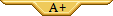Single post in Reporting Users Guide
Forum Index > PokéFarm > Guides > Reporting Users Guide >
How to report
This section will explain how to report someone and what the procedure will look like. Hopefully knowing what to expect will make it less scary for you!Where to find it
You can report a user from their Profile: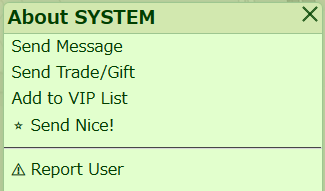 From a forum post:
From a forum post:
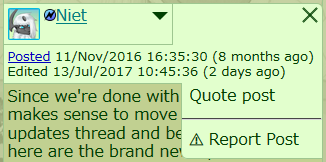 Or from the chat: Tag the @Reports role in the Discord server if someone has broken a rule there. If you don't want to make that ping in public, you can report them with a screenshot of the chat through the regular on-site report function.
The forum report will give you a quote of the reported message.
Or from the chat: Tag the @Reports role in the Discord server if someone has broken a rule there. If you don't want to make that ping in public, you can report them with a screenshot of the chat through the regular on-site report function.
The forum report will give you a quote of the reported message.
What it will look like
You will be lead to a page containing a warning and the text input for the actual report. If you report a user through their profile then the text input will be empty. If it was through the chat or forum, then it will contain a quote of the reported message. Please leave this message as it gives us a link to the original post or a timestamp of the chat message! The report itself is a normal input field as if you're creating a thread (which you're actually doing). You can use BBCode, but please refrain from using templates for your reports.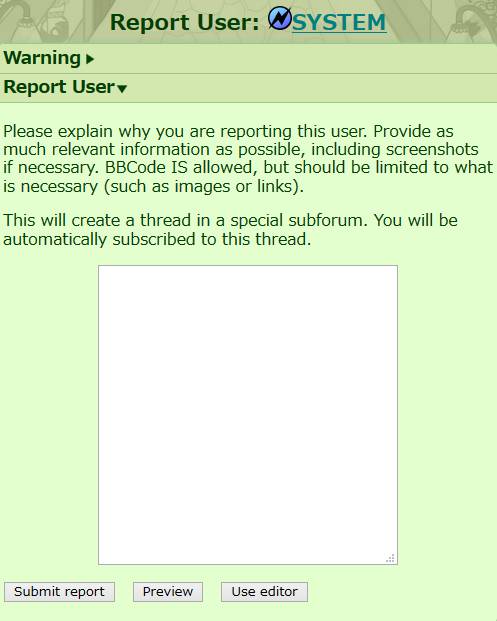
What to include in a report
Information. Make sure that your report answers the following questions in some way: What happened? Did the user post inappropriate content? Was the user rude? Did they double post? Where did it happen? Was it through PMs? In their About Me? Signature? In what thread did it happen? (Report the post itself! It gives us a link.) What or who was affected? Was an item stolen? Which one. Inappropriate Pokémon name? Please link us to it. Does a user have a second account? We need its name. Evidence. If a user can edit the offending content then please add a sreenshot to your report. You can upload screenshots to our on-site Uploader. The following places don't need to be screenshotted as users can't edit them: PMs, completed trades, usernames. Otherwise please add a screenshot or at least a quote of the post. (Side note: if we use the screenshot you're providing us then all identifying information will be removed from it. We won't use your screenshot that has the URL "/upload/Uzumi/evidence.png", we will reupload it to our staff-uploader and you can delete it from your personal space after the report has been handled.)What will happen after hitting "Submit report"
A thread will be created in a subforum that only staff has full access to. You will have access to the thread you created, but you won't be able to unsubscribe from that thread until the thread has been locked by a mod. You won't be able to edit your posts, but double posting isn't a problem within the report forum. Don't hesitate to create a second post if you have any further information or if you have to correct any previous statements. Nobody except you and the mods can see that thread.Avatar made by Nai! 💕