Clicking for Dummies™
Forum Index > PokéFarm > Guides >
Red's Guide has been sorely out of date for a while and I'm not sure it's going to be updated ever considering it's been about 10 months since the recode happened, so I figured I'd take it upon my barely awake self to write a new one.
IMPORTANT NOTICE: I use a lot of CSS change the appearance of PFQ. My experience isn't modified much from the standard user's, but don't be too alarmed if any screenshots look different from your screen.
IF YOU ARE ON MOBILE: Click on an image. It will open up the image in a separate tab so you can zoom in and look at it better.
So without further ado... Let me explain the world of clicking!
 If you notice, some of the berries are highlighted in different colours. This shows the Pokemon's liked and disliked food. When using the default skin, a green Pokemon means liked, and red means disliked. When given the option, try to feed the Pokemon its liked berry. It'll gain more EXP.
Fields are a bit different-- Not very much, but enough so that they have their own section in this Guide.
So... Why bother clicking? Your hands can get sore and the task can be tedious. If the fact that clicking is the purpose of the site, these reasons may appeal to you!
If you notice, some of the berries are highlighted in different colours. This shows the Pokemon's liked and disliked food. When using the default skin, a green Pokemon means liked, and red means disliked. When given the option, try to feed the Pokemon its liked berry. It'll gain more EXP.
Fields are a bit different-- Not very much, but enough so that they have their own section in this Guide.
So... Why bother clicking? Your hands can get sore and the task can be tedious. If the fact that clicking is the purpose of the site, these reasons may appeal to you!
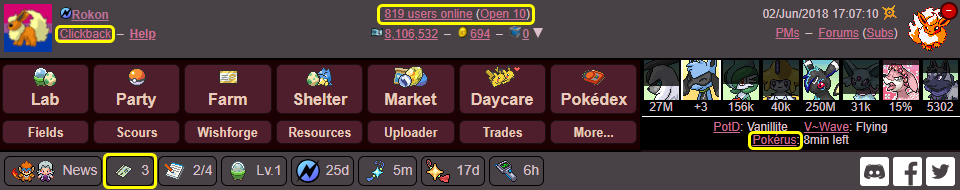 Online Lists
The Online lists are what the name implies-- Lists of people who are currently online. To get a fast 10 users online to click, just click the Open 10 button, and you'll instantly be presented with 10 online users to click.
If you'd like to click a lot (or maybe a little) of online users, then click the "(number) users online" button, right next to the Jump button. It'll load up a list that looks like this:
Online Lists
The Online lists are what the name implies-- Lists of people who are currently online. To get a fast 10 users online to click, just click the Open 10 button, and you'll instantly be presented with 10 online users to click.
If you'd like to click a lot (or maybe a little) of online users, then click the "(number) users online" button, right next to the Jump button. It'll load up a list that looks like this:
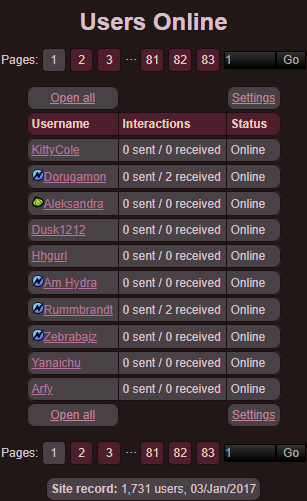 To get the maximum potential out of this, scroll down to the bottom and click on Settings, on the bottom right of the Online list.
To get the maximum potential out of this, scroll down to the bottom and click on Settings, on the bottom right of the Online list.
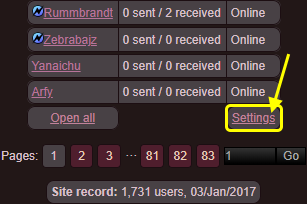 From there, set your interactions to look like this. This sort method will automatically place online users you have yet to click back at the top of the list. But, more importantly, it'll place people you've already clicked at the way back end. This will keep you from loading up users who you've clicked, and therefore keeping your list at top potential. The 50 users is just so you have a lot of people to click.
From there, set your interactions to look like this. This sort method will automatically place online users you have yet to click back at the top of the list. But, more importantly, it'll place people you've already clicked at the way back end. This will keep you from loading up users who you've clicked, and therefore keeping your list at top potential. The 50 users is just so you have a lot of people to click.
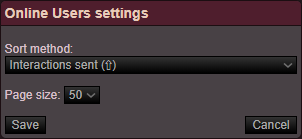 Once that's done, scroll to the bottom again, and click "Open All". It's on the left side of the "Settings" button.
Once that's done, scroll to the bottom again, and click "Open All". It's on the left side of the "Settings" button.
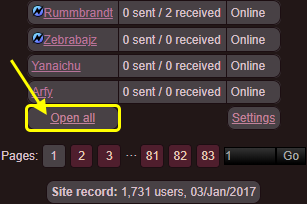 The page that's opened up is called the Multiprofile Page (Or Multiuser Page). It's a condensed gathering of a bunch of users on one page. With this, you can easily click a bunch of people and not strain your computer with tons of tabs.
The page is fairly straightforward-- Click the user's party and move onto the next. As a little tip, try pressing the "D" key. It'll move you onto the next user so that you don't have to scroll up and click the next user every time. The "A" key can bring you back a user in case you skip over someone. The arrow keys also have the same effect, but I personally find "D" and "A" to be more convenient.
I also highly suggest adding the following code to your Site Skin's CSS section. It condenses the party boxes on the Multiprofile page to a single-column file, as well as removes everything but the berry button. It really speeds up Multiuser clicking.
Clickback Lists
Before I get into the lists, allow me to define clickbacks-- It is the action of clicking someone who has first clicked you. It's considered very important and polite to do these, and usually as soon as you can. After all, they clicked you. It's only nice to return the favour.
So, now that you know what clickbacks are, let's get you into them! Similar to the Jump button, you can use the Clickback button to instantly get 10 users you need to click back (or less, if you don't have at least 10 people to click back). This link isn't found anywhere anymore, though.
However, Below the navigation bar, you'll see a button with this image:
The page that's opened up is called the Multiprofile Page (Or Multiuser Page). It's a condensed gathering of a bunch of users on one page. With this, you can easily click a bunch of people and not strain your computer with tons of tabs.
The page is fairly straightforward-- Click the user's party and move onto the next. As a little tip, try pressing the "D" key. It'll move you onto the next user so that you don't have to scroll up and click the next user every time. The "A" key can bring you back a user in case you skip over someone. The arrow keys also have the same effect, but I personally find "D" and "A" to be more convenient.
I also highly suggest adding the following code to your Site Skin's CSS section. It condenses the party boxes on the Multiprofile page to a single-column file, as well as removes everything but the berry button. It really speeds up Multiuser clicking.
Clickback Lists
Before I get into the lists, allow me to define clickbacks-- It is the action of clicking someone who has first clicked you. It's considered very important and polite to do these, and usually as soon as you can. After all, they clicked you. It's only nice to return the favour.
So, now that you know what clickbacks are, let's get you into them! Similar to the Jump button, you can use the Clickback button to instantly get 10 users you need to click back (or less, if you don't have at least 10 people to click back). This link isn't found anywhere anymore, though.
However, Below the navigation bar, you'll see a button with this image:  . This is the Today's interactions button. It's a handy page that shows you all of the users you've interacted with and all who have interacted with you. It breaks people into 3 groups, and stacks them in this order-- People who have clicked you, but you haven't clicked back (Received); people who you've clicked, and they've clicked back (Reciprocated); and people who you've clicked, but they haven't clicked back (Sent).
The main part we focus on "Received" section. These are people who you haven't clicked. There is a useful link above the list that says "Open all users". Click it, and it'll give you a Multiprofile page of all the people you need to click back.
Or if you're a forgetful mess like me and don't do your clickbacks that fast, you may just get a button that says "Open top 50 users". It'll give you the first 50 users on the list to click.
. This is the Today's interactions button. It's a handy page that shows you all of the users you've interacted with and all who have interacted with you. It breaks people into 3 groups, and stacks them in this order-- People who have clicked you, but you haven't clicked back (Received); people who you've clicked, and they've clicked back (Reciprocated); and people who you've clicked, but they haven't clicked back (Sent).
The main part we focus on "Received" section. These are people who you haven't clicked. There is a useful link above the list that says "Open all users". Click it, and it'll give you a Multiprofile page of all the people you need to click back.
Or if you're a forgetful mess like me and don't do your clickbacks that fast, you may just get a button that says "Open top 50 users". It'll give you the first 50 users on the list to click.
 On a side note, please don't bother people who have not clicked you back. It's rude and against the rules to tell someone to click you. Same with people who didn't click the same amount you did. People are free to play as they please, and if it so happens to be that they don't click back or don't match what you did, then there's nothing you can do. They are well within their rights.
Pokérus Host
To understand what Pokérus is, what it does, and how to get it, please read this page. It's much more informative than I could hope to summarise.
Finding and clicking the Pokérus host is extremely simple. Under the counters, there is a button that says "Pokérus". Click it, and it will take you to the page of the current Pokérus host. From there, take it away with clicking!
On a side note, please don't bother people who have not clicked you back. It's rude and against the rules to tell someone to click you. Same with people who didn't click the same amount you did. People are free to play as they please, and if it so happens to be that they don't click back or don't match what you did, then there's nothing you can do. They are well within their rights.
Pokérus Host
To understand what Pokérus is, what it does, and how to get it, please read this page. It's much more informative than I could hope to summarise.
Finding and clicking the Pokérus host is extremely simple. Under the counters, there is a button that says "Pokérus". Click it, and it will take you to the page of the current Pokérus host. From there, take it away with clicking!
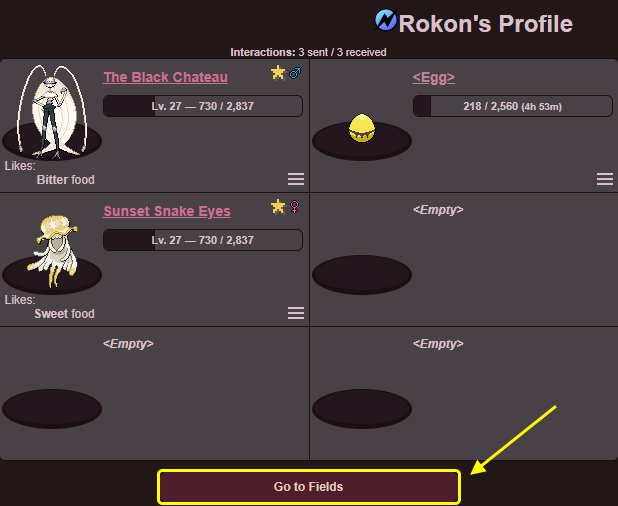 The field section looks like this.
The field section looks like this.
 To get started, click on one of the Berry buttons and then click on a Pokemon in the field. You have then clicked a Pokemon. As you probably noticed, though, certain Pokemon are highlighted.
To get started, click on one of the Berry buttons and then click on a Pokemon in the field. You have then clicked a Pokemon. As you probably noticed, though, certain Pokemon are highlighted.
 These correspond to the Berry buttons on a profile page. So for me, I have a Sour berry selected. All the Pokemon who are highlighted red like Sour berries. Those highlighted in black do not. On the default skin, green highlights are Pokemon who like Sour berries, and the red Pokemon do not. Be aware of your skin's colours!
A useful tip that can make clicking go faster is to use the keys 1, 2, 3, 4, and 5. They each select a berry so you don't have to move your mouse around so much. 1 selects the Sour berry, 2 selects the Spicy berry, 3 selects the Dry berry, 4 selects the Sweet berry, and 5 selects the Bitter berry. This works for the numberpad and the line of numbers above your letter keys.
Once you've clicked all the Pokemon in the field, move onto the next one. You can use the "Previous" and "Next" buttons for this. As with the Multiuser page, "D" + "A" and the arrow keys can also move you around.
You can also move around fields by clicking the field's name. It's a button! It'll open up a panel that displays all visible fields to you. Click on the field you want to go to, and you'll be jumped right to it.
These correspond to the Berry buttons on a profile page. So for me, I have a Sour berry selected. All the Pokemon who are highlighted red like Sour berries. Those highlighted in black do not. On the default skin, green highlights are Pokemon who like Sour berries, and the red Pokemon do not. Be aware of your skin's colours!
A useful tip that can make clicking go faster is to use the keys 1, 2, 3, 4, and 5. They each select a berry so you don't have to move your mouse around so much. 1 selects the Sour berry, 2 selects the Spicy berry, 3 selects the Dry berry, 4 selects the Sweet berry, and 5 selects the Bitter berry. This works for the numberpad and the line of numbers above your letter keys.
Once you've clicked all the Pokemon in the field, move onto the next one. You can use the "Previous" and "Next" buttons for this. As with the Multiuser page, "D" + "A" and the arrow keys can also move you around.
You can also move around fields by clicking the field's name. It's a button! It'll open up a panel that displays all visible fields to you. Click on the field you want to go to, and you'll be jumped right to it.
 Above the list of fields is a dropdown menu, which can also jump you to a field. Click on the list, click on the field you want, and you'll be brought to it.
And that's about it for regular clicking!
Above the list of fields is a dropdown menu, which can also jump you to a field. Click on the list, click on the field you want, and you'll be brought to it.
And that's about it for regular clicking!
Clicking
➣ What is Clicking, and Why?
Clicking, also known as interactions, is the action of feeding a Pokemon a berry, or holding an Egg. It's the most basic and important function of Pokefarm, and what the site is all about.
To click someone, simply load up their userpage and click one of the berry buttons in their party. Or, in the case of Eggs, click the "Hold this Egg!" button. Once the buttons go away, you have successfully clicked a Pokemon.
 If you notice, some of the berries are highlighted in different colours. This shows the Pokemon's liked and disliked food. When using the default skin, a green Pokemon means liked, and red means disliked. When given the option, try to feed the Pokemon its liked berry. It'll gain more EXP.
Fields are a bit different-- Not very much, but enough so that they have their own section in this Guide.
So... Why bother clicking? Your hands can get sore and the task can be tedious. If the fact that clicking is the purpose of the site, these reasons may appeal to you!
If you notice, some of the berries are highlighted in different colours. This shows the Pokemon's liked and disliked food. When using the default skin, a green Pokemon means liked, and red means disliked. When given the option, try to feed the Pokemon its liked berry. It'll gain more EXP.
Fields are a bit different-- Not very much, but enough so that they have their own section in this Guide.
So... Why bother clicking? Your hands can get sore and the task can be tedious. If the fact that clicking is the purpose of the site, these reasons may appeal to you!
- If you click someone who hasn't clicked you, they will eventually click you back. This gives your Pokemon more EXP.
- There are assignments to fill that require clicking. These include the Daily Tasks and the Task List at the bottom of your Party Page.
- Pretty much all events revolve around clicking. This includes Fabulous Friday, Mass-Click Weekend, certain Weekly Tournaments, and numerous staff-hosted events.
- Every time you click someone, you gain a few Credits. It may not seem like much, but it's an easy way to grind up some money if you need it. It also adds up over time and can get you some serious cash.
- Clicks can yield a certain amount of Interaction Points, which are used for buying and charging the Albino Radar.
- If you use the Exp. Share or Lucky Egg, your Pokemon will gain EXP for every click you make.
- If you're breeding Pokemon in the DayCare, there is a chance they will produce an Egg every 64 clicks you make.
- And most definitely more reasons I haven't thought of!
➣ How Can I Find People to Click?
Finding people is primarily done in 3 different ways: The Online lists, the Clickback lists, and the Pokérus host. You can find the five places I'm going to reference on the top of the screen.
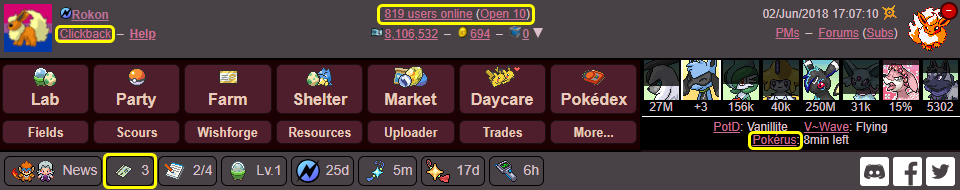 Online Lists
The Online lists are what the name implies-- Lists of people who are currently online. To get a fast 10 users online to click, just click the Open 10 button, and you'll instantly be presented with 10 online users to click.
If you'd like to click a lot (or maybe a little) of online users, then click the "(number) users online" button, right next to the Jump button. It'll load up a list that looks like this:
Online Lists
The Online lists are what the name implies-- Lists of people who are currently online. To get a fast 10 users online to click, just click the Open 10 button, and you'll instantly be presented with 10 online users to click.
If you'd like to click a lot (or maybe a little) of online users, then click the "(number) users online" button, right next to the Jump button. It'll load up a list that looks like this:
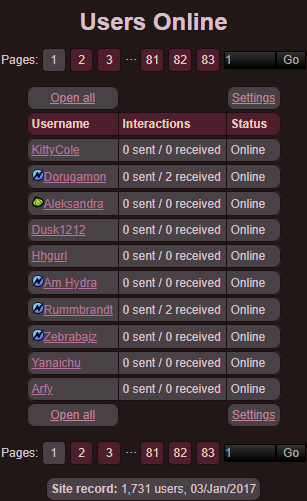 To get the maximum potential out of this, scroll down to the bottom and click on Settings, on the bottom right of the Online list.
To get the maximum potential out of this, scroll down to the bottom and click on Settings, on the bottom right of the Online list.
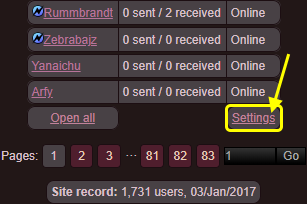 From there, set your interactions to look like this. This sort method will automatically place online users you have yet to click back at the top of the list. But, more importantly, it'll place people you've already clicked at the way back end. This will keep you from loading up users who you've clicked, and therefore keeping your list at top potential. The 50 users is just so you have a lot of people to click.
From there, set your interactions to look like this. This sort method will automatically place online users you have yet to click back at the top of the list. But, more importantly, it'll place people you've already clicked at the way back end. This will keep you from loading up users who you've clicked, and therefore keeping your list at top potential. The 50 users is just so you have a lot of people to click.
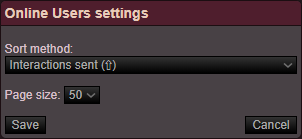 Once that's done, scroll to the bottom again, and click "Open All". It's on the left side of the "Settings" button.
Once that's done, scroll to the bottom again, and click "Open All". It's on the left side of the "Settings" button.
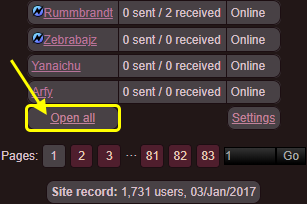 The page that's opened up is called the Multiprofile Page (Or Multiuser Page). It's a condensed gathering of a bunch of users on one page. With this, you can easily click a bunch of people and not strain your computer with tons of tabs.
The page is fairly straightforward-- Click the user's party and move onto the next. As a little tip, try pressing the "D" key. It'll move you onto the next user so that you don't have to scroll up and click the next user every time. The "A" key can bring you back a user in case you skip over someone. The arrow keys also have the same effect, but I personally find "D" and "A" to be more convenient.
I also highly suggest adding the following code to your Site Skin's CSS section. It condenses the party boxes on the Multiprofile page to a single-column file, as well as removes everything but the berry button. It really speeds up Multiuser clicking.
The page that's opened up is called the Multiprofile Page (Or Multiuser Page). It's a condensed gathering of a bunch of users on one page. With this, you can easily click a bunch of people and not strain your computer with tons of tabs.
The page is fairly straightforward-- Click the user's party and move onto the next. As a little tip, try pressing the "D" key. It'll move you onto the next user so that you don't have to scroll up and click the next user every time. The "A" key can bring you back a user in case you skip over someone. The arrow keys also have the same effect, but I personally find "D" and "A" to be more convenient.
I also highly suggest adding the following code to your Site Skin's CSS section. It condenses the party boxes on the Multiprofile page to a single-column file, as well as removes everything but the berry button. It really speeds up Multiuser clicking.
Code
#multiuser .pkmn {display: none;}
#multiuser .name {display: none;}
#multiuser .expbar {display: none;}
#multiuser .taste {display: none;}
#multiuser .party {
width: 300px;
box-shadow: 0px 0px 0px transparent;
}
#multiuser .party>div {width: 211px;}
#multiuser .fieldslink {margin-top: 50px;}
#multiuser #partybox {
width: 300px;
margin-right: 25px;
}
#multiuser .party>div:nth-child(1) {border-top-right-radius: 6px;}
#multiuser .party>div:nth-child(5) {border-bottom-left-radius: 0px;}
#multiuser .party>div:nth-child(2n+1) {border-right-width: 1px;}
#multiuser .party>div:nth-child(2) {
border-top-right-radius: 0px;
border-top-width: 0px;
}
#multiuser .party>div:nth-child(6) {
border-bottom-left-radius: 6px;
margin-bottom: 40px;
}
#multiuser .party>div>.action>.berrybuttons>.tooltip_content {display: none;}
 . This is the Today's interactions button. It's a handy page that shows you all of the users you've interacted with and all who have interacted with you. It breaks people into 3 groups, and stacks them in this order-- People who have clicked you, but you haven't clicked back (Received); people who you've clicked, and they've clicked back (Reciprocated); and people who you've clicked, but they haven't clicked back (Sent).
The main part we focus on "Received" section. These are people who you haven't clicked. There is a useful link above the list that says "Open all users". Click it, and it'll give you a Multiprofile page of all the people you need to click back.
Or if you're a forgetful mess like me and don't do your clickbacks that fast, you may just get a button that says "Open top 50 users". It'll give you the first 50 users on the list to click.
. This is the Today's interactions button. It's a handy page that shows you all of the users you've interacted with and all who have interacted with you. It breaks people into 3 groups, and stacks them in this order-- People who have clicked you, but you haven't clicked back (Received); people who you've clicked, and they've clicked back (Reciprocated); and people who you've clicked, but they haven't clicked back (Sent).
The main part we focus on "Received" section. These are people who you haven't clicked. There is a useful link above the list that says "Open all users". Click it, and it'll give you a Multiprofile page of all the people you need to click back.
Or if you're a forgetful mess like me and don't do your clickbacks that fast, you may just get a button that says "Open top 50 users". It'll give you the first 50 users on the list to click.
 On a side note, please don't bother people who have not clicked you back. It's rude and against the rules to tell someone to click you. Same with people who didn't click the same amount you did. People are free to play as they please, and if it so happens to be that they don't click back or don't match what you did, then there's nothing you can do. They are well within their rights.
Pokérus Host
To understand what Pokérus is, what it does, and how to get it, please read this page. It's much more informative than I could hope to summarise.
Finding and clicking the Pokérus host is extremely simple. Under the counters, there is a button that says "Pokérus". Click it, and it will take you to the page of the current Pokérus host. From there, take it away with clicking!
On a side note, please don't bother people who have not clicked you back. It's rude and against the rules to tell someone to click you. Same with people who didn't click the same amount you did. People are free to play as they please, and if it so happens to be that they don't click back or don't match what you did, then there's nothing you can do. They are well within their rights.
Pokérus Host
To understand what Pokérus is, what it does, and how to get it, please read this page. It's much more informative than I could hope to summarise.
Finding and clicking the Pokérus host is extremely simple. Under the counters, there is a button that says "Pokérus". Click it, and it will take you to the page of the current Pokérus host. From there, take it away with clicking!
➣ What is Field Clicking, and How do I do it?
Field clicking is what you're probably assuming-- Clicking someone's fields. Most people have fields of Pokemon, allowing you to click them further. This is particularly helpful when hunting Pokérus.
To access someone's fields, go to their userpage and click the "Go to Fields" link just below the party.
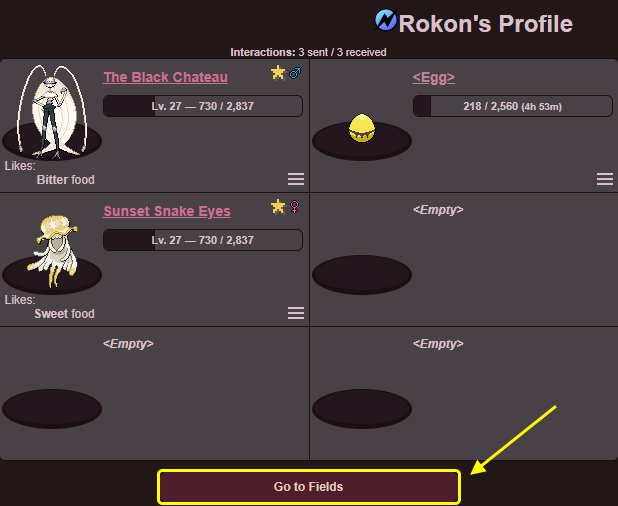 The field section looks like this.
The field section looks like this.
 To get started, click on one of the Berry buttons and then click on a Pokemon in the field. You have then clicked a Pokemon. As you probably noticed, though, certain Pokemon are highlighted.
To get started, click on one of the Berry buttons and then click on a Pokemon in the field. You have then clicked a Pokemon. As you probably noticed, though, certain Pokemon are highlighted.
 These correspond to the Berry buttons on a profile page. So for me, I have a Sour berry selected. All the Pokemon who are highlighted red like Sour berries. Those highlighted in black do not. On the default skin, green highlights are Pokemon who like Sour berries, and the red Pokemon do not. Be aware of your skin's colours!
A useful tip that can make clicking go faster is to use the keys 1, 2, 3, 4, and 5. They each select a berry so you don't have to move your mouse around so much. 1 selects the Sour berry, 2 selects the Spicy berry, 3 selects the Dry berry, 4 selects the Sweet berry, and 5 selects the Bitter berry. This works for the numberpad and the line of numbers above your letter keys.
Once you've clicked all the Pokemon in the field, move onto the next one. You can use the "Previous" and "Next" buttons for this. As with the Multiuser page, "D" + "A" and the arrow keys can also move you around.
You can also move around fields by clicking the field's name. It's a button! It'll open up a panel that displays all visible fields to you. Click on the field you want to go to, and you'll be jumped right to it.
These correspond to the Berry buttons on a profile page. So for me, I have a Sour berry selected. All the Pokemon who are highlighted red like Sour berries. Those highlighted in black do not. On the default skin, green highlights are Pokemon who like Sour berries, and the red Pokemon do not. Be aware of your skin's colours!
A useful tip that can make clicking go faster is to use the keys 1, 2, 3, 4, and 5. They each select a berry so you don't have to move your mouse around so much. 1 selects the Sour berry, 2 selects the Spicy berry, 3 selects the Dry berry, 4 selects the Sweet berry, and 5 selects the Bitter berry. This works for the numberpad and the line of numbers above your letter keys.
Once you've clicked all the Pokemon in the field, move onto the next one. You can use the "Previous" and "Next" buttons for this. As with the Multiuser page, "D" + "A" and the arrow keys can also move you around.
You can also move around fields by clicking the field's name. It's a button! It'll open up a panel that displays all visible fields to you. Click on the field you want to go to, and you'll be jumped right to it.
 Above the list of fields is a dropdown menu, which can also jump you to a field. Click on the list, click on the field you want, and you'll be brought to it.
And that's about it for regular clicking!
Above the list of fields is a dropdown menu, which can also jump you to a field. Click on the list, click on the field you want, and you'll be brought to it.
And that's about it for regular clicking!
Mass Clicking
➣ What is Mass Clicking?
Mass clicking is clicking all of a user's Pokemon instead of just their party. This means you also go to their fields and click every Pokemon within it. While you'll get less clickback potential, you also have the opportunity to score quite a number of Credits and Interaction Points. Mass clicking is also a site-wide event at the end of the month, so it's best to familiarise yourself with it!
➣ How do I mass click?
How to click fields is explained just above, so I won't roll over it. However, I can most certainly provide some tips for finding good people and going about mass clicks.
Tips for Mass Clicking
Mass clicking is, ultimately, a test of endurance. Repeatedly clicking Pokemon gets tiring and painful after a while. You should take a break once you get to that point, but some people like to finish the person's fields before they do.
Make sure you're in a comfortable spot, have time, and are playing music. Music helps clicking be less boring-- And yes, clicking is boring. Much like running, music helps you keep entertained and can also assist in setting a rhythm of your clicks.
I strongly advise being on desktop when mass clicking. I've massed on mobile. It wasn't a fun time. Desktop also opens opportunities to make mass clicking less painful and quicker.
Do note that there is no 'easy/quick mass clicking'. Mass clicking can't be simplified anymore without using a bot. And using a bot is highly against the rules, so don't do that. Again, just... Endurance, time, effort.
If you'd like to learn how to do intensive mass clicking, check out my guide on it.
Finding People to Mass Click
Theoretically, any user can be mass clicked. Everyone's got some Pokemon in their fields unless they just joined. You can just grab a random online user, go to their fields, and have at it.
There are, though, some indicators to who is good to mass click. You want to click people with a lot of Pokemon when mass clicking, so look for people who list how many Pokemon they have. This is often written as "3000+ Pokemon in fields", "3k+ S&S", and other sorts. The "3k" is a shorthand of writing "3000", and the plus sign means that there's above 3000, just they don't have an exact number or they're adding more Pokemon to their fields frequently so there's no point in giving exacts.
People who say their fields are S&S are also good people to massclick. S&S stands for stacked and sorted. This refers to how their fields are organised. S&S fields are sorted by favourite berry, which means more IP for you and more exp for them, and all the Pokemon are placed in a stack. While you can't see all the Pokemon anymore, it means you don't have to jump your mouse all around, thus making clicking easier. Users who keep their stacks in the same location are particularly nice.
If you want a few people to start with, I enjoy clicking Eltafez, Meu, Kase, RedCydranth, Scorpyia, and Temporal.
Many people also have mass click lists in their journal or About Me. These are lists of users who they mass click, and have the users listed for easy reference. You can always bookmark someone's mass click list if you find yourself enjoying their list. The Hoarders Association has actively updated lists of people with Pokemon hoardes, which is also a good place to keep a link to.
That's about all I can think of for what to do. Feel free to post questions, comments, concerns, etc. Happy clicking!cee - he/she/they - 21
icon from Rachel and Jun youtube
sig sprite by me
 stoked sparksurfer!
everything i post is to be read in the flattest voice possible
stoked sparksurfer!
everything i post is to be read in the flattest voice possible
 stoked sparksurfer!
everything i post is to be read in the flattest voice possible
stoked sparksurfer!
everything i post is to be read in the flattest voice possibleUpdate: Guide is officially done! I've also rehosted all the images onto PFQ, since Niet's gonna nuke any http:// pictures.
Wow, over a year since I made this guide! Time flies!
I've been informed that the guide was out of date, especially with the top bar changes. The guide has been updated to reflect these changes and provides new pictures. Happy clicking!
EDIT: I have further amended the guide so the images may be clicked on. This will open them up so you can zoom in and look at them if you're on mobile.
hey guys i know my comment is a little late but hopefully someone can help me out
I am looking for the individual values for mass clicking in fields
how much credits/ip you earn PER click in the field given the prefered/disliked and any berry
I like being able to do that math to know how long i need to grind for my goals, but i cant find the number breakdown anywhere
Cannot post: Please log in to post



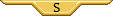
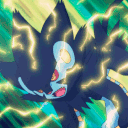




 &
&  Dead to Live Charm Swap
Dead to Live Charm Swap  &
&  /
/ ★/X Pass Rentals at
★/X Pass Rentals at 




