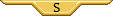How to Get Images from Your Pokedex
Forum Index > PokéFarm > Guides >
Image spoilers for: albino/melan Pikachu, shiny Shinxel
NOTICE: THIS CANNOT BE DONE ON MOBILE. Apparently a lot of people don't know how to pull images from their PokeDex, so here's a quick guide for that.1. Pull up your PokeDex
(full view)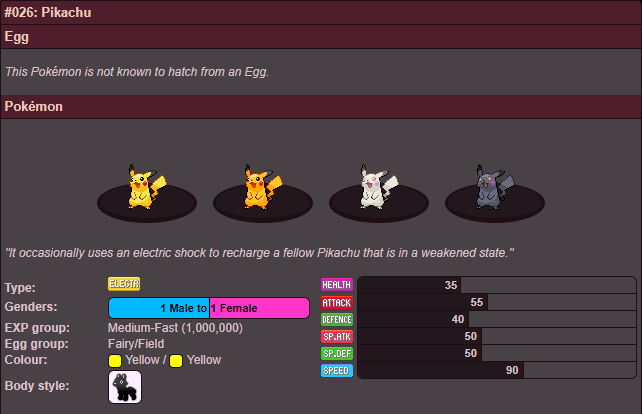
2. Right click on the sprite, then click Inspect Element
(full view)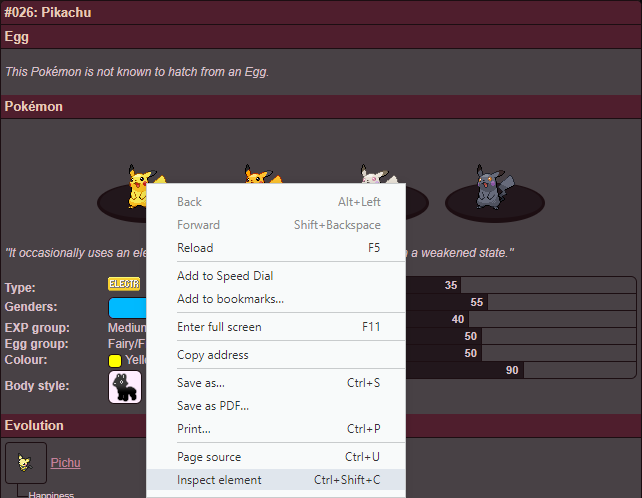
3. Look at the bottom panel, at element.style
(full view)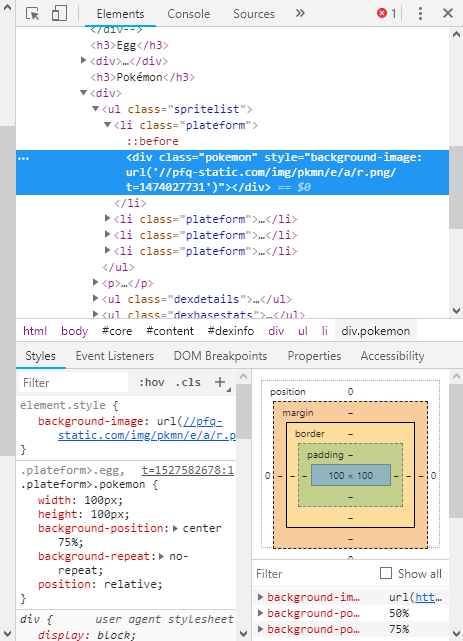
4. Right click the url, then click Open in New Tab
(full view)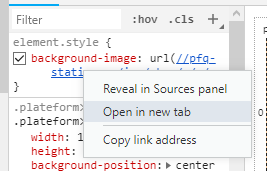
5. You now have an image from your PokeDex
/img/pkmn/e/a/r.png
6. This works on Pokemon summaries, too.
(full view)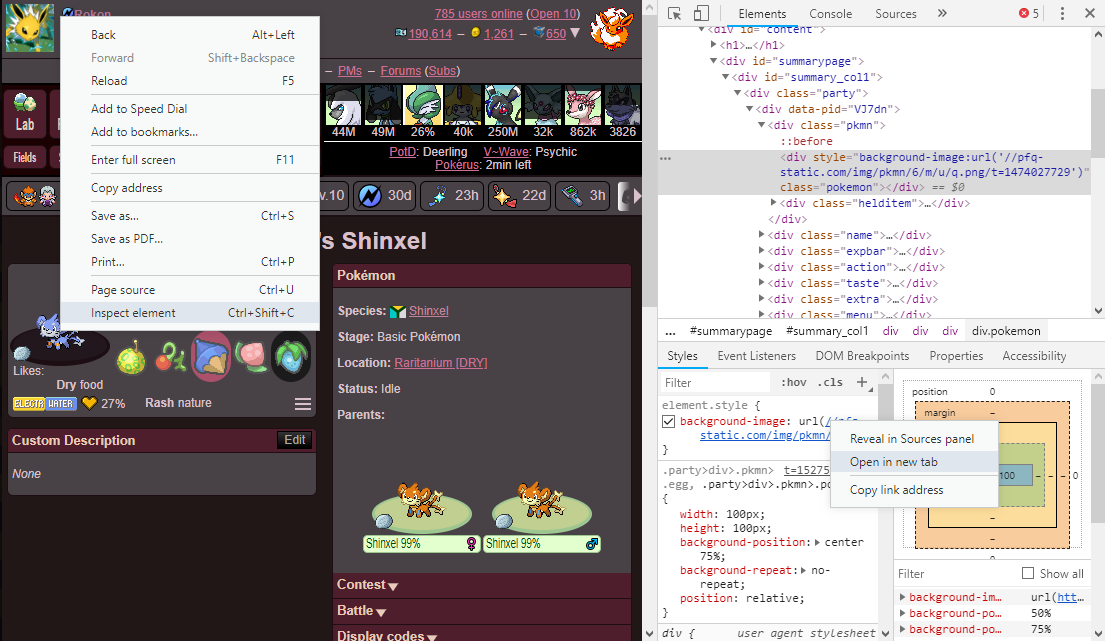 /img/pkmn/6/m/u/q.png
/img/pkmn/6/m/u/q.png

7. This can be done in Microsoft Edge.
7.a Go to the top left corner and click on Settings and More
(full view)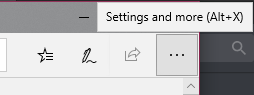
7.b Select Developer Tools, click on the Select Element arrow, then click the sprite and follow from step 3.
(full view)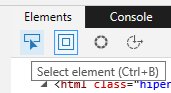
7.c Get a better browser
Please. I personally recommend Opera, but Chrome, Firefox, etc all work too.cee - he/she/they - 21
icon from Rachel and Jun youtube
sig sprite by me
 stoked sparksurfer!
everything i post is to be read in the flattest voice possible
stoked sparksurfer!
everything i post is to be read in the flattest voice possible
 stoked sparksurfer!
everything i post is to be read in the flattest voice possible
stoked sparksurfer!
everything i post is to be read in the flattest voice possibleCannot post: Please log in to post