How to make Raffles easy with Google Drive
Forum Index > PokéFarm > Guides >
This is gonna be a quick guide on how to make raffles easy with google drive – please note that you may need to adjust some details depending on the rules of your raffle. This is mainly for typerace raffles that award more tickets based on your typerace score.
First off you need a google account so you can use google drive.
Then click on „NEW“ and select Google Forms (it may be further down in the drop down select menu).
Now you get to make a form where people can submit every information you'll need for your raffle. This is gonna be a form for post typerace point submission – aka when people know their final score:
Create the form like this:
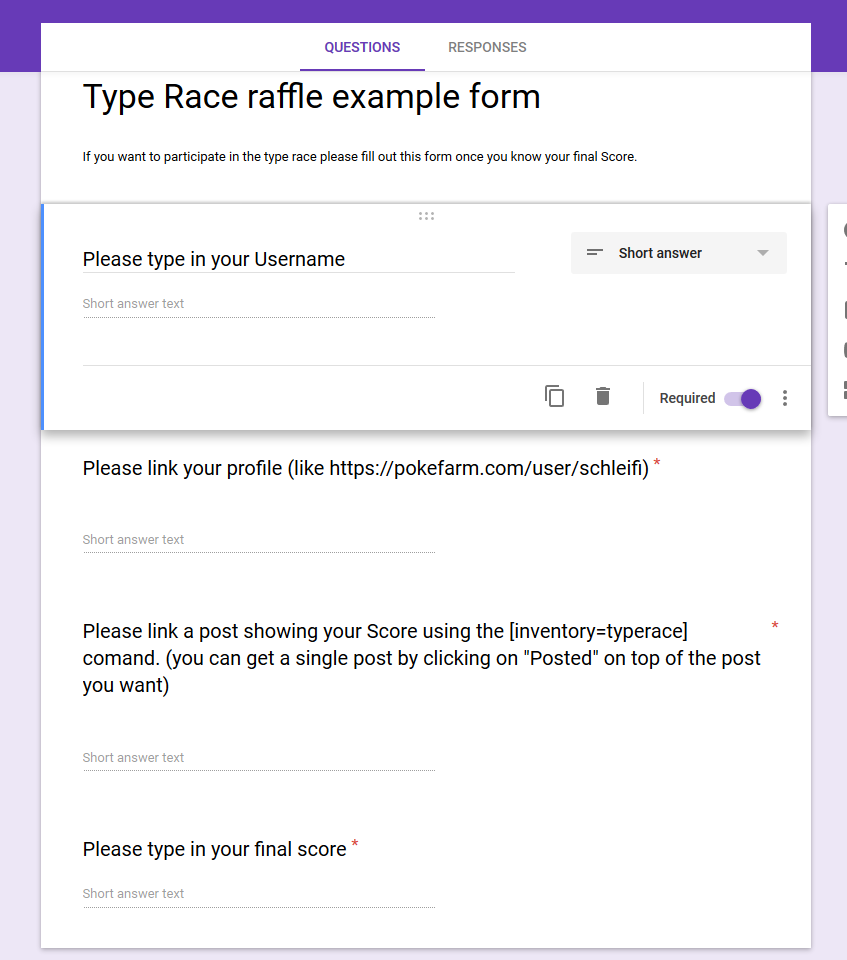 This may look redundant at some points – though it will help you use the created form more effective later on!
Now you can click on „Send“ on the top right and their chose to share this form a link:
This may look redundant at some points – though it will help you use the created form more effective later on!
Now you can click on „Send“ on the top right and their chose to share this form a link:
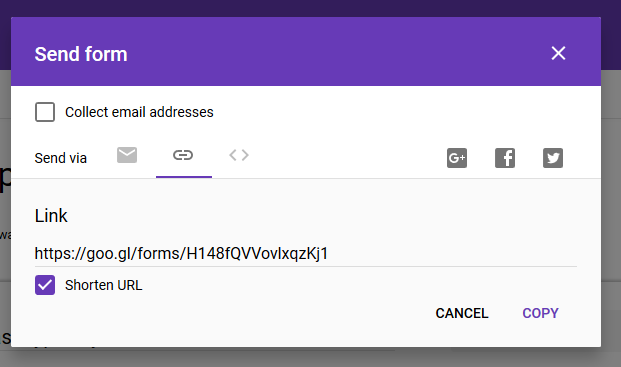 If you now want to see all answers you can go to your google drive files and select the form. Select the responses tab and chose to create a spreadshet (here you can also choose to not accept new answers anymore – aka when you close your raffle). Said spreadshet will give you an easy time to draw winners.
If you now want to see all answers you can go to your google drive files and select the form. Select the responses tab and chose to create a spreadshet (here you can also choose to not accept new answers anymore – aka when you close your raffle). Said spreadshet will give you an easy time to draw winners.
 All information that looked redundant previously will be talked about in a later edit where I suggest on how you can draw winners. But for now the basic Google Drive guide is done and maybe you guys can point out some errors or ask questions before I get into the next part
All information that looked redundant previously will be talked about in a later edit where I suggest on how you can draw winners. But for now the basic Google Drive guide is done and maybe you guys can point out some errors or ask questions before I get into the next part
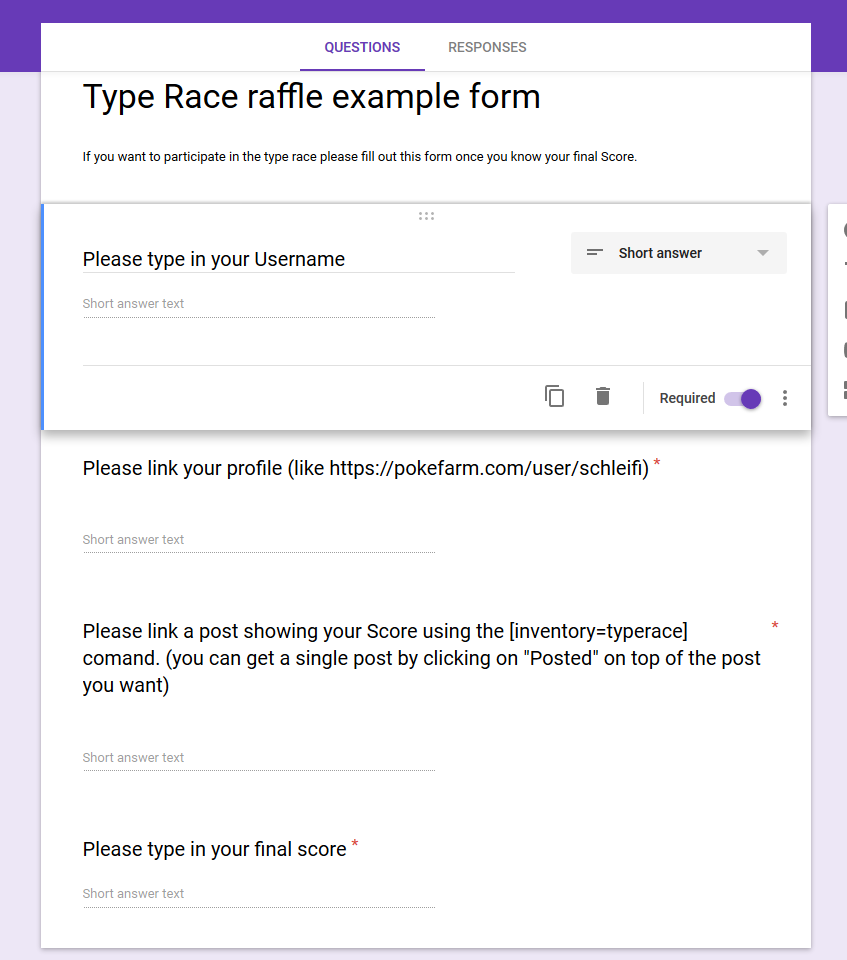 This may look redundant at some points – though it will help you use the created form more effective later on!
Now you can click on „Send“ on the top right and their chose to share this form a link:
This may look redundant at some points – though it will help you use the created form more effective later on!
Now you can click on „Send“ on the top right and their chose to share this form a link:
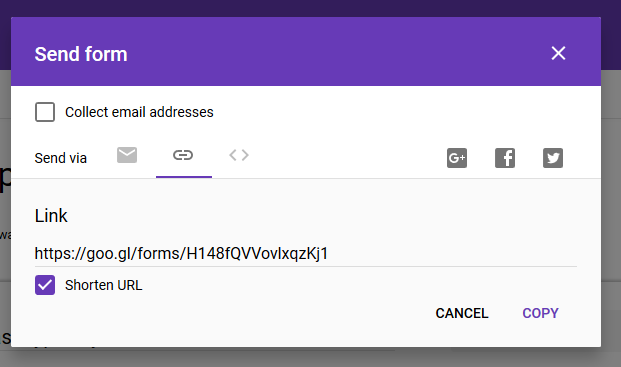 If you now want to see all answers you can go to your google drive files and select the form. Select the responses tab and chose to create a spreadshet (here you can also choose to not accept new answers anymore – aka when you close your raffle). Said spreadshet will give you an easy time to draw winners.
If you now want to see all answers you can go to your google drive files and select the form. Select the responses tab and chose to create a spreadshet (here you can also choose to not accept new answers anymore – aka when you close your raffle). Said spreadshet will give you an easy time to draw winners.
 All information that looked redundant previously will be talked about in a later edit where I suggest on how you can draw winners. But for now the basic Google Drive guide is done and maybe you guys can point out some errors or ask questions before I get into the next part
All information that looked redundant previously will be talked about in a later edit where I suggest on how you can draw winners. But for now the basic Google Drive guide is done and maybe you guys can point out some errors or ask questions before I get into the next partAvatar was created for me by ArtsieRosie. I paid for it and own all rights for it.
Cannot post: Please log in to post



