Platform Code Assembly Sheet
Forum Index > PokéFarm > Guides >
Are you tired of opening dozens of new tabs to list your Pokémon as platforms in your shop / journal / etc? Or even just to offer a few Pokémon in a trade thread? I've written a Google Sheet to make things easier!
Please note that this sheet is designed for a maximum of 40 Pokémon which is an entire field. If you need more, you'll have to do them in batches.
Link to sheet here
- Before you do anything, go to File -> Make a Copy and make a personal copy. This is so nobody else can edit it while you're still using it.
- Make sure the yellow column on the left has nothing in it. Delete the contents of the column, not the column itself!
- Open up your Fields page and look for the first Pokémon you want. Click on it to get the tooltip to pop up. If you are using the QoL script, you can click on the "View Links" button in the top right instead.
- Right-click (desktop) or press and hold (mobile) on the name and select "Copy link address".
- Go back to the sheet and paste this URL into the yellow column. The red box on the right will automagically generate the platform code that matches the link.
- Continue copying in the links of whatever other Pokemon you might want to include. Bear in mind that the order they are arranged in the column is the same order in which they will appear in the final code.
- Once you're done pasting in the links, copy the little red box into your post.
☆ trade shop ☆
summon rerolls
charms
s/a/m/d
and more! |
☆ art shop ☆
pixel art
banners
signs
and more! |
she/her
avatar and signature art by me
I’m not sure if I did something wrong, but I tried to make a copy and it said I needed to request access?
I rarely use files from others on Google Docs though, so I may be doing something wrong.
—
So, I checked my email and something wacky is going on apparently lol. It sent the request to my own email for whatever reason. But I can use it now! I made a copy of my copy just to be sure. Thanks!
credit
Icon by Cepheus (me)
Background Made by HugaPug from Furry Amino (character mine)
Shop Button by Me, edit to official Shroomish by Me
F2U code by Gumshoe
Update: the latest patch of the QoL script contains a new "View Links" button in the top right hand corner of the field view. This should make it easier to copy your links.
There are Chrome extensions that can copy multiple links from a highlight. I have not tried it out myself (I will soon) but the combination of both should make filling out a field of platforms extremely quick and easy.
Cannot post: Please log in to post






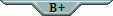
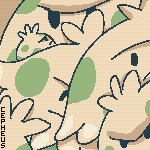
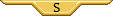
 user? PM me for a free shiny Pichu
user? PM me for a free shiny Pichu