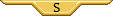Quality of Life changes [UserScript]
Forum Index > PokéFarm > Guides >
Apologies if this has already been explained! I dont understand what an "img code" is, or how to obtain said img code for the specific pokemon I'm looking for. Is it just their url?
EDIT: This is discussing the Shelter Searching features!
★ Zachary ★ They/He ★ 22 ★
Quiet nature collector.You can use the whole URL if you want but by "code" they mean the unique sting of letters and numbers towards the end of the image's URL
The underlined part is the code for a Gastly egg: https://pfq-static.com/img/pkmn/f/b/0.png
so, to use the search for Gastly eggs, all you'd have to put is "f/b/0" in the box ^^
┈┈┈┈┈┈┈┈┈┈┈
┊ it/they/he ┊
┊ pfp by box ┊
┈┈┈┈┈┈┈┈┈┈┈
I mostly play this game on mobile, so I was wondering if there's a way to get the script running on mobile? I have Tampermonkey downloaded, I just need help on how to get the script working, if possible.
Thanks.
 jellie ♡ adult ˚ʚ♡ɞ˚ she/they ♡ infp
"strawberry scented sloth"
(WIP) | (WIP)
jellie ♡ adult ˚ʚ♡ɞ˚ she/they ♡ infp
"strawberry scented sloth"
(WIP) | (WIP)

credit
I currently won't get it to work on Yandex.
Tampermonkey app does not work.
I recommend Firefox, there you can download exptentions from both the tampermonkey website as the firefox extention store
At least, it is on android :p
Hi All,
I've been working on a suggestion that was brought up a few months ago to highlight pokemon based on how fully evolved they are, and I had a couple questions I wanted to ask the community:
1. What I have been working on so far is essentially changing the size of the highlighting around the pokemon, but it turns out this doesn't provide much indication - see the picture in the hidebox. So, I was wondering what ideas the community has for another way show that one pokemon only has 1 evolution left versus another one that has 2 evoltions left?
2. I have excluded form changes (e.g., Rotom), mega evolutions, and Totem evolutions from counting towards how fully evolved a pokemon is. That makes sense to me, but I was wondering what the community thinks about it?
3. I have been writing this feature for the Private Fields view; what other pages should have this feature?
Thanks all!
Highlighting Size
You probably can't tell, but the Tranquill in the second row technically have a smaller highlighting radius than the Pidove.


1. Is it possible to make the 1 evo left highlight a different color, like grey or something?
2. Excluding Totems, Megas and forme-changes makes sense to me personally ^^
3. Probably the Shelter, since having it in Public fields wouldn't be very useful. You're most likely viewing someone else's fields instead of your own in that case but that's just me :d
Thank you for your work on this!! ^~^
Quitting - Selling everything for art or currency
Here's a handy chart with all egg types and EHPs listed!
Is there a way to use the css adder to change the position of the "tooltip settings" and "sort by berries, sort in middle, align to grid, click counter" bars in the public sort fields to be at the bottom? It's a little annoying when I'm clicking, since it makes my fingers stretch further, but I can deal with turning it on and off when clicking ^^;
NO PMS.Maybe when PMs are organizable I'll find an actual signature :/
QUOTE originally posted by Giyuu
Is there a way to use the css adder to change the position of the "tooltip settings" and "sort by berries, sort in middle, align to grid, click counter" bars in the public sort fields to be at the bottom? It's a little annoying when I'm clicking, since it makes my fingers stretch further, but I can deal with turning it on and off when clicking ^^;
Alright! How would you get the code for the tooltip bar? I couldn't find it in the stylesheet ^^;
(Thanks for the info! Sorry for not specifying, I click on a touch screen laptop, I don't think it allows me to download a keybinder tho ;w;)
@Giyuu #tooltipenable is the tooltip thing, #fieldorder is the checkboxes, and #field_field is the visual field box full of Pokémon. I mention #field_field because it might also need to be moved to accomodate the other things.
Also, the keybinds I mentioned are just for Pokéfarm in general. If you don't have a keyboard nearby when you're clicking, you're out of luck, but otherwise you can have one hand on the keys (over D and the numbers) and one on the screen.
Cannot post: Please log in to post