Site Skins: How-To, and Helpful CSS
Forum Index > PokéFarm > Guides >
does anyone know if there is a way to highlight pokemon and eggs in the shelter (and potentially other people's fields) that you don't already have dexed?
- Type Race
- Clicky

Everstone
Special Evolution Item
( : 0)
: 0)
A peculiar stone that prevents a Pokémon from evolving when held.
Sells for  250
250
Likes:
Dry food

 MAX
MAXQuiet nature
QUOTE originally posted by Kosana
does anyone know if there is a way to highlight pokemon and eggs in the shelter (and potentially other people's fields) that you don't already have dexed?
Not sure how relevent this is, but if anyone here is bothered by their super long trade histories in their Pokemon (when dexing), there is a way with CSS to hide just the trade histories and leave the rest untouched.
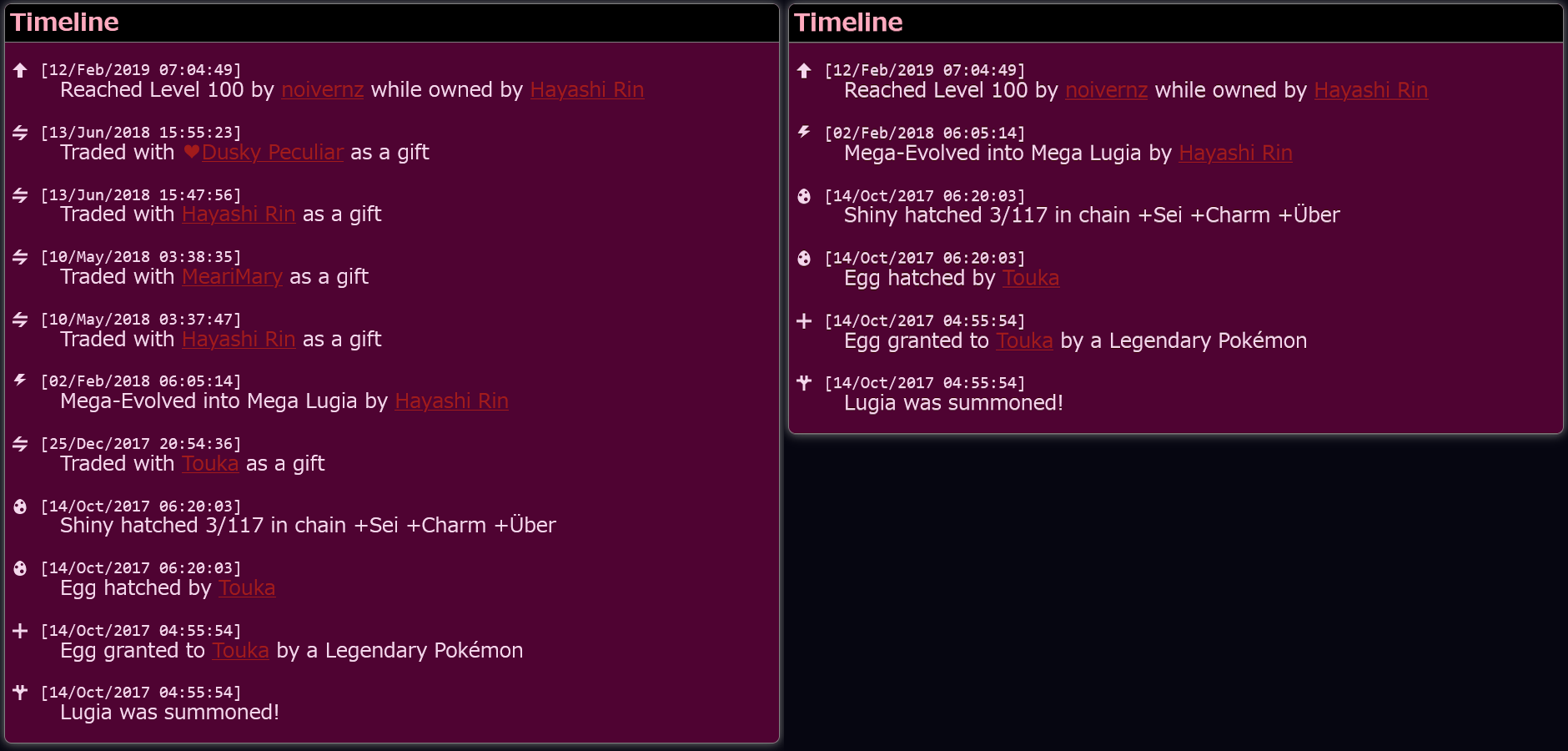 You can hide particular users' entries only, hide other types of history entries, hide all BUT particular users and so on...Can even only do this in particular Pokemon's histories and leave the rest of your Pokemon untouched.
Probably more you can do with complicated selectors, but just thought I'd throw this in here in case anybody wants to use it ^^
You can hide particular users' entries only, hide other types of history entries, hide all BUT particular users and so on...Can even only do this in particular Pokemon's histories and leave the rest of your Pokemon untouched.
Probably more you can do with complicated selectors, but just thought I'd throw this in here in case anybody wants to use it ^^
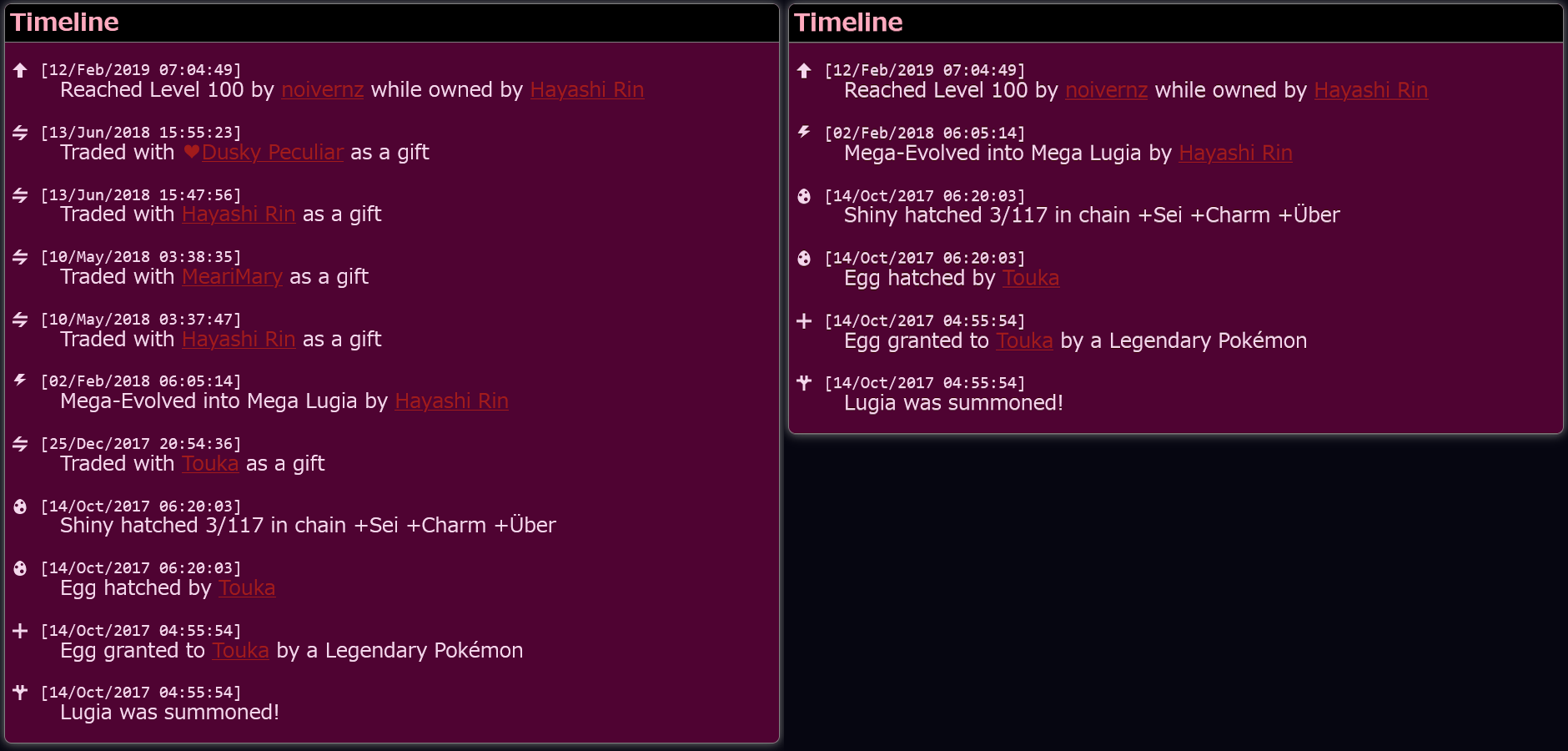
Full Post
QUOTE originally posted by Hayashi Rin
Just a little update here for those that would like it for the time being; there is CSS that can target particular types of history elements as of last year I believe, perhaps more recently for browser compatibility. An extra step is needed for people using Mozilla Firefox (like myself lol) on desktop, and it doesn't work on Mozilla for Android (possibly iOS too). Every other main browser (Chrome, Edge, Safari, Opera) updated to the latest version should be able to use it.
For example, placing the following in your site skin can hide all of your Pokemon's "trade" history leaving everything else still visible:
You can even hide history by usernames, so you can hide trade history that does not contain friends you specify by doing the following:
Or:
And if you want to get even more complicated, you can target only particular pokemon's histories by specifying their pids as such:
The following are the types of history you can target with CSS, they are indicated by the icon on the left of the history entry:
#timeline > li:has(use[*|href*="svg_icon_trade"]) { display: none; }
#timeline > li:has(svg > use[*|href*="svg_icon_trade"]):not(:has(.tlitem > :is(a[href*="USERNAME"], a[href*="USERNAME2", a[href*="USERNAME3"]))) { display: none; }
#timeline > li:has(use[*|href*="svg_icon_trade"]) { display: none; }
#timeline > li:has(.tlitem > :is(a[href*="USERNAME"], a[href*="USERNAME2", a[href*="USERNAME3"])) { display: block !important; }
#summarypage > #summary_col1:has(.party > div[data-pid="PKMN-PID"]) ~ #summary_col3 #timeline > li:has(use[*|href*="svg_icon_trade"]) { display: none; }
"
For those using Mozilla Firefox on PC, you will have to enable the ":has()" selector manually before you can use this by doing the following:
svg_icon_create
": ☥ | ankh icon?
"svg_icon_obtain
": + | plus icon
"svg_icon_release
": x | times icon
"svg_icon_hatch
": 🥚 | egg icon
"svg_icon_trade
": ⇆ | exchange icon
"svg_icon_evolve
": 🗲 | lightning icon
"svg_icon_level
": ↑ | up arrow icon> Open a new tab and enter "
Not sure what kind of impact this has on page loading performance, but it should only happen on the summary page. Hopefully this helps some of those who would like to hide history entries ^^about:config
" into the address bar at the top (where urls go).
> In the page that appears, type "layout.css.has-selector.enabled
" into the search preferences bar. An item with a "true" or "false" value should appear.
> Toggle the value to "true" if it isn't already.I'm sure this has to be posted somewhere but after a few hours of looking I still can't find it. I've seen people post their pokemon on the platform, but with a clickable berry in the corner so people can feed it without having to click into its page. How is this done?
 |
Volitaine
| Ace | Elder | Vulture |
Slypin fan
Confused by coding
Art @ Myself
Art Shop Link |
QUOTE originally posted by Volitaine
I'm sure this has to be posted somewhere but after a few hours of looking I still can't find it. I've seen people post their pokemon on the platform, but with a clickable berry in the corner so people can feed it without having to click into its page. How is this done?
Thank you. :)
Hi, I've had a scan through and can't see if anyone has asked this. I only went back about 20 pages, I'll admitt!
I use the kind of app for pokefarm and after changing all the colours for the skin. It only works on half the site, yet when I open it in the web browser, it has worked correctly in full.
Is this something to do with the app?
Thanks so much!
Edit - I think it just took a bit longer to think about it! It's just switched over now haha.
One more quick question though, is there a way to change the colour of the boxes? EG. The field boxes and the boxes such as the 'edit, preview, etc' that are in the forum? They are the standard grey at the moment.
Hope that makes sense!
QUOTE originally posted by Gem217
...
One more quick question though, is there a way to change the colour of the boxes? EG. The field boxes and the boxes such as the 'edit, preview, etc' that are in the forum? They are the standard grey at the moment.
Hope that makes sense!
button {
background-color: #E7E7E7; //The main color of the buttons
color: #00000; //Color of the text on the buttons
border-color: #121212; //The color of the pixel-thin border
border-radius: 0; // N% or Npx, rounds the corners
font-weight: normal; //normal or bold for more visibility
}
button:hover {
//Same as above, but only when hovering over a button
}
button:active {
//Same as above, when holding down a button before releasing
}
sorry if it's been posted but there's too much here to look through. is there a code for replacing/changing the wishforge badge images on the trainer card?

Everstone
Special Evolution Item
( : 0)
: 0)
A peculiar stone that prevents a Pokémon from evolving when held.
Sells for  250
250
Likes:
Sweet food

 MAX
MAXJolly nature

Sweet Heart
Consumable
( : 0)
: 0)
A heart-shaped chocolate given to you by someone who cares about you! Feed to a Pokémon to boost Happiness by 20.
Sells for  1
1
Likes:
Sweet food

 MAX
MAXTimid nature

Everstone
Special Evolution Item
( : 0)
: 0)
A peculiar stone that prevents a Pokémon from evolving when held.
Sells for  250
250
Likes:
Sweet food

 MAX
MAXTimid nature
pfp from official anime
Cannot post: Please log in to post





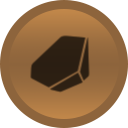
![[ALBINO]](https://pfq-static.com/img/pkmn/albino.png/t=1414662094)
![[M]](https://pfq-static.com/img/pkmn/gender_m.png/t=1401213006)





















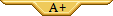


 × 391 / 500
× 391 / 500



![[SHINY]](https://pfq-static.com/img/pkmn/shiny.png/t=1400179603)
![[F]](https://pfq-static.com/img/pkmn/gender_f.png/t=1401213007)
![[MELANISTIC]](https://pfq-static.com/img/pkmn/melanistic.png/t=1435353274)