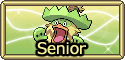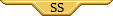Site Skins: How-To, and Helpful CSS
Forum Index > PokéFarm > Guides >
Hello, I'm having difficulty changing my hide boxes color and background and I've also forgotten how to post the code in forums so you can see where I've gone wrong but I was wondering if anyone could help me out? I was wanting to make them white.
test
Do you mean like this?
QUOTE originally posted by Lil-Peanut
test
Do you mean like this?
To re-color hide boxes, accordions, and display panels. ETA: I guess it does quote boxes too. I can't answer more right now but will be back if nobody else does.
REMEMBER: You must set text colors when setting the BG color! Otherwise your content may be unreadable to some people. Don't forget the link color.
Demo w/ link
This is some sample text, with a link.
Code
[style]
.panel {
background-color: white; /* main BG color */
border-color: red; /* main border color */
box-shadow: none; /* remove box shadow on some skins */
/* alternatively: 0 0 8px red; to keep shadow */
>div {
color: green; /* main text color */
>a {
color: blue; /* main link color */
}
}
>h3 {
background-color: black; /*header bg color*/
border-color: red; /* header bottom border */
&,>a {
color: yellow; /* header text color */
}
}
}
[/style]
QUOTE originally posted by Tarashia
To re-color hide boxes, accordions, and display panels.
REMEMBER: You must set text colors when setting the BG color! Otherwise your content may be unreadable to some people. Don't forget the link color.
Demo w/ link
This is some sample text, with a link.
Code
[style]
.panel {
background-color: white; /* main BG color */
border-color: red; /* main border color */
>div {
color: green; /* main text color */
>a {
color: blue; /* main link color */
}
}
>h3 {
background-color: black; /*header bg color*/
border-color: red; /* header bottom border */
&,>a {
color: yellow; /* header text color */
}
}
}
[/style]
[nobbcode]Boop[/nobbcode]
code
[sc=table_wrapper][center][font=monoscope][size=20]Type Race[/size][/font]
[accordion][a-section=Swablu][table]
[tr]
[th=4x1][img]https://i.imgur.com/jGiqWPB.png[/img]
Started/Ended;
9/13/2020-9/19/2020[/th]
[/tr]
[tr]
[th][pkmn=Swablu][/th]
[th][pkmn=Swablu (S)][/th]
[th][pkmn=Swablu (A)][/th]
[th][pkmn=Swablu (M)][/th]
[/tr]
[tr]
[td]896[/td]
[td]1[/td]
[td]N/A[/td]
[td]N/A[/td]
[/tr]
[tr]
[th=4x1]Points: 896[/th]
[/tr]
[/table][/a-section]
[a-section=Vulpix][table]
[tr]
[th=4x1][img]https://i.imgur.com/cUXcvLL.png[/img]
Started/Ended;
10/11/2020-10/18/2020[/th]
[/tr]
[tr]
[th][pkmn=Vulpix][/th]
[th][pkmn=Vulpix (S)][/th]
[th][pkmn=Vulpix (A)][/th]
[th][pkmn=Vulpix (M)][/th]
[/tr]
[tr]
[td]N/A[/td]
[td]N/A[/td]
[td]N/A[/td]
[td]N/A[/td]
[/tr]
[tr]
[th=4x1]Points: 464[/th]
[/tr]
[/table][/a-section][/accordion][/center]
[/sc]
[style]
.table_wrapper {
/* this is basically just what was in your [ css ] tag before */
background-color: #fcdfe4;
border: 2px outset #aa6f73;
border-radius: 16px;
padding: 8px;
font-size: 8pt;
color: #564740;
table {
border-color: #fcdfe4;
margin: 0 auto; /* this centers the table */
td, th {
/* affects both the header cell and body cells */
border-color: #aa6f73;
}
th {
/* affects header cells only */
background: #fcdfe4;
}
td {
/* affects body cells only */
}
}
}
[/style]
So, I tried making a site skin...
Path:J_8p/g-s-eevee
How do I change the green? I don’t know how...
Edit:nvm, I figured it out!:)
Join my Warriors RP,I'm bored
Looking for art!
My Final Fantasy XIV fanfic!(unfinished) Banner by angelatos!
Banner by angelatos!
 Banner by angelatos!
Banner by angelatos!How do you hide (/block?) PMs? I remember someone talking about it but I'm unsure where to go for it.
@MerpleSerple
Thank you, I forgot about that XDD
HeartOfAWizard (HWiz)..................Any
Do not PM me
You might be thinking of the Block Users userscript by DrWho, you can find it in Farm>Options>Userscripts, might have to refresh the page/cache but it should help with the PMs.
- My Current Hunt
- Type Race+Plans!
 2/226 hatched!
2/226 hatched! S: -k credits/- gp/- zc
A: -k credits/- gp/- zc
S: -k credits/- gp/- zc
A: -k credits/- gp/- zc 0 points this month!
0 points this month! Planned hunts:
Planned hunts: 


Cannot post: Please log in to post