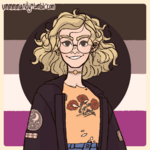Site Skins: How-To, and Helpful CSS
Forum Index > PokéFarm > Guides >
QUOTE originally posted by Gilded
Are you clearing your cache? You have to do that every time you edit your skin
I use this code, someone posted it here a while back ^^
#shelterpage > #shelter > #shelterarea {
background-image: url('IMGLINK') !important;
background-size:cover;
}
┈┈┈┈┈┈┈┈┈┈┈
┊ it/they/he ┊
┊ pfp by box ┊
┈┈┈┈┈┈┈┈┈┈┈
Does :
#shelterarea .pokemon+.tooltip_content {
display:block;
visibility:hidden
}
#shelterarea .pokemon.lock+.tooltip_content, #shelterarea .pokemon:hover+.tooltip_content {
visibility:visible;
}
#shelterarea:not(.selected) .pokemon+.tooltip_content img:not([src*=gender]) {
visibility:visible;
float:left;
transform:scale(15);
opacity:.75;
transform-origin:bottom left;
-ms-interpolation-mode:nearest-neighbor;
image-rendering:-moz-crisp-edges;
image-rendering:pixelated;
touch-action:none;
pointer-events:none;
}
Work on mobile in portrait mode or are i just getting unlucky in the shelter xd
It works you're probably unlucky and make sure to clear your cashe
 Avatar credit can be found in my journal under the art tabs
Avatar credit can be found in my journal under the art tabs


signature by Kattscribbles, with help from Wardove. Official Pokemon Art
QUOTE originally posted by PríncéssPìkà
What part of the trainer card colour change CSS is required to just change the zero-star card colour? And can the border width part be cut out? I wanna check before I (probably) mess it up with pure guesswork.
My sample code
Each definition has a unique color so you can easily tell what's happening. I've removed a lot of stuff I didn't think was needed, like a lot of the !important's and a border definition.
#trainercard:not(.bronze):not(.silver):not(.gold)>div.tc-ballicon,
#trainercard:not(.bronze):not(.silver):not(.gold)>div.tc-ballicon:before,
#trainercard:not(.bronze):not(.silver):not(.gold)>div.tc-header {
background-color: #a00;
color: yellow;
}
#trainercard:not(.bronze):not(.silver):not(.gold)>div.tc-name {
color: orange;
}
#trainercard:not(.bronze):not(.silver):not(.gold)>div.tc-joined,
#trainercard:not(.bronze):not(.silver):not(.gold)>div.tc-starter,
#trainercard:not(.bronze):not(.silver):not(.gold)>div.tc-rank,
#trainercard:not(.bronze):not(.silver):not(.gold)>div.tc-sprite,
#trainercard:not(.bronze):not(.silver):not(.gold)>div.tc-badges {
background-color: black;
color: magenta;
border-color: white;
}
#trainercard:not(.bronze):not(.silver):not(.gold):before,
#trainercard:not(.bronze):not(.silver):not(.gold)>div.tc-ballicon:after {
background-color: green;
}
#trainercard:not(.bronze):not(.silver):not(.gold)>div.tc-status,
#trainercard:not(.bronze):not(.silver):not(.gold) {
border-color: cyan;
background-color: blue;
color: white;
}
Hello, i have two questions, first: how big should an image be that i want to place as the new image of a Pokemon?
Second: How do i change the Picture of all Members of one species?
For example if i want to change the sprite of all eevees i see, what do i have to do?
Litterally the Queen of bad ideas
Profile picture made in a Picrew wich was made by Ummmandy on Tumblr
1. It should be at the biggest 100x100, the normal pokemon sprites are at 96x96
2. I don’t know for sure, but I don’t think it’s possible.
I use this code to replace a certain species:
Code
/* shelter, fields */
.fieldmon > img[src*='ORIGINAL POKEMON SPRITE CODE'],
.pokemon > img[src*='ORIGINAL POKEMON SPRITE CODE'] {
/*place the original image far away*/
-o-object-position: 9999px;
object-position: 9999px;
background: url('IMAGE YOU WANT TO USE FOR REPLACEMENT') top left no-repeat;
/*Width and height of the replacement image*/
width: 50px;
height: 53px;
}
/* platforms, pokedex, party */
div[style*='ORIGINAL POKEMON SPRITE CODE'] {
background-image: url('IMAGE YOU WANT TO USE FOR REPLACEMENT') !important;
}
 naïve collector | budding IV breeder
naïve collector | budding IV breederSignature image is free-to-use, by Lagomorphas. Avatar is by Temporal.

QUOTE originally posted by krookodilehunter
I use this code to replace a certain species:
Code
/* shelter, fields */
.fieldmon > img[src*='ORIGINAL POKEMON SPRITE CODE'],
.pokemon > img[src*='ORIGINAL POKEMON SPRITE CODE'] {
/*place the original image far away*/
-o-object-position: 9999px;
object-position: 9999px;
background: url('IMAGE YOU WANT TO USE FOR REPLACEMENT') top left no-repeat;
/*Width and height of the replacement image*/
width: 50px;
height: 53px;
}
/* platforms, pokedex, party */
div[style*='ORIGINAL POKEMON SPRITE CODE'] {
background-image: url('IMAGE YOU WANT TO USE FOR REPLACEMENT') !important;
}
If you see the pokemon in the shelter or in someone's fields, just right-click and "open image in a new tab". Then copy the "pkmn/1/1/1.png (or whatever the numbers/letters are)" and paste into the code.
Cannot post: Please log in to post